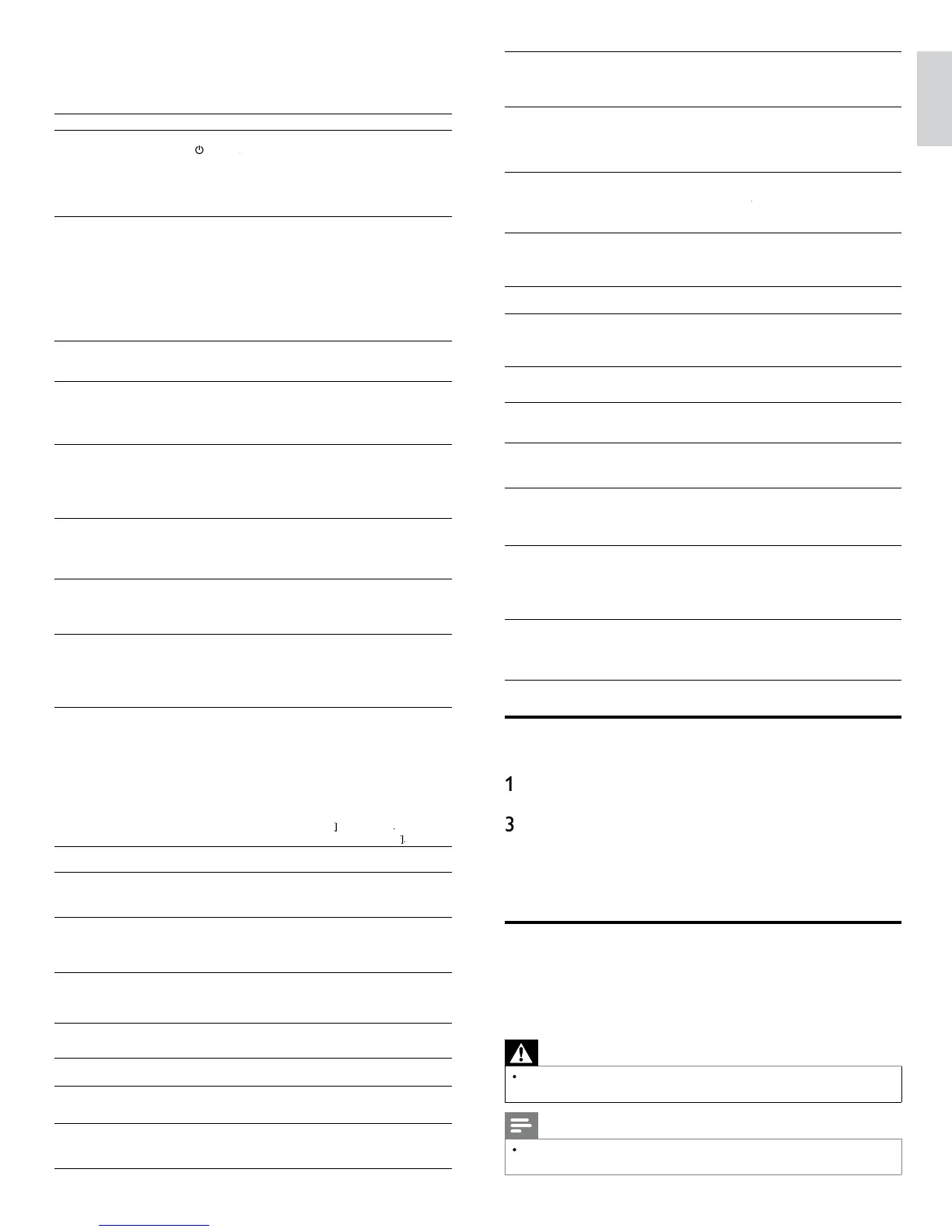43
EnglishFrançaisEspañol
10 Troubleshooting
ro
em
oss
e cause an
so
ut
on
o power or
n
cator
g
t
e
s not connecte
to t
e powe
.
ress
at the side of the TV or on the remote control.
Ensure that the AC
ower cord is connected ti
htl
to the TV
owe
onnector an
to t
e
ower soc
et out
et
Remove the AC
ower cord from the
ower socket outlet, wait 60
seconds and reconnect the AC
ower cord
Connect the TV to a different power socket outlet
o
cture or soun
s
etected from the device
usin
HDMI 1-4 in
ut
ack
HDCP authentication fail
Ensure that
our HDMI cable is certified
ress
OURC
on t
e remote contro
to sw
tc
to anot
er source
an
t
en sw
tc
ac
to t
e
source
eset t
e accessory
ev
ce an
t
e
urn on t
e
Select the HDMI channel
urn on t
e accessor
ev
ce
e t
e
an
t
e accessory
ev
ce are powere
on, unp
ug e
t
e
end of the HDMI cable and then reinsert the cable
No sound is detected from
he PC usin
PC in
ut
ack
An audio cable is not connected
Connect an audio cable to the PC / HDMI 4 AUDIO IN on the TV
ress
on the remote control, and select the PC source.
o
cture or soun
s
etected from the PC usin
HDMI 4 in
ut
ack
An incorrect HDMI in
ut
ack is connected or an audio cable is not
onnecte
Connect a HDMI-DVI cable to the HDMI 4 input jack on the TV
Connect an audio cable to the PC / HDMI 4 AUDIO IN on the TV
ress
OURC
on the remote control
and select the HDMI 4 source
oes not respon
to
e remote contro
atter
es are
nsta
e
ncorrect
y, or
ow
attery powe
.
nsure t
at you are us
ng t
e
remote contro
nsure t
at t
e
atter
es are
nserte
correct
an
o not nee
to
e re
ace
Remove the AC
ower cord from the
ower socket outlet, wait 60
seconds and reconnect the AC
ower cord
e p
cture
s
storte
stretc
e
out
or
as
ac
ars on t
e s
e or top
Broadcast video format
ress FORMAT on t
e remote contro
to se
ect t
e
est
cture
format
For some accessor
devices, the
icture format must be set in the
accessor
ev
ce
e
cture
s most
re
an
reen, or t
e
cture
m
sses re
w
en connecte
o an accessor
ev
ce v
a
com
onent ca
es
Insecure / incorrect connection
nsure a
t
e connect
ons are ma
e accor
n
to t
e co
or co
e
us
t
e component ca
es a
t
e way
nto t
e
r soc
ets on t
e
o p
cture or soun
o p
cture or soun
- ensure you
ave se
ecte
t
e correct c
anne
ncom
ete c
anne
nsta
at
on
If the TV receives channels via an AV connection
set the TV to the
orrect source
n
ut
If the TV is connected directl
to the wall via a coaxial connection
erform the auto
ro
ram a
ain
o soun
on t
e
ou
spea
e
.
o
ume
eve
s set to zero -
ncrease t
e vo
ume
Sound is muted -
ress
on t
e remote contro
Audio cable is not connected - for AV connection
ensure that the
udio L/R cable is connected as described in Connecting your devices
(See ‘Connecting your devices’ on page 39.) If you use a component
a
e, ensure t
at you
ave not crosse
t
e re
au
o ca
e w
t
t
e
re
v
eo ca
e
Audio output setting for the accessory device is incorrect. For HDMI
onnect
ons, some accessory
ev
ces
ave an
au
o output
setting that must be turned on for HDMI to HDMI connections
heck i
Soun
>
TV Speaker
>
Of
s set to
o soun
w
e out
ut w
en
TV Speaker
s set to
f
a
p
cture qua
ty w
t
a
oax
a
connect
on
Standard definition channels are not as clear as high definition channels
- connect t
e
ev
ces v
a component or
ca
es
Cannot control your TV
an
connecte
ev
ces w
t
ne remote contro
Confirm that the connected devices are EasyLink compliant and are
connected to your TV via an HDMI cable. Not all brands of devices
suc
as
u-ray
sc p
ayers use t
e same system as
ps
asy
n
ther brands might not work with Philips EasyLink
older or files stored on
DLN
home media serve
are not
sp
aye
n t
e
file list or cannot be
la
ed
ac
heck the settin
on
our home media serve
.
(Refer to the user manual of the home media server.)
heck the network connection and settin
s
annot use Netflix feature
etflix is available only in the United States
heck if the network connection is properly made
s
t www.netflix.com/Phili
on
our PC and become a Netflix
mem
e
.
annot add movies or TV
ep
so
es to t
e
nstant
ueue
s
t www.netflix.com on your PC
annot use VUDU feature
UDU is available only in the United States
heck if the network connection is properly made
annot rent or buy
movies / TV episodes on
ou need to activate the VUDU account. (Refer to page 17.)
og
nto your account at
ttp://my.vudu.com an
c
ec
your payment
nformation
he
icture
ualit
o
streamin
movie
Netflix
m
res
oc
uster o
UDU
is
oo
.
heck the s
eed of
our internet connection. You need s
eeds of at
east 8 Mb
s to this
la
er for hi
h
ualit
uninterru
ted
la
back
treaming movie (Netflix
m
res
oc
uste
or VUDU
often sto
s
or starts buffering during
a
ac
ontact your internet service provider to troubleshoot your internet
connection for speed and line quality. Consistent line quality and speed
are ver
im
ortant for internet video
la
back
Even though the speed o
e
nternet connect
on
mproves
ur
ng p
ay
ac
he picture quality of Netflix
stream
ng mov
e
oes not
mprove
e p
cture qua
ty
oes not c
ange
ur
ng p
ay
ac
he picture quality differs depending on the speed of internet
connection at the time of loading
annot use Film Fresh /
Blockbuster feature
ilm Fresh / Blockbuster is available only in the United States
heck if the network connection is
ro
erl
made
s
t htt
://filmfresh.roxionow.com
htt
://www.blockbuster.com
Blockbuster
on
our PC and create an
accoun
annot use Pandora
feature
heck if the network connection is properly made
andora is available only in the United States
ou must create a
an
ora account an
act
vate t
s un
t
(Refer to ‘Activating Pandora’ on page 19.)
he audio of internet radio
stat
on
nterru
te
v
uner server, stat
on or t
e
nternet connect
on
s
us
he bit rate of the station is hi
h
annot connect to the
etwor
heck if the Ethernet cable connection is
ro
erl
made
urn on t
e mo
em or
roa
an
route
.
heck the network settin
s
heck if the broadband router and/or modem is correctly connected
annot connect to the
etwork while m
PC is
connecte
to t
e networ
heck the content of
our internet service contract to see if
ou
nternet Service Provider
revents multi
le terminals connectin
at the
same t
me
annot
la
back internet
ra
o
heck if the network connection is
ro
erl
made
heck the firewall settin
of the modem or route
.
or some stat
ons,
a
ac
s not ava
a
e on t
s un
t
he quality of the internet
ra
o au
o
s
oor or no
se
occurs durin
la
back o
nternet stat
on
The bit rate of the station is low
annot use the wireless
connect
on
heck if the Wireless LAN Access Point (AP) (e.g. wireless router) is
or
ente
proper
y or not p
ace
too c
ose
etween t
em
nce you have activated the wireless connection please wait 30
seconds for the connection to be established after turning on the unit
before trying to access network features such as Net TV
annot get into the
C's screen even the Philips
Wireless MediaConnect is
aunc
e
he start up screen (PHILIPS logo with spinning circle) keep
isplaying until the unit found the PC that is running Philips Wireless
MediaConnect
Make sure if the network connection is connected properly
heck if
our PC runs Phili
s Wireless MediaConnect
Make sure
our TV and PC are connected on the same network
I have a 1.8GHz CPU but
MediaConnect does not
work on my PC
or smooth operation of your PC while Philips MediaConnect is
running you need a mainstream dual core processor from Intel or AMD
Intel : Core2Duo or Core i3/5/7 @ 1.8GHz or hi
he
.
MD : Athlon II X2, Turion II Dual-Core or Phenom X2
2GHz o
e
.
Downloading an electronic copy
o o
ta
n an
lectronic co
of this manual
o
nt
our
rowser to www.
hili
s.com/su
or
2 Choose your country of location
Enter the model number or a keyword in the
Find your product
fi eld. Alternatively, you can browse the catalog
Click the descri
tion or model
Under Product support, click
User manuals
Contact us
If you cannot resolve your problem, refer to the FAQ for this TV at
www.philips.com/suppor
If the problem remains unresolved, contact the Customer Support
enter in
our countr
Warning
Do not attem
t to re
air the TV
ourself. This ma
cause severe in
ur
, irre
arable
ama
e to
our
or vo
our warrant
Note
Please have available
our TV model and serial number before contactin
us. These
numbers are available on the back and side of
our TV, as well as on the
acka
in
