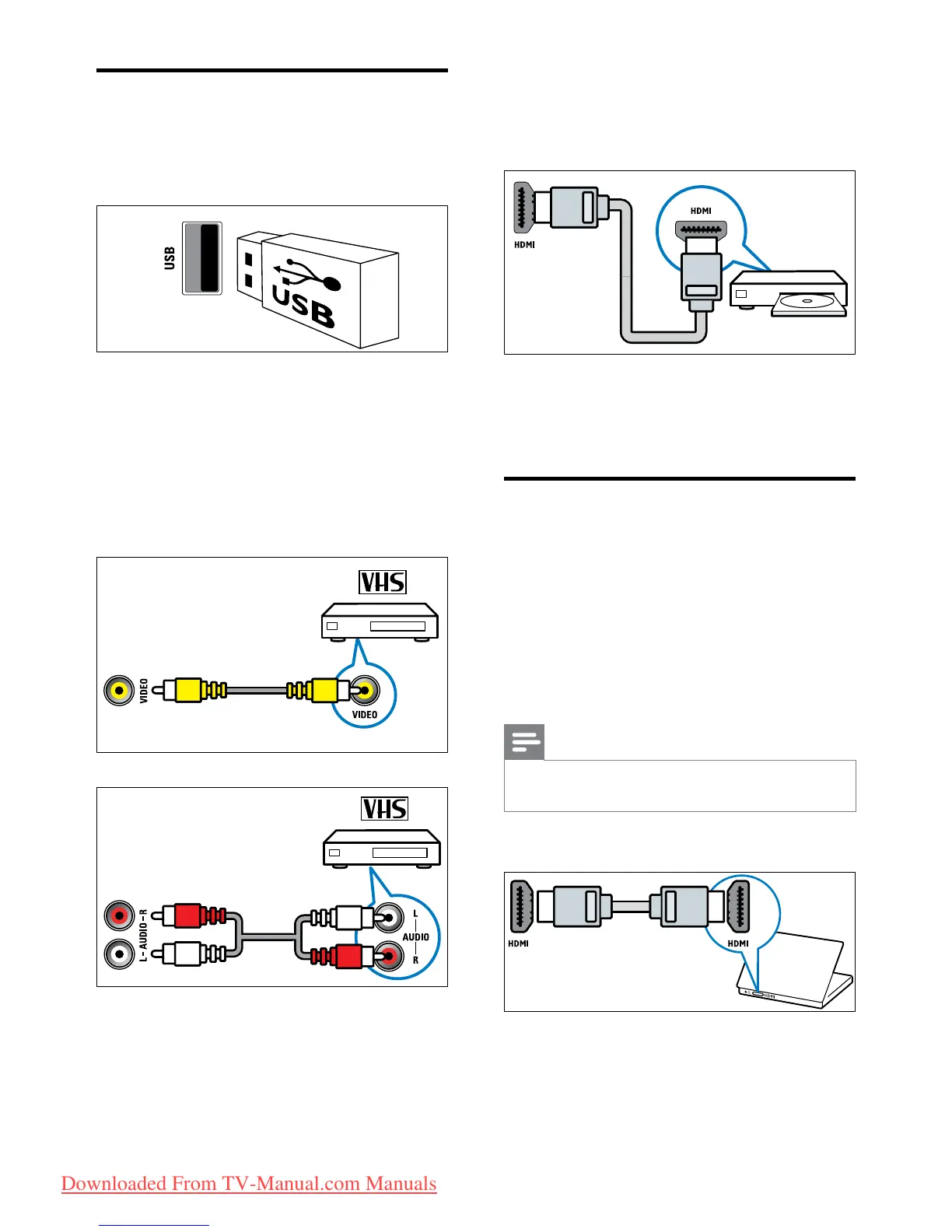28 EN
Side connector
a USB
Data input from USB storage devices.
Connections via DVI or VGA require an
additional audio cable (see 'Connect a
computer' on page 29).
b AV IN (VIDEO and AUDIO L/R)
Analog audio and video input from analog
or digital devices such as DVD players,
satellite receivers and VCRs.
c HDMI
Digital audio and video input from high-
denition digital devices such as Blu-ray
players.
Connections via DVI or VGA require an
additional audio cable (see 'Connect a
computer' on page 29).
Connect a computer
Before you connect a computer to the TV
• Set the screen refresh rate on your
computer to 60Hz.
• Select a supported screen resolution on
your computer.
Connect a computer with one of the following
connectors:
Note
•
Connections via DVI or VGA require an additional
audio cable.
• HDMI cable
Downloaded From TV-Manual.com Manuals