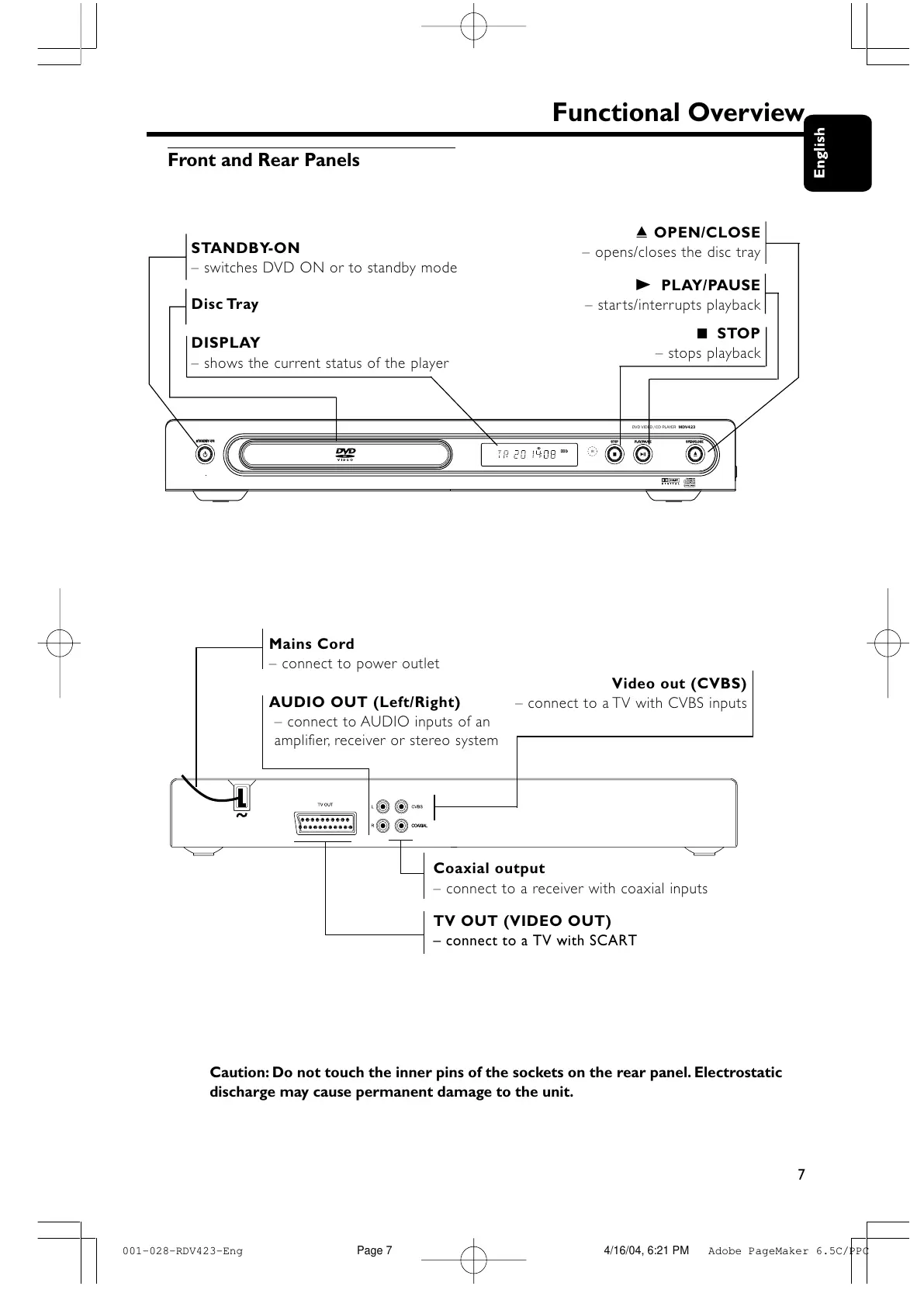7
Functional Overview
Front and Rear Panels
Mains Cord
– connect to power outlet
AUDIO OUT (Left/Right)
– connect to AUDIO inputs of an
amplifier, receiver or stereo system
Video out (CVBS)
– connect to a TV with CVBS inputs
Coaxial output
– connect to a receiver with coaxial inputs
Caution: Do not touch the inner pins of the sockets on the rear panel. Electrostatic
discharge may cause permanent damage to the unit.
TV OUT (VIDEO OUT)
– connect to a TV with SCART
OPEN/CLOSE
STANDBY-ON
– switches DVD ON or to standby mode
Disc Tray
DISPLAY
– shows the current status of the player
/ OPEN/CLOSE
– opens/closes the disc tray
B PLAY/PAUSE
– starts/interrupts playback
9 STOP
– stops playback
001-028-RDV423-Eng 4/16/04, 6:21 PMPage 7 Adobe PageMaker 6.5C/PPC