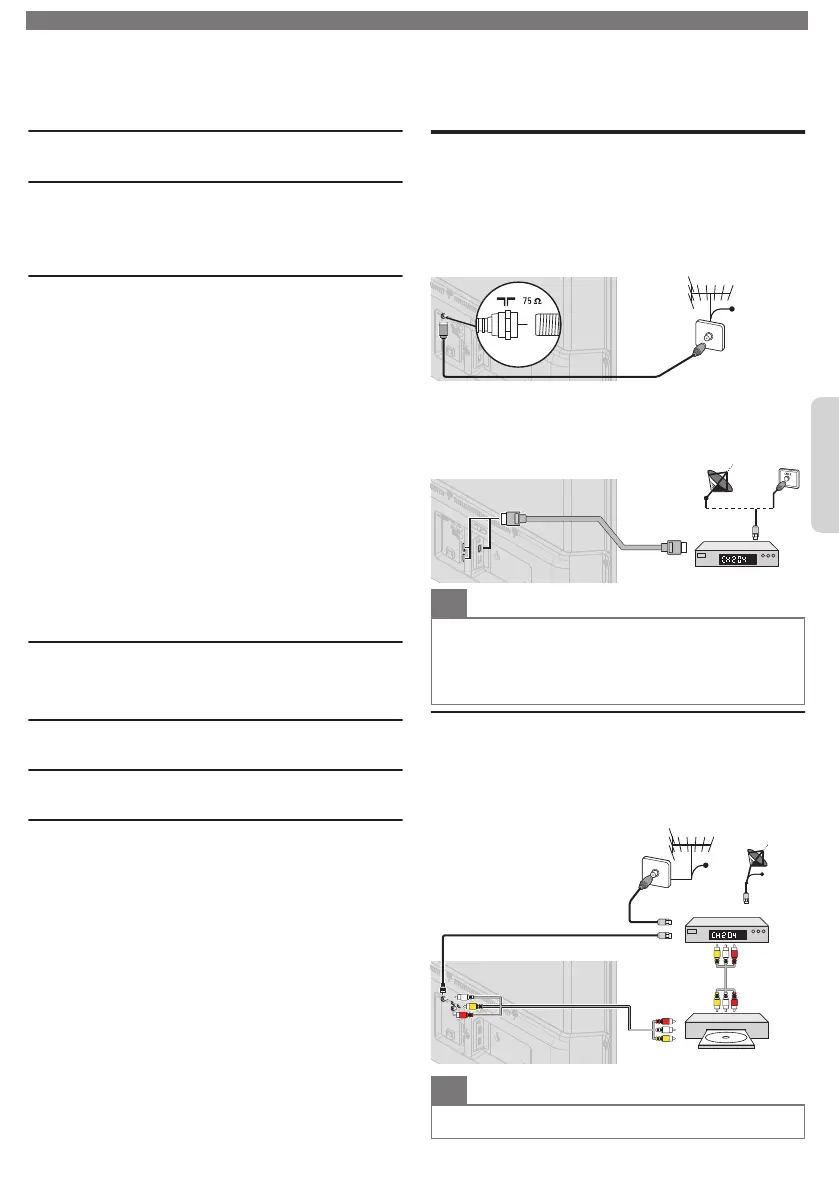Contents
1 Notice ............................................................ 4
2 Getting Started ....................................... 7
Connecting Antenna or Cable / Satellite /
IPTV Set-top Box
7
3 Use your TV .............................................. 8
Watching Channels from an External Device
8
Displaying Setup using Home Menu
8
Network
8
Home network
9
Wireless Screencasting
9
Net TV
10
Changing Picture and Sound Settings
10
Changing Picture Format
11
Caption Settings
12
Child and Ratings Lock
13
Channel Lock
13
Setting your Location to Home
14
Voice guide
14
HDMI mode
14
Viewing Photos, Playing Music and
Watching Videos on a USB Memory Stick
15
4 Install Channels ................................... 15
Reinstall Channels
15
5 Troubleshooting Tips ....................... 16
6 Specifications ....................................... 17
7 Warranty .................................................. 18
License ............................................................... end of book
2 Getting Started
Connecting Antenna or Cable /
Satellite / IPTV Set-top Box
Be sure your Antenna or another Device is connected
properly before plugging in the AC Power Cord.
If connecting to an Antenna through an RF cable
Any DTV Programs that are Broadcast in your area can
be received for free through an Antenna Connection.
IN
OUT
OUT
RF cable
RF cable
Antenna
Antenna
Cable
Cable
If connecting a Set-top Box through an HDMI cable
If the TV is connected to a Cable / Satellite Set-top Box
via an HDMI cable, make sure you select the correct
Source by using SOURCE.
IN
IN
OUT
Set-top Box
RF cable
HDMI cable
HDMI cable
Note(s)
•
If there are issues with picture/color and/or sound when
connecting an external device using the HDMI port, please try
switching the HDMI mode. (Refer to HDMI mode
p. )
•
It is recommended to use an HDMI-certified High-Speed HDMI®
cable. If you do not use an HDMI-certified cable, you might have
display issues as a result of connection errors.
Connecting a Cable / Satellite / IPTV Set-
top Box, Blu-ray Disc / DVD Recorder via
Composite Connectors and Analog Audio
Do Not place your Recorder too close to the Screen
because some Recorders can be susceptible to harmful
interference from the TV.
Cable
OUT
RF cable
IN
IN
OUT
IN
OUT
IN
IN
OUTOUT
RF cable
IN
Satellite
IN
Cable
Set-top Box
Video +
Audio(L/R)
cables
Video + Audio(L/R)
cables
Video + Audio(L/R)
cables
Video + Audio(L/R)
cables
Blu-ray Disc / DVD Recorder
Note(s)
•
If there is No Input Signal and No Operation for 15 minutes, the
Unit will go into Standby mode Automatically.
To obtain a more detailed electronic copy of this User Manual or to access live chat support, go to www.philips.com/support
7
English
