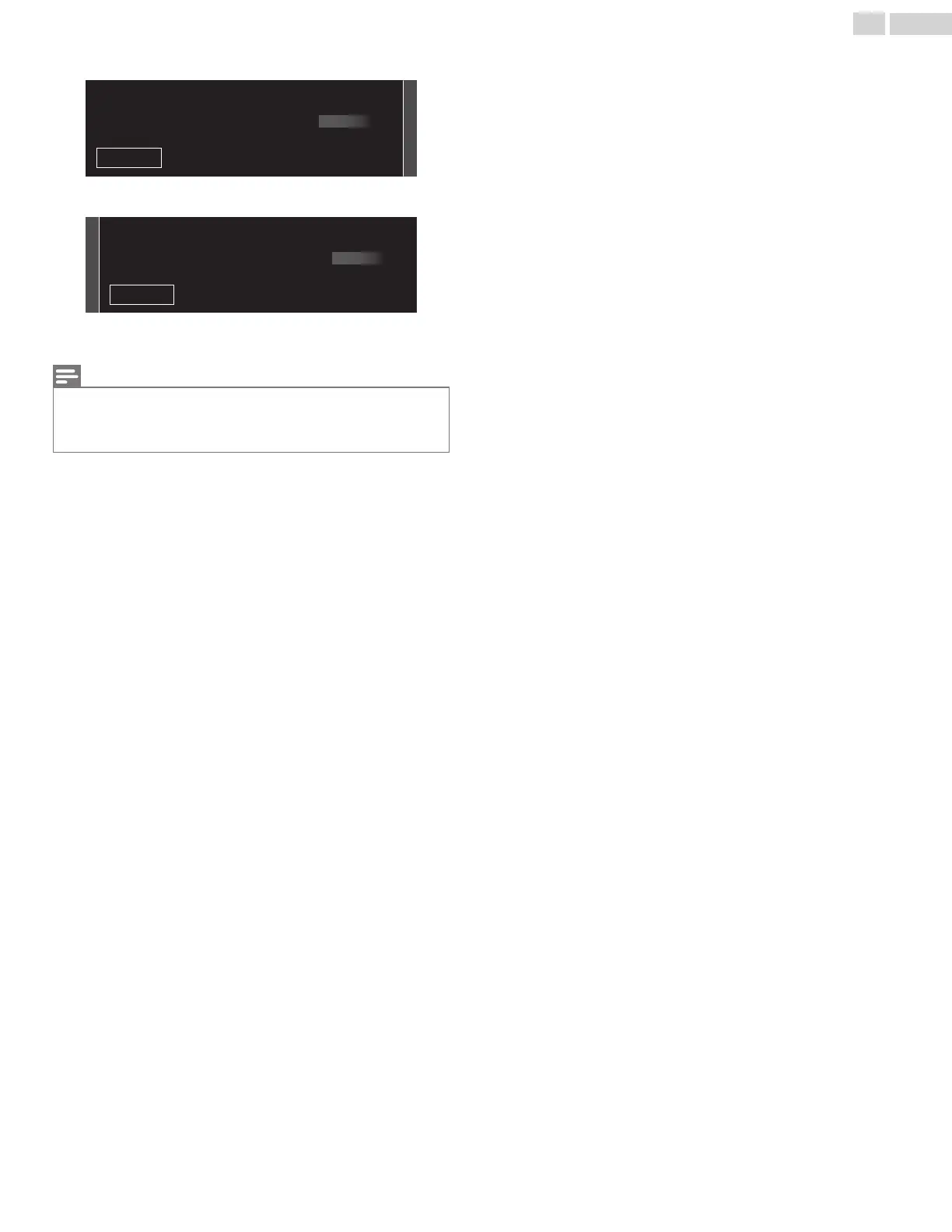7
Use to select your preferred picture setting, then press OK.
21
Sports
Vivid
Standard
Skip
Please select your preferred picture mode.
8
Use to select your preferred sound setting, then press OK.
21
Sports
Vivid
Standard
Skip
Please select your preferred sound mode.
9
After Picture and sound setup is completed, a message will appear
if there is the latest software on the network server.
Note(s)
•
If you are not receiving a signal from your cable service, contact the cable provider.
•
If you press
during Autoprogram, this setup of TV channels will be cancelled.
•
The initial Autoprogram function can be executed for either Antenna or Cable only once. When
you change the connection (Antenna / Cable), select Search for channels again.
p. 38
A
After an initial setup is completed...
•
If you want to scan the channels automatically again.
Search for channels
p. 38
•
If you want to change to another language.
Language
p. 34
•
If you want to change the country setting.
Country
p. 51
•
If you want to change the location setting.
Location
p. 35
•
If you want to change the network setting.
Connect to network
p. 41
•
If you want to restore the picture and sound setting.
Picture and sound setup
p. 31
21 .English
