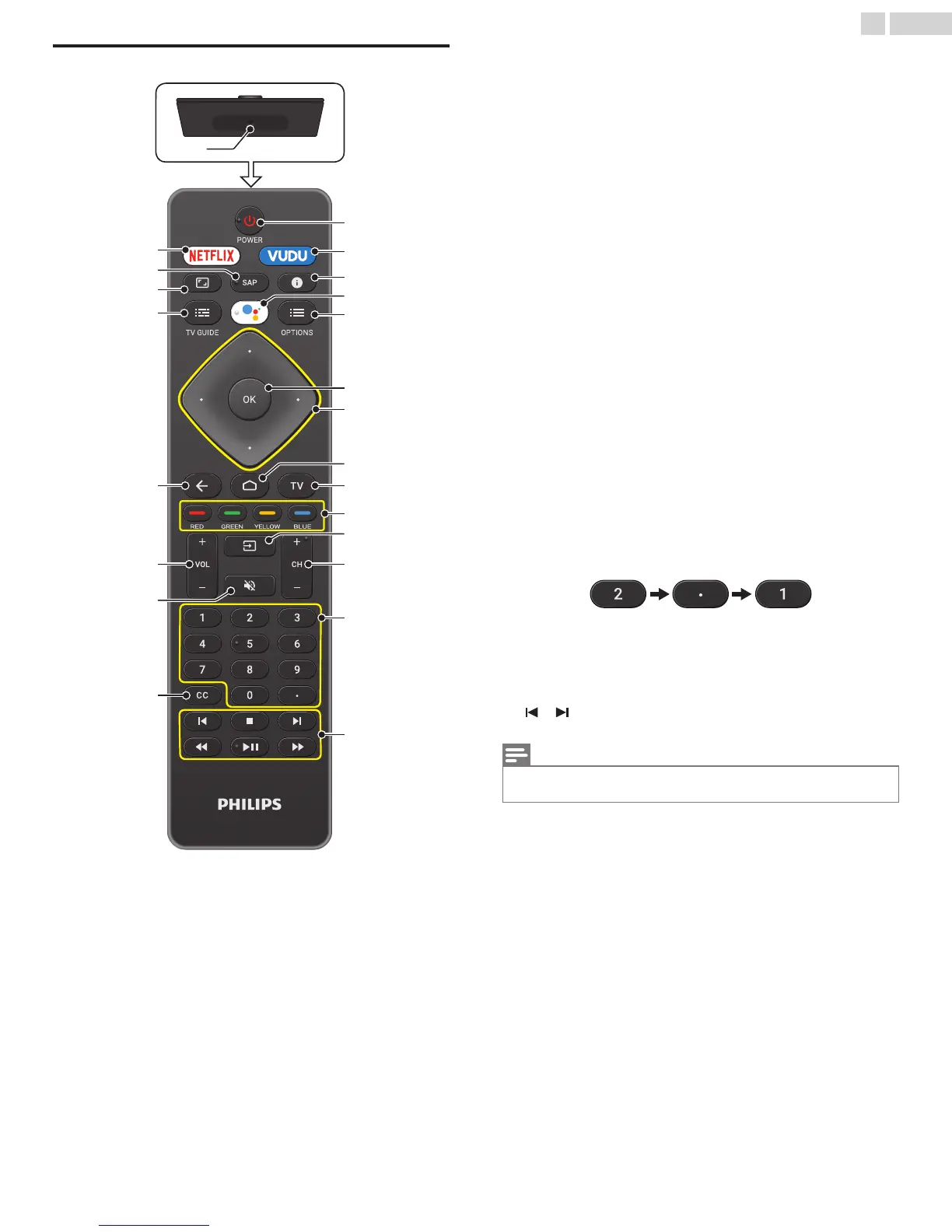Remote control
r
v
s
t
q
o
p
b
a
e
c
f
l
j
m
n
i
k
h
d
g
u
MIC
a
B POWER
Turns the tv on and off of standby.
b
VUDU
Access directly to VUDU.
c
1 (INFO)
Displays input, resolution, and HDR information.
d
0 (Google Assistant)
Activates your personal Google Assistant.
e
y OPTIONS
Displays a list of menu options applicable to the active screen.
f
OK
Press to decide the command of setting when the Home menu is
displayed.
g
H I J K (NAVIGATION buttons)
Moves the cursor, selects the on-screen menu items.
h
x (HOME)
Access to your apps, Live TV, input devices, settings, and the
Google Play Store.
i
TV
Direct access to your installed TV channels. (This feature is only
available for OTA and select cable channels.)
j
COLOR buttons
Use these keys according to the directions on-screen with
HDMICEC function.
k
w (SOURCE)
Change input source.
Select and change access to the attached devices such as Blu-
ray player, gaming consoles, or cable box.
l
CH + / –
Selects a channel.
m
0 - 9 (NUMBER buttons)
Used to enter a channel / program number.
• (DOT)
: Use with 0-9 to select digital channels.
For example, to enter 2.1, press
n
HDMI-CEC keys
K t
: Starts, pauses or resumes playback.
C
: Stops the disc playback.
JJ / KK
: Searches backward or forward through the disc.
/
: Skips backward or forward chapters, titles or tracks
on a disc.
Note(s)
●
Pause may not work properly on some devices even if they are HDMI control
(HDMI CEC) compliant.
o
CC
Displays the audio portion of programming as text superimposed
over the video.
p
2 (MUTE)
Turns the sound on and off.
q
VOL + / –
Adjusts the volume.
r
3 (BACK)
Returns to the previous menu screen.
s
z TV GUIDE
Access to the Electronic Program Guide (EPG).
It allows you to find channels and content easily.
t
v (FORMAT)
Adjusts the picture size on the TV screen.
u
SAP
Selects audio mode (MONO / STEREO / SAP) / audio language.
v
NETFLIX
Access directly to Netflix.
11
.English
Continued on next page.