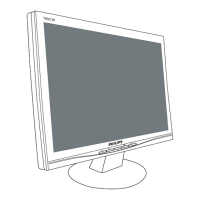TV Collection app. Launch it using the banner on the
Favourite apps row. The Smart TV Collection app
will also contain recommendations for new Apps and
more.
1.4
Open the Home Screen
To open the Home screen and open an item…
1 - Press HOME.
2 - Select an item and press OK to open or start it.
3 - Press Back continuously or press HOME
can go back to Home screen.
When opening the Home screen, the background
application/content playback will stop. You have to
select the application or content from the Home
screen to resume.
5

