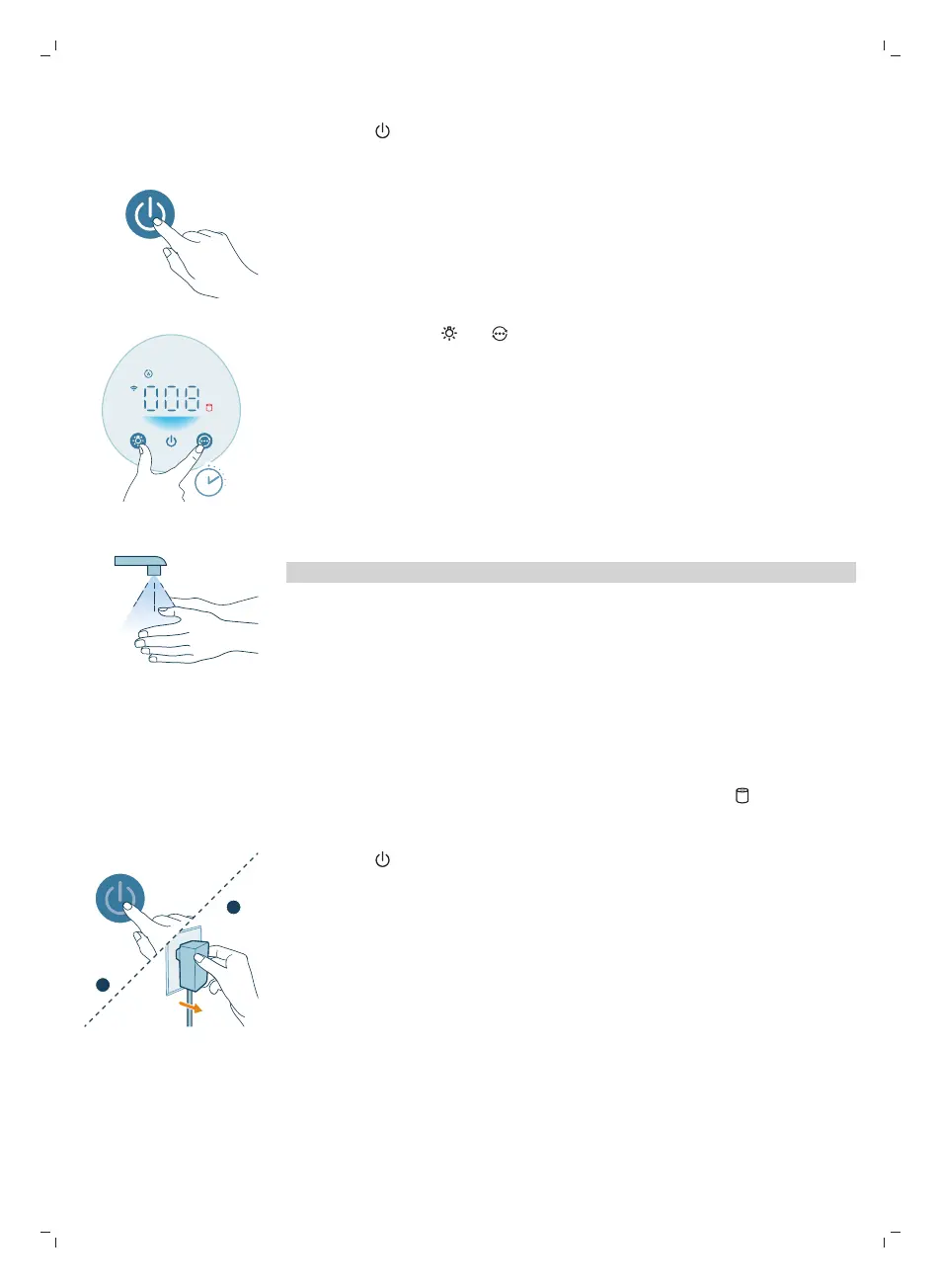22
English
7 Press the button to switch on the appliance.
8 Press and hold the and button for 3 seconds to reset the filter lifetime
counter.
-
You can also reset the filter cleaning time via the Air+ app.
-
After the reset is successful, the filter replacement alert disappears from
the screen.
9 Wash your hands thoroughly after replacing the filter.
Note: Do not smell the filter as it has collected pollutants from the air.
Filter reset
You can replace the filters even before filter replacement alert ( ) displays on
the screen. After replacing filters, you need to reset the filter lifetime counter
manually.
1 Press the button to turn off the appliance. Unplug the appliance.