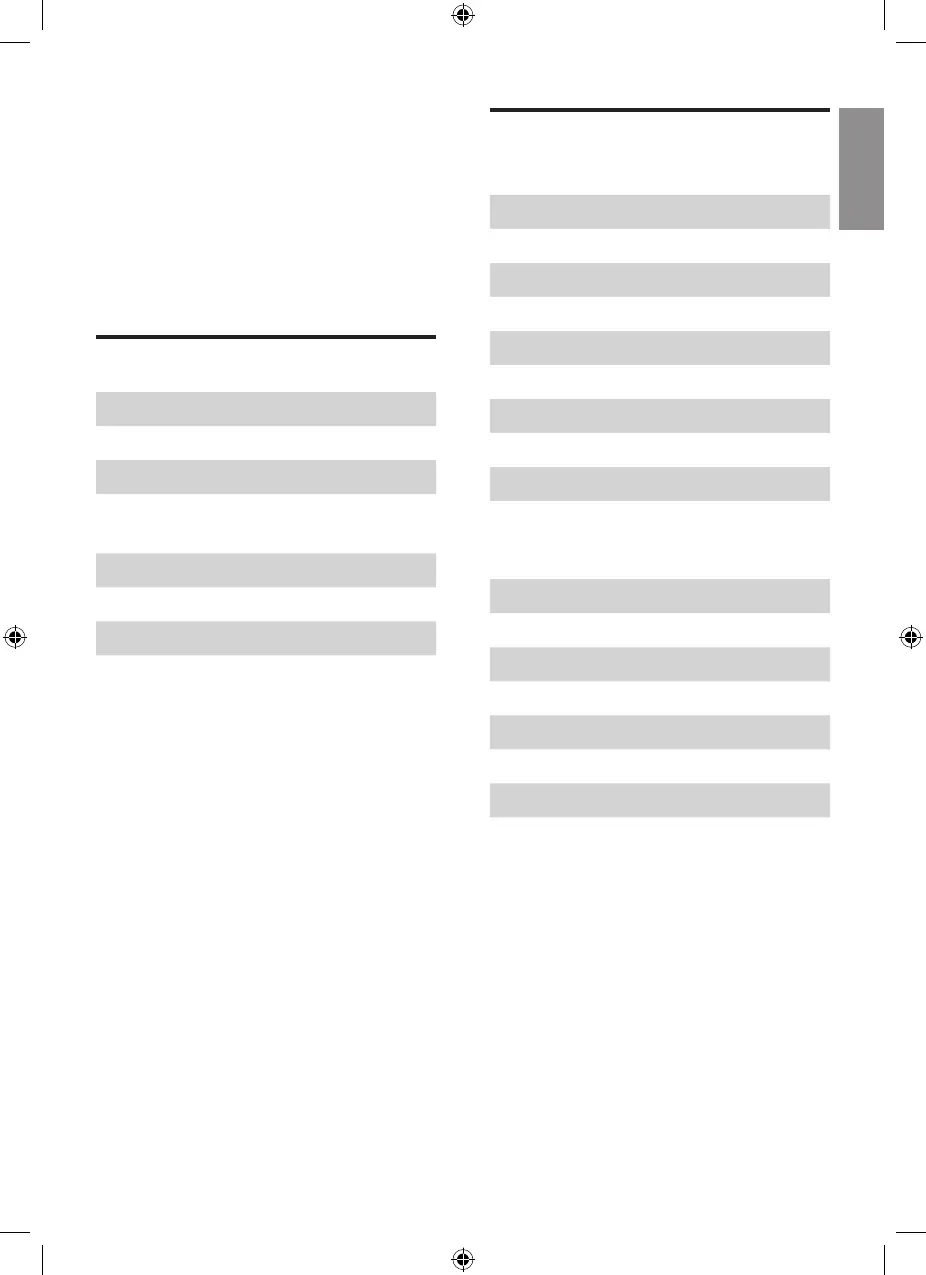5EN
Controls overview (g.b)
For AC2887
H On/Off button
I Light dimming button
J Auto mode button
K Display screen
L General mode icon
M Allergen mode icon
N Bacteria&Virus mode icon
O Fan speed button
P Timer button
Q Reset button
For AC2882
H On/Off button
I Auto mode button
J Display screen
K General mode icon
L Allergen mode icon
M Bacteria&Virus mode icon
N Fan speed button
O Reset button
2 Your air purifier
Congratulations on your purchase, and
welcome to Philips!
To fully benefit from the support that
Philips offers, register your product at
www.philips.com/welcome.
Product overview (g.a)
A Control panel
B Air quality light
C Air quality sensors
D
NanoProtect filter Series 3
(FY2422)*
E NanoProtect filter AC (FY2420)*
F Pre-filter
G Front panel
* Hereinafter referred to as air
purification filter
