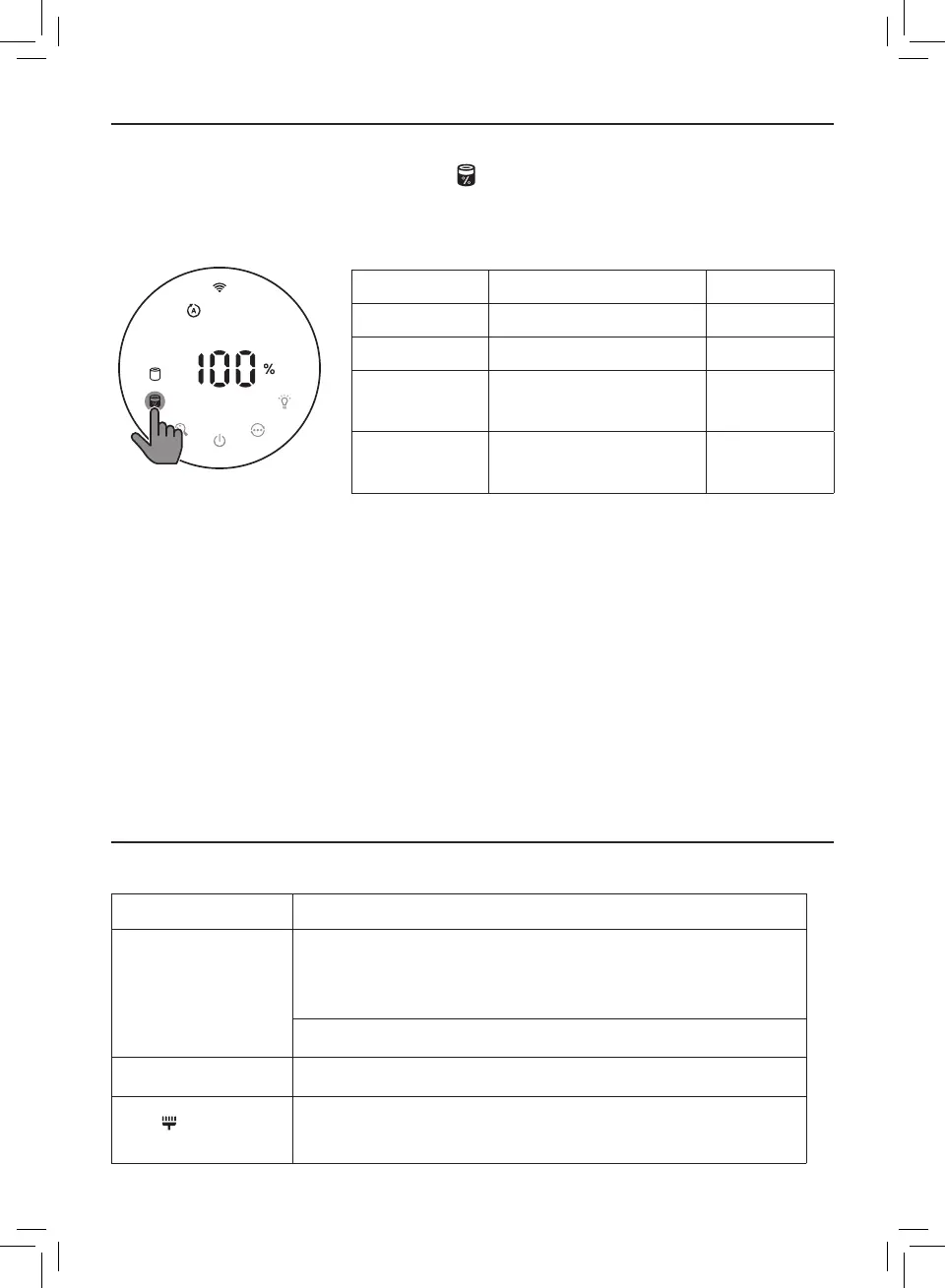31EN
Checking the lter status
• Touch the lter status check/reset button to check the lter service life
status�
» The percentage of remaining service life of the lter displays on the
screen�
Icon color Filter life indication Display (%)
Blue Optimal service life 16-100
Blue-purple Good service life 9-15
Purple-red
Service life almost
reaches the end
4-8
Red
Service life ends,
replace the lter
0-3
Note: The appliance goes back to normal display if no operations after
3 seconds�
5 Cleaning and maintenance
Note:
• Always unplug the appliance before you clean it�
• Never immerse the appliance in water or any other liquid�
• Never use abrasive, aggressive, or ammable cleaning agents such as
bleach or alcohol to clean any part of the appliance�
• Never use any liquids (including water) to clean the lter�
• Do not attempt to clean the particle sensor and gas sensor with a vacuum
cleaner�
Cleaning schedule
Frequency Cleaning method
When necessary
Wipe the fabric part of the appliance with a damp
cloth, wipe the plastic part of the appliance with a
soft, dry cloth
Clean the air outlet cover
Every two months Clean the particle sensor with a dry cotton swab
The displays
on the screen�
Clean the surface of the lter