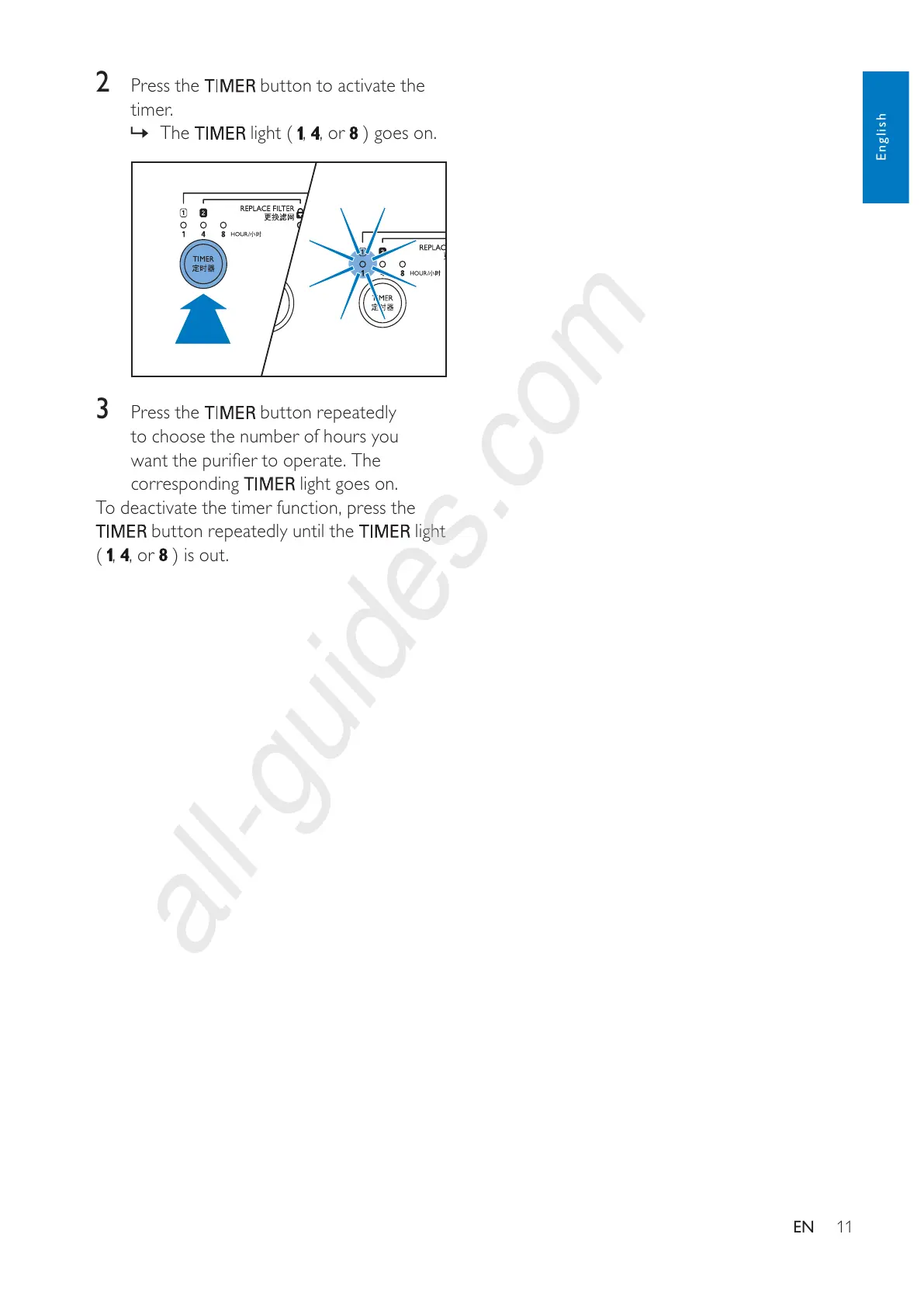11EN
2 Press the button to activate the
timer.
» The
( , , or *-
3 Press the button repeatedly
to choose the number of hours you
-7
corresponding
light goes on.
To deactivate the timer function, press the
button repeatedly until the light
(
, , or *-
English