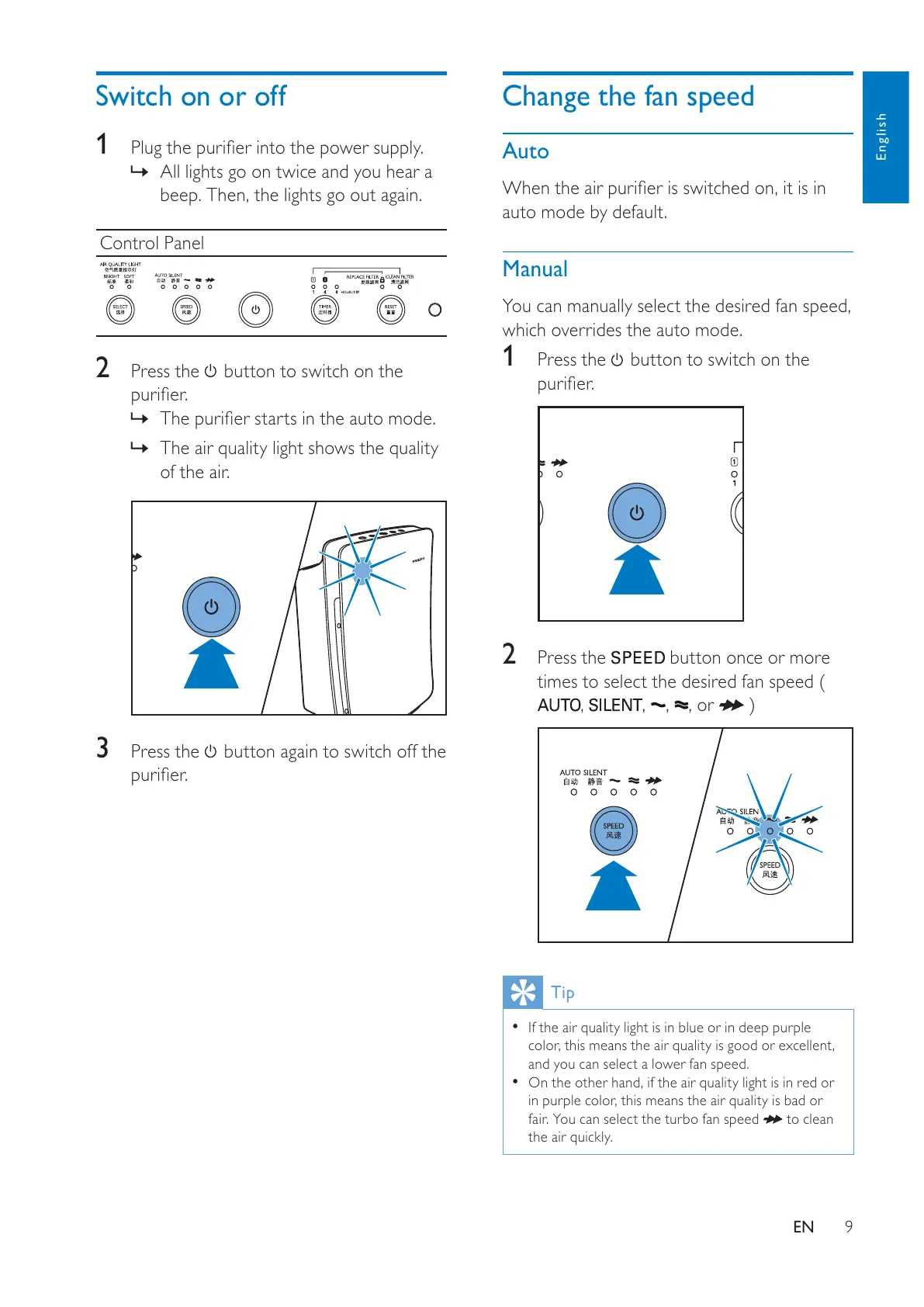9EN
B+
Auto
auto mode by default.
Manual
You can manually select the desired fan speed,
which overrides the auto mode.
1 Press the
button to switch on the
2 Press the button once or more
, , , , or
Tip
If the air quality light is in blue or in deep purple
color, this means the air quality is good or excellent,
and you can select a lower fan speed.
On the other hand, if the air quality light is in red or
in purple color, this means the air quality is bad or
fair. You can select the turbo fan speed
to clean
the air quickly.
@
1
» All lights go on twice and you hear a
beep. Then, the lights go out again.
Control Panel
2 Press the
button to switch on the
»
» The air quality light shows the quality
of the air.
3 Press the
button again to switch off the
English