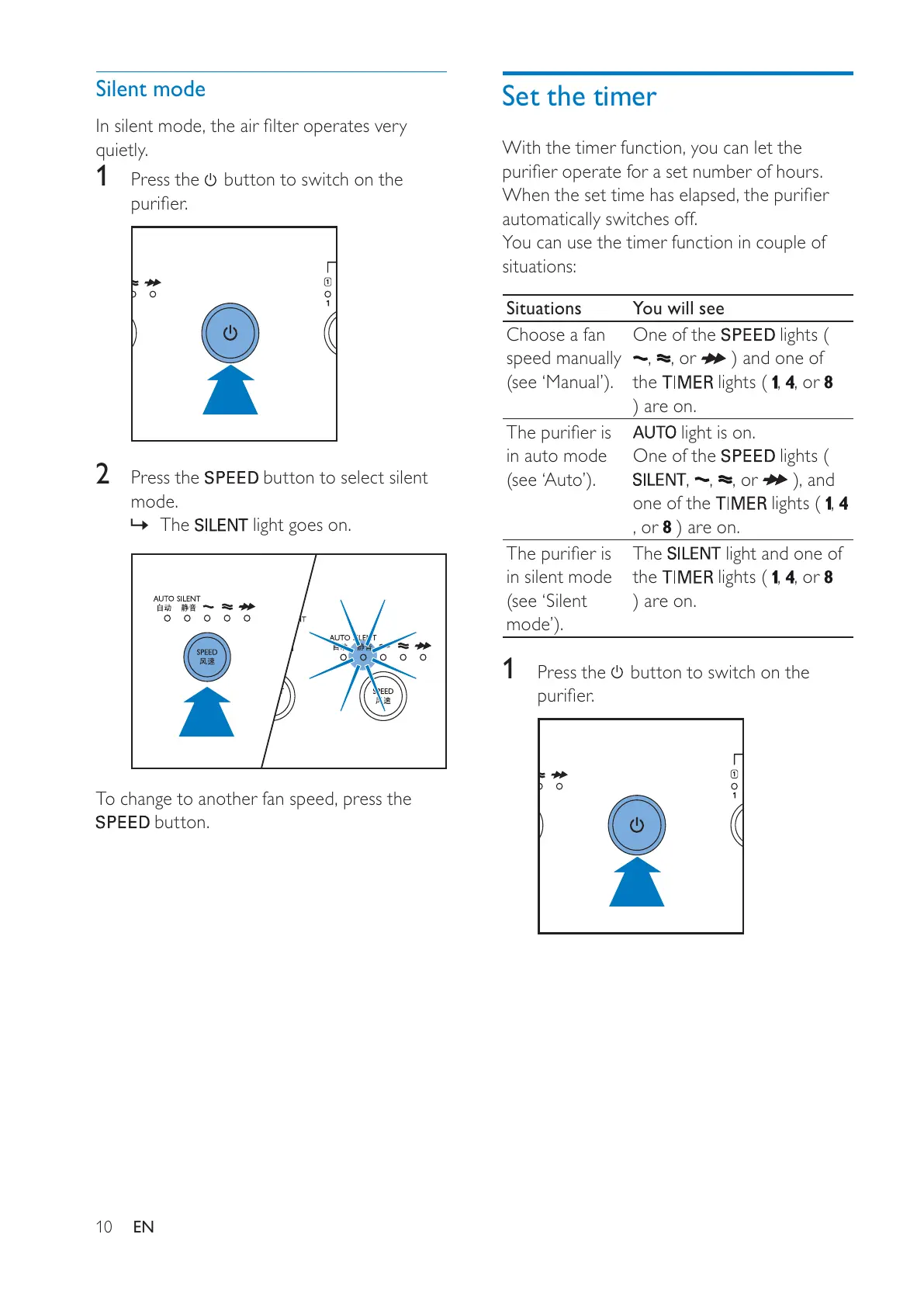10 EN
Set the timer
With the timer function, you can let the
automatically switches off.
You can use the timer function in couple of
situations:
Situations You will see
Choose a fan
speed manually
One of the
, , or
the
, , or
in auto mode
light is on.
One of the
, , , or
one of the
,
, or
in silent mode
The
light and one of
the
, , or
1 Press the
button to switch on the
Silent mode
quietly.
1 Press the
button to switch on the
2 Press the button to select silent
mode.
» The
light goes on.
To change to another fan speed, press the
button.