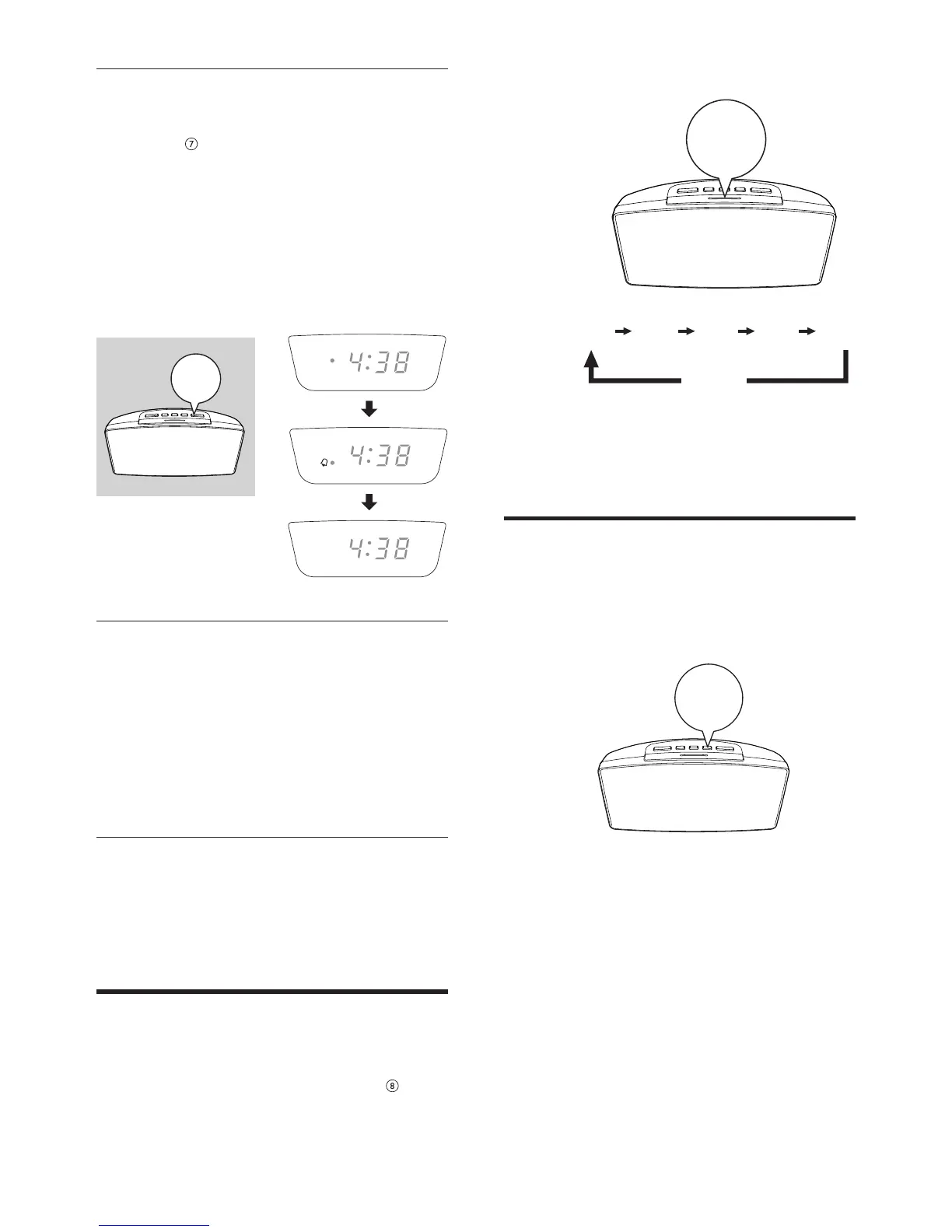8EN
Select alarm source
You can select FM radio or buzzer as the alarm
source. (Fig. )
» The corresponding alarm icon lights up.
• The AL2 setting is the same as AL1.
Activate/deactivate alarm timer
Press AL1 or AL2 repeatedly to activate or
deactivate the alarm timer.
» If the alarm timer is deactivated, the
alarm indicator turns off.
» The alarm repeats ringing for the next
day.
Snooze alarm
When alarm sounds, press SNOOZE.
» The alarm snoozes and repeats ringing
nine minutes later.
Set sleep timer
This clock radio can switch to standby mode
automatically after a preset period. (Fig. )
AL1FM
AL
1
g
AL1
To deactivate the sleep timer:
• Press SLEEP repeatedly until [OFF]
(off) appears.
Adjust brightness
Press BRIGHTNESS repeatly to adjust display
brightness.
h
120 90 60 30 15
OFF
SLEEP
i
BRIGHTNESS
