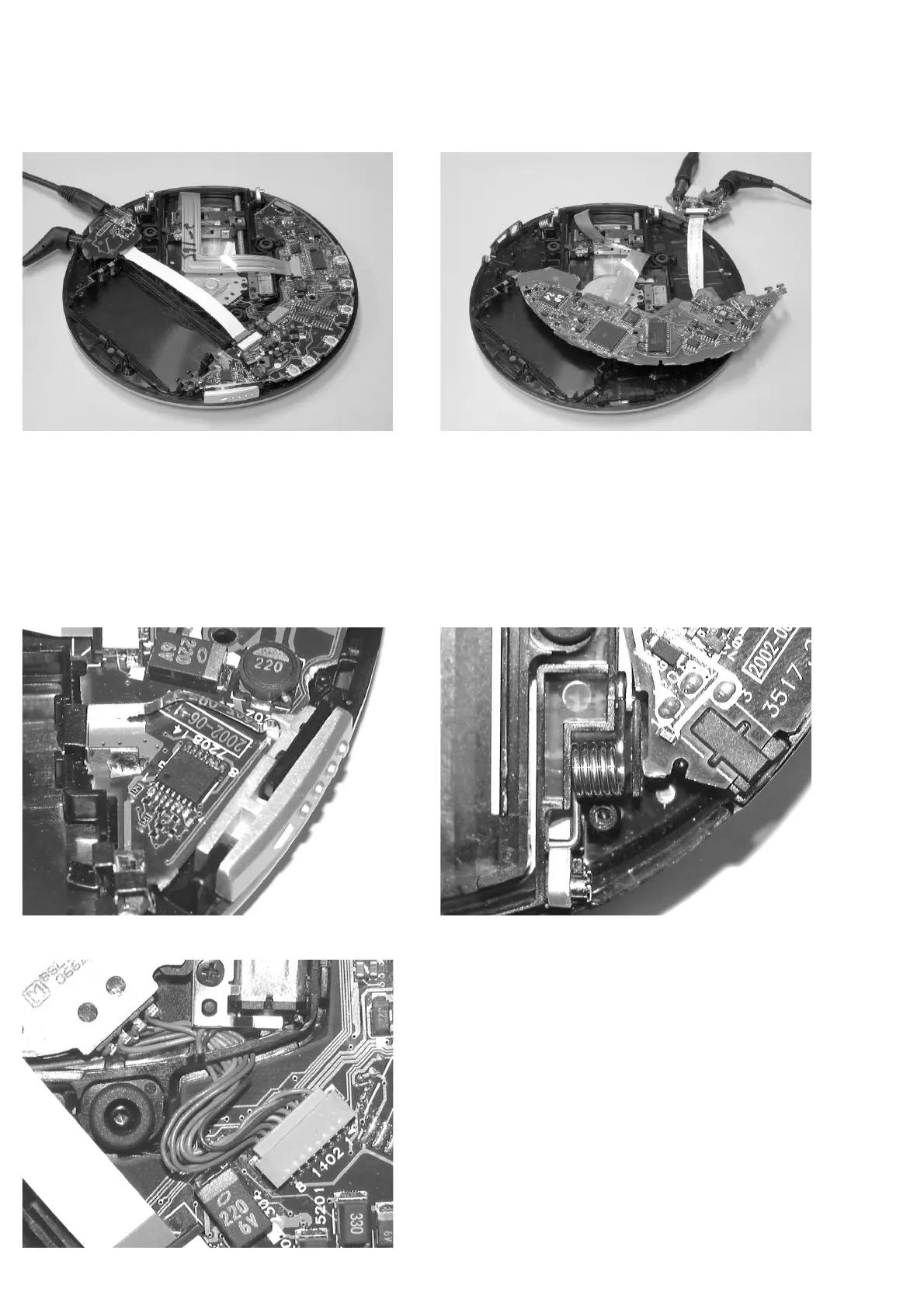SERVICE HINTS
REPAIR POSITION COPPERSIDE
To get access to the copperside of the
printed board assembly proceed as follows:
1. Remove the bottom screws (4x)
2. Remove the cabinet screws (4x)
3. Lift the bottom (take care of cabinet/bottom snaps)
4. Supply the unit via external DC-socket
POSITIONING OF SPRING-OPEN
ROUTING OF CD-DRIVE WIRES
REPAIR POSITION COMPONENTSIDE
To get access to the componentside of the
printed board assembly proceed as follows:
1. Remove the bottom screws (4x)
2. Remove the cabinet screws (4x)
3. Lift the bottom (take care of cabinet/bottom snaps)
4. Lift the printed boards and flip the main board
5. Supply the unit via external DC-socket
6. Short-circuit door-switch 1409 during measurements
POSITIONING OF SPRING-CD-DOOR
Remark: The spring for the CD-door is positioned loose in
the cabinet assembly as shown in the picture
above. It will be caught in its defined position just
after mounting cabinet and bottom parts together.
2-1