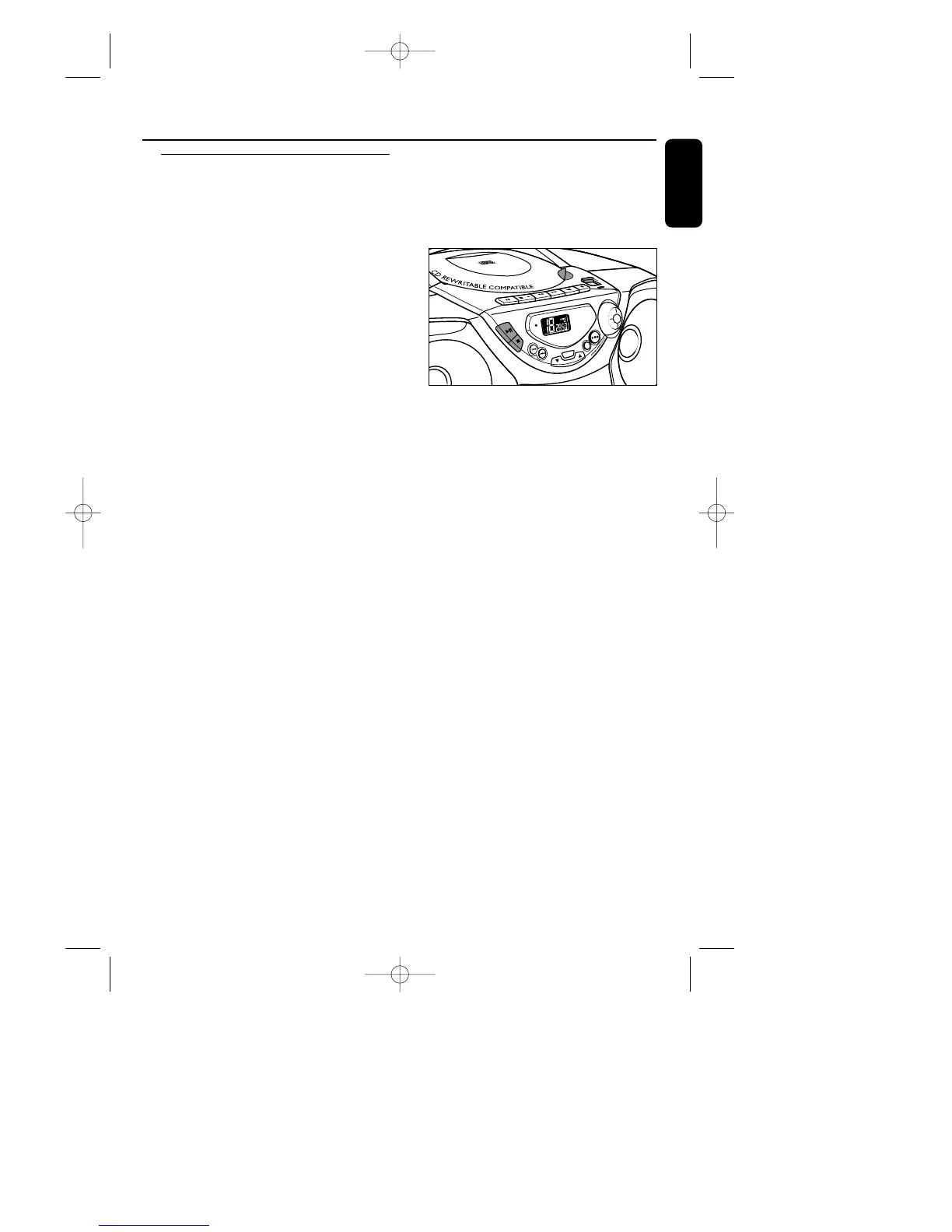CD Player
Display indication
– Cd
OPEN:CD door open
– d1SC: when reading CDcontents
– In stop mode:total track number and
total playback time
– During CD playback:elapsed
playback time of current track and
current track number
– Pause:elapsed playback time freezes
and flashes
–
SHUFFLE/ REPEAT modes:when the
respective mode is activated
–
PROGRAM:when CD program active;
P
ro
g also appears briefly when you
store a track
– no SEL: program activated but no
tracks selected
– FULL: program memory full
–
no
P
ro
g:program cancelled
– Err, no d1SC or nF d1SC:
error in CD operation /no disc/ or a
CD-R(W) is blank or the disc is not
finalized (see Troubleshooting)
Playing a CD
This CD-player can play all kinds of Audio
Discs such as CD-Recordables and CD-
Rewritables.Do not try to play a CD-ROM,
CDi,VCD,DVD or computer CD.
1 Adjust the POWER slider to CD.
➜ Display:shows Cd briefly.
2 To open the CD door, lift the CD door at
the edge marked LIFT TO OPEN.
3 Insert a CD or CD-R(W) with the printed
side facing up and press the CD door gently
close.
4 Press PLAY•PAUSE 2; on the set to
start playback.
5 To pause playback press PLAY•PAUSE
2;.To resume, press PLAY•PAUSE 2;
again.
➜ The elapsed playback time freezes and
flashes.
6 To stop CD playback,press STOP 9.
7 To switch off the set,adjust the POWER
slider to TAPE/
OFF position and check
the cassette keys are released.
Note:CD play will also stop when:
– you open the CD compartment;
– you select RADIO or TAPE sound
source;
– the CD has reached to the end.
CD-Player
11
English