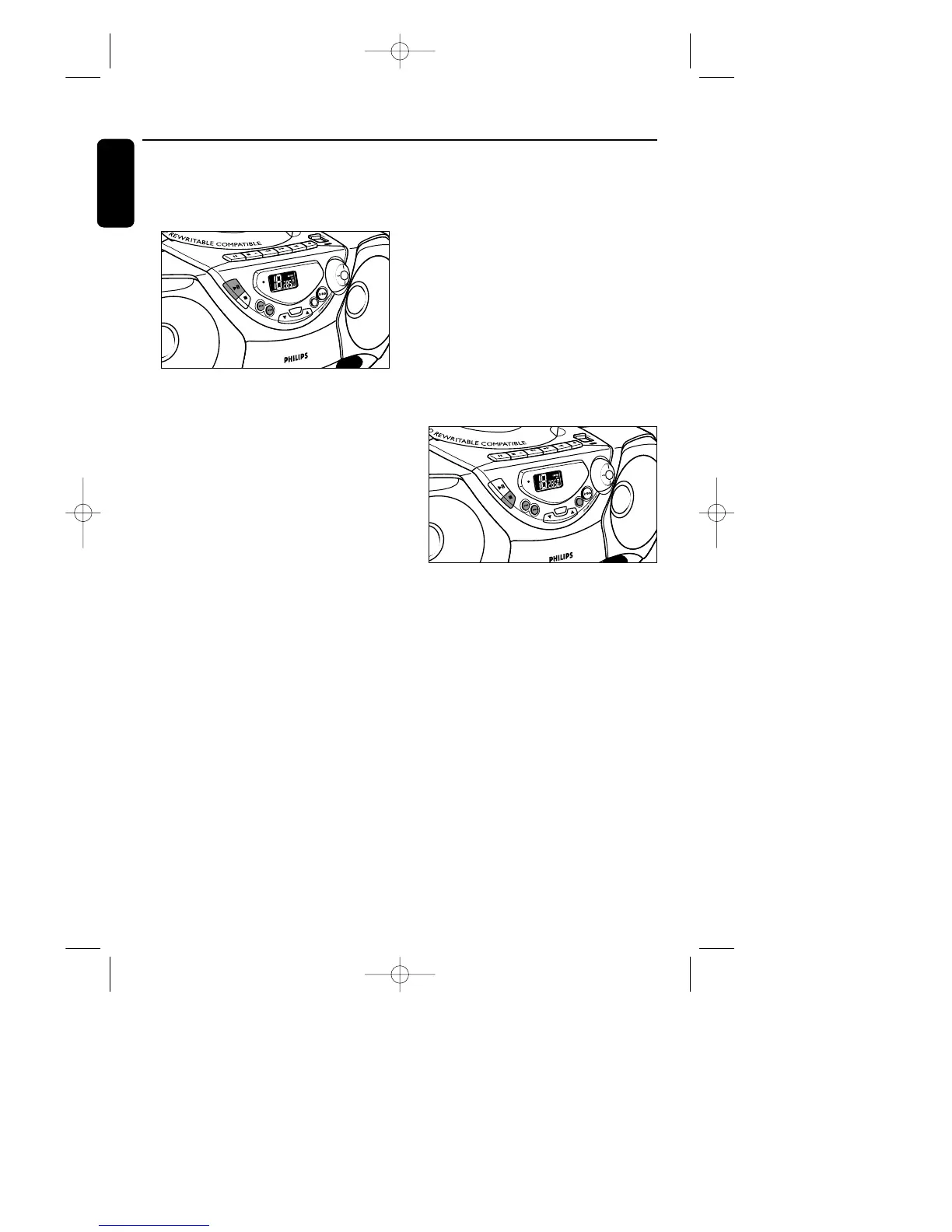Selecting a different track
During playback you can use the
SEARCH buttons to select a particular
track.
• If you have selected a track number in the
stop or pause position,press
PLAY•PAUSE 2; to start playback.
• Press SEARCH § once briefly for the
next track, or press repeatedly until the
desired track number appears in the display.
• Press SEARCH ∞ once briefly to return
to the beginning of a current track.
• Press SEARCH ∞ more than once briefly
for a previous track.
Finding a passage within a track
1 During playback,press and hold down
SEARCH ∞ or §.
• The CD is played at high speed and low
volume.
2 When you recognize the passage you want
release the SEARCH button.
➜ Normal playback resumes.
Note:During a CDprogram or when
SHUFFLE/REPEAT is active, searching is only
possible within a track.
Different play modes
CD MODE/ PROGRAM allows you to
select various play modes.The modes can
be selected or changed during playback of
an entire CD/ CD program in the following
sequence:
SHUFFLE – all tracks are played in
random order
SHUFFLE REPEAT ALL – repeats the
entire CD in random order
REPEAT – plays the current track
continuously
REPEAT ALL – plays the entire CD
continuously
1 During playback,select your play mode by
pressing CD MODE/ PROGRAM once
or more until the desired play mode is
shown.
• You can use SEARCH ∞ or § to skip
tracks during the
SHUFFLE/ REPEAT modes.
• The
SHUFFLE/ REPEAT play options can be
combined and used with a program: e.g.
SHUFFLE/ REPEAT ALL repeats the entire
CD program in random order.
2 To return to normal playback press CD
MODE/ PROGRAM until the
SHUFFLE/
REPEAT modes are no longer shown.
• You can also press STOP 9 to quit the
play mode.
CD-Player
12
English
