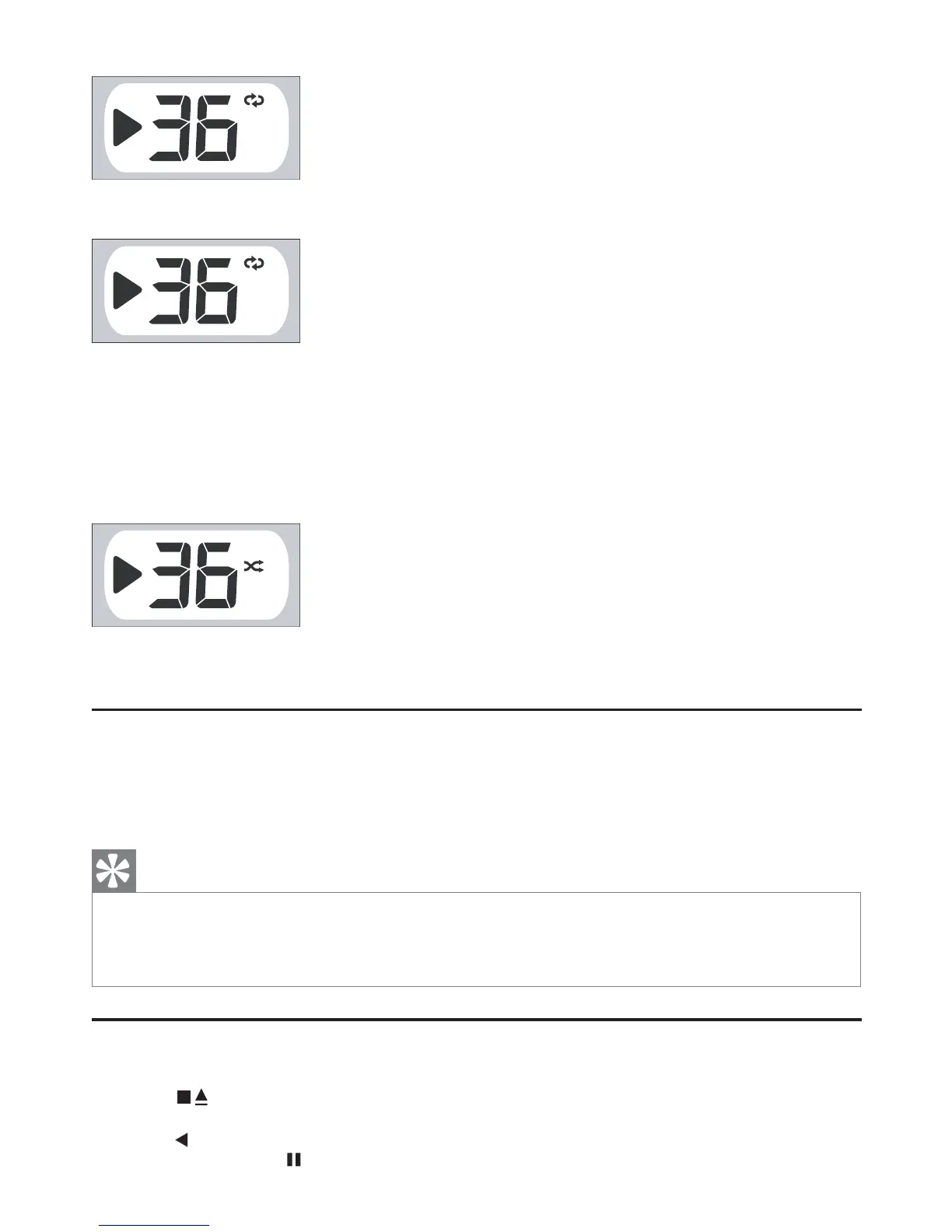Repeat the entire CD.
•
To stop repeat play, press • MODE repeatedly until the repeat icon is no longer displayed.
Shuffl e play
You can play all tracks in random order.
1 During play, press MODE repeatedly until the display shows the shuffl e icon.
To stop shuffl e play, press • MODE again.
Listen to radio
1 Switch the source selector to TUNER .
2 Switch BAND to FM or MW .
3 Tur n TUNING +/- to fi nd a station.
Tip
To improve FM reception, you can extend, incline or turn the telescopic antenna for best •
reception.
To improve MW reception, turn the Soundmachine to face a different direction.
•
Play cassette recorder
1 Switch the source selector to TAPE/OFF .
2 Press
to open the cassette holder, insert a cassette tape, and then close the cassette
holder.
3 Press
to start play.
To pause play, press • .
ALL