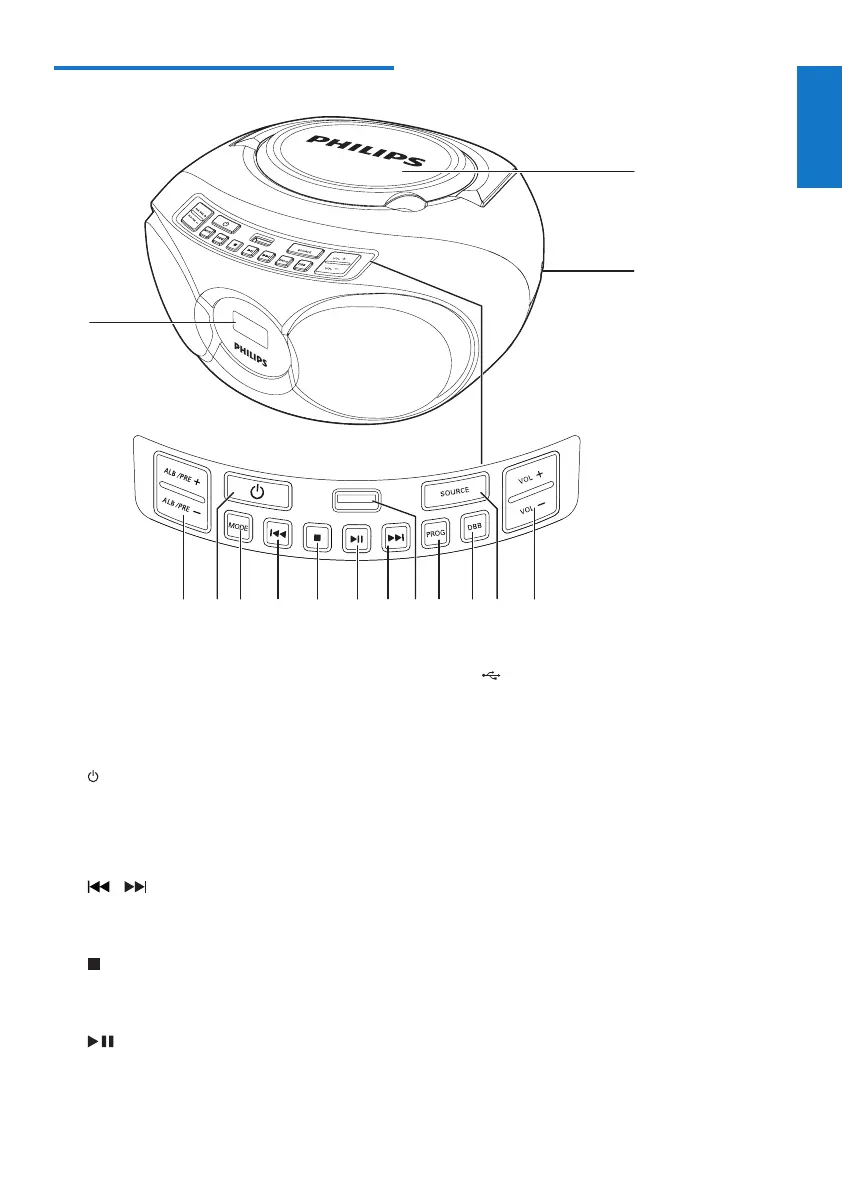4
English
EN
Overview of the main unit
a Display panel
b ALB/PRE-/ALB/PRE+
• Skip to the previous/next album.
• Select a preset radio station.
c
• Turn the CD sound machine on or off.
d MODE
• Selectrepeatorshufemode.
e
/
• Skip to the previous or next track.
• Search within a track.
f
• Stop play.
• Erase a program.
g
• Start or pause play.
h
• USB socket.
i PROG
• Program tracks.
• Program radio stations.
j DBB
• Turn on or off dynamic bass
enhancement.
k SOURCE
• Select a source.
l VOL -/VOL +
• Adjust volume.
m AUDIO-IN
• Connect an external audio device.
n Disc compartment