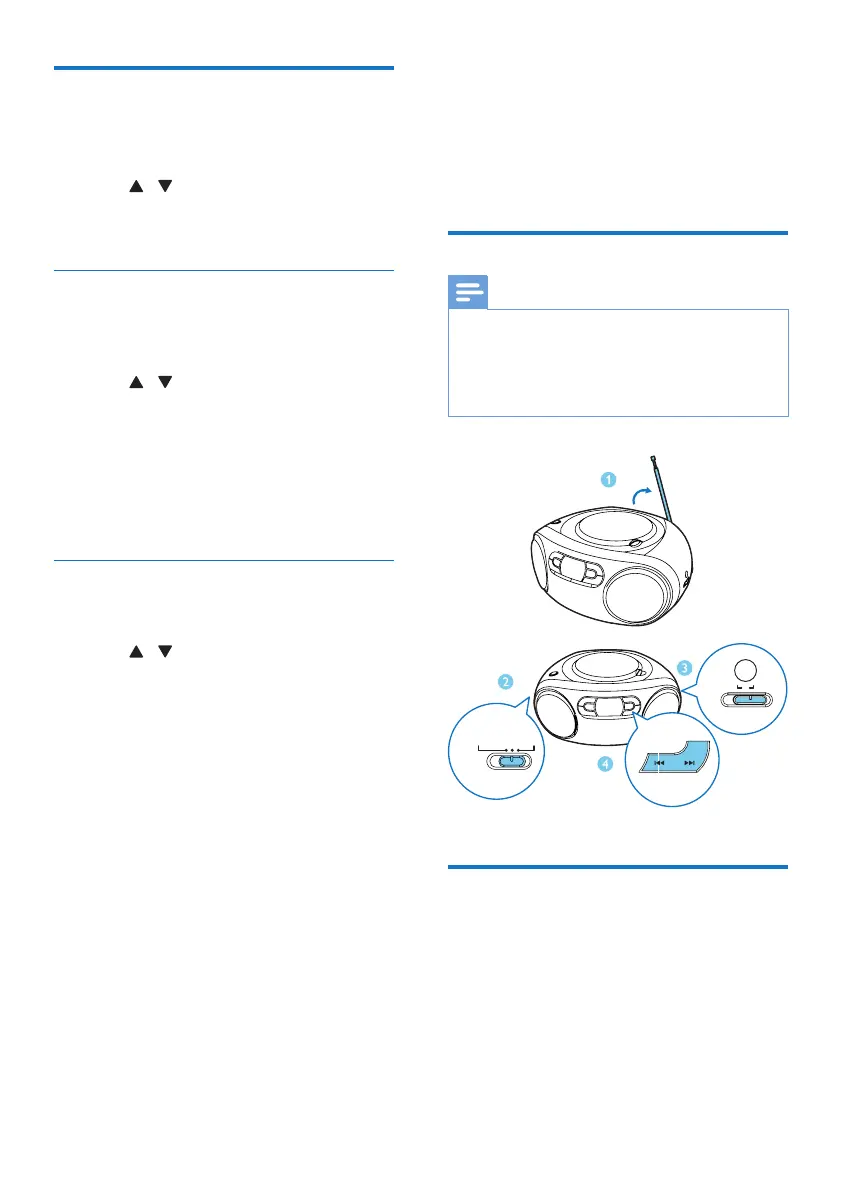11EN
Adjust FM settings
1 In FM mode, press MENU to access FM
menus.
2 Press / to toggle through the menus.
• [SCAN SET]: Access the scan settings.
• [SYSTEM]: Access system settings.
Scan setting
1 Press OK to access the [SCAN SET]
menu.
2 Press / to select an option:
• [STRONG]: Search for strong stations
only.
• [ALL]: Search for all stations no matter
whether the signal strength of a station
is strong or weak.
3 Press OK to conrm the selection.
System menus
1 Press OK to access system menu.
2 Press / to to select a sub-menus.
• For details, refer to the section 'Use
system menus'.
6 Listen to DAB
radio stations
Listen to DAB radio stations
Note
•
For optimal reception, fully extend the antenna and
adjust its position.
• You can program a maximum of 20 DAB radio stations.
• Check with local retailer or go to www.WorldDAB.org
for applicable DAB radio frequencies in your area.
For the rst time use
1 Switch the source selector to RADIO and
switch the band selector to DAB.
» [Full scan] menu is displayed.
2 Press OK to activate the automatic search.
» This product automatically stores radio
stations with sufcient signal strength.
FM DAB
BAND
OFFRADIO
AUDIO-IN/CD