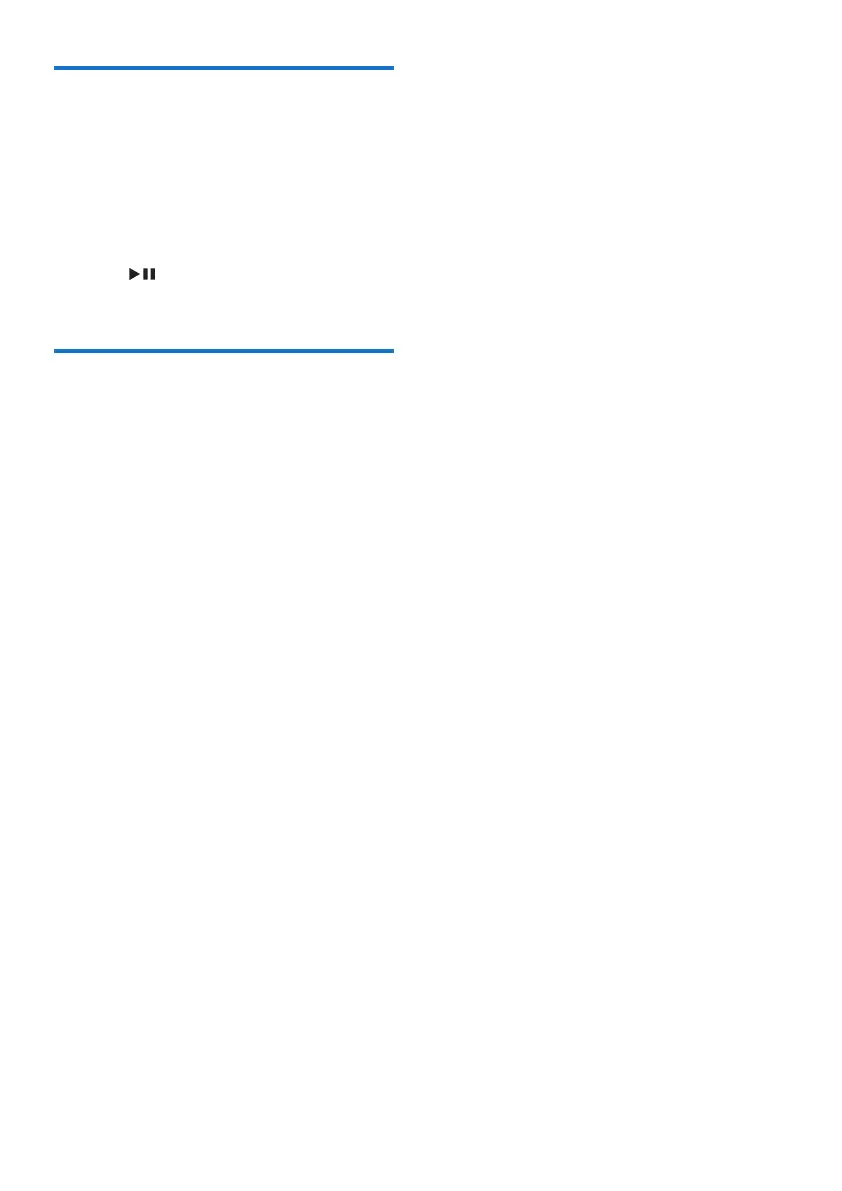7EN
Turn on
Switch the source selector on the product to
RADIO/CD.
Switch to standby mode
• The product switches to standby mode
automatically when there is no audio
detected for over 15 minutes.
• Press
to wake up the product from
standby mode.
Turn off
Switch the source selector on the main unit to
OFF.