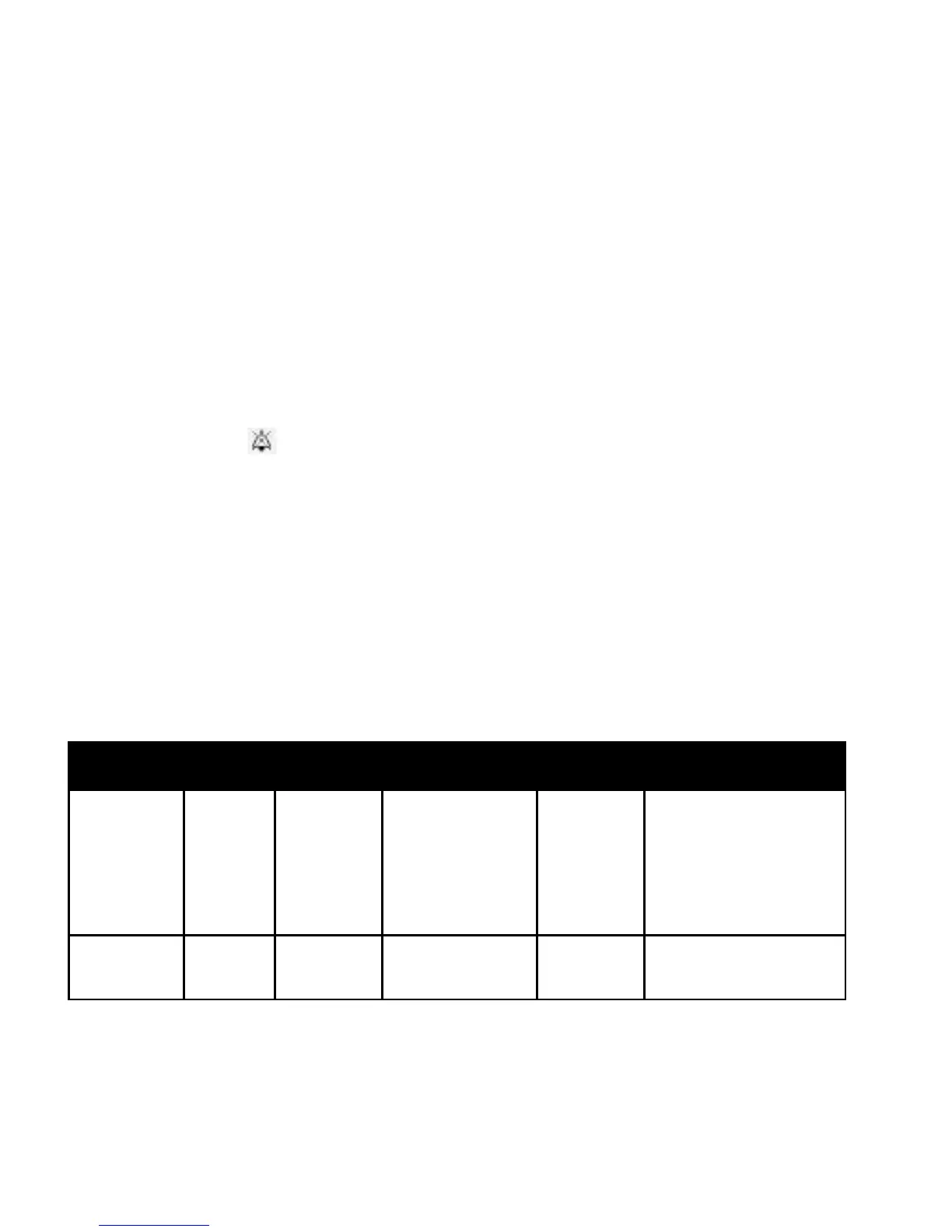BiPAP A40 user manual
26
3.5 What to Do When An Alarm Occurs
Complete the following steps when an alarm occurs:
1. Whenever an alarm occurs, rst always observe the patient and ensure that adequate
ventilation and oxygenation (if appropriate) are available.
2. Look at the alarm indicators and listen to the audible Alarm Indicator/Audio Pause button (red
or yellow) and whether the LED is solid or ashing.
3. Look at the display to check the alarm message that appears on-screen and whether it is
highlighted in red or yellow.
4. Press the Alarm Indicator/Audio Pause button to temporarily silence the audible alarm. A visual
indicator displays ( ). Or, press the Left (Reset) button to reset alarm. In case of Loss of Power,
use the Alarm Indicator/Audio Pause button to both silence and terminate the alarm.
5. Look up the alarm in the alarm descriptions in this chapter to determine the source of the alarm
and the appropriate action.
3.6 Alarm Summary Table
The following tables summarize the high, medium, and low priority alarms and informational messages.
3.6.1 Patient Alarms (User-Settable)
Alarm Priority Audible Visual Indicators Device
Action
User Action
Circuit
Disconnect
High
◊◊◊ ◊◊
Red ashing button;
Circuit Disconnect
message
Operates Reconnect the patient
circuit or x the leak. If alarm
continues to occur, contact
your home care service
provider. If the device will
not exit circuit disconnect,
switch to an alternate source
of ventilation.
Apnea High
◊◊◊ ◊◊
Red ashing button;
Apnea message
Operates Report the alarm to your
home care service provider.
Continue using device.
