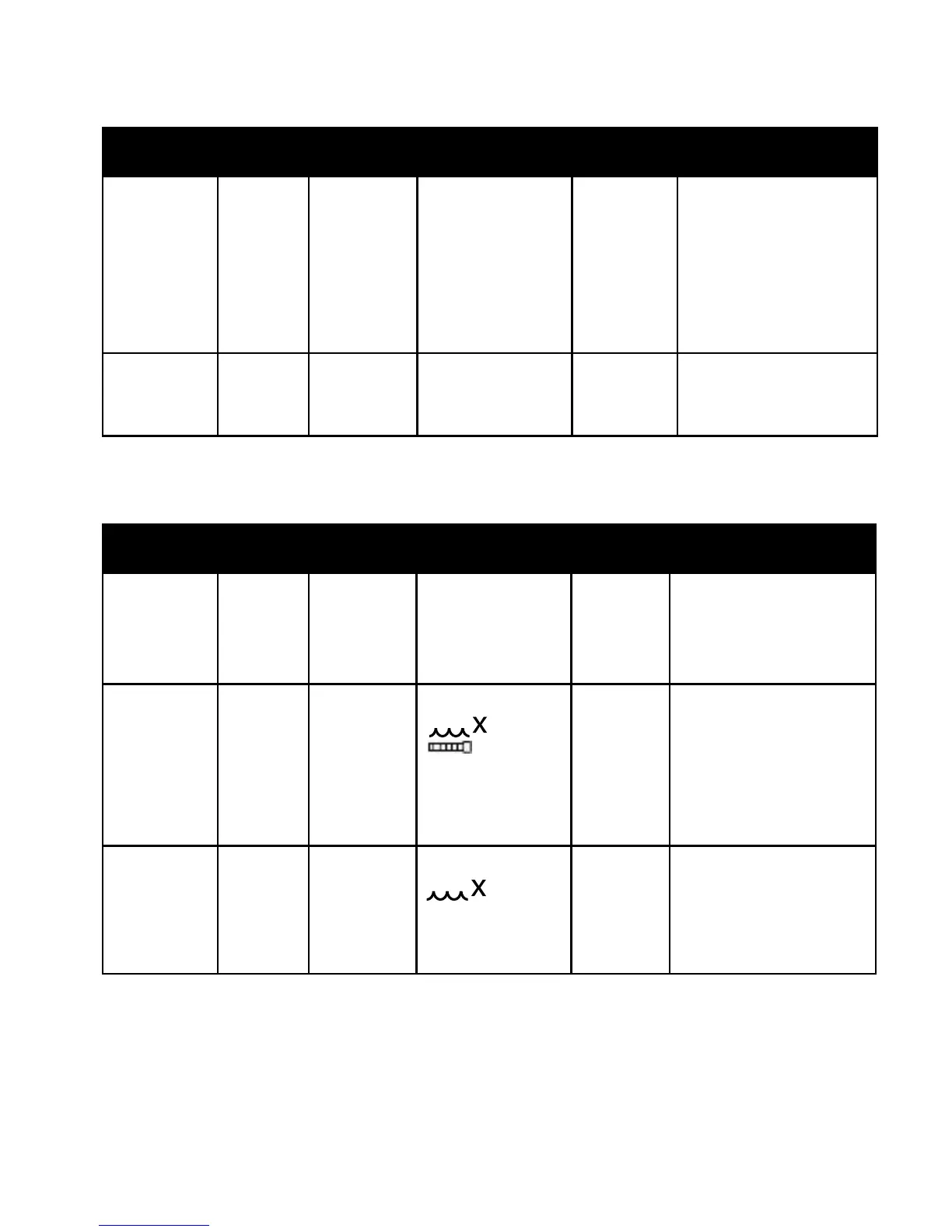Chapter 3 Ventilator Alarms
29
Alarm Priority Audible Visual Indicators Device
Action
User Action
Replace
Detachable
Battery
Info or
Medium,
depending
on cause of
alarm
◊ for Info
◊◊◊ for
Medium
Replace Detachable
Battery message
appears. If battery
is nearing end of
useful life, message
appears. If battery
fails, message appears
and button ashes
yellow.
Operates Switch to an alternate
battery or AC power source
while replacing the current
detachable battery.
Insert SD
Card (When
Oximeter is
Attached)
Low
◊◊
Solid yellow button;
Insert SD Card
message
Operates Insert an SD card into the
ventilator or remove the
oximeter.
3.6.3 Informational Messages
Message Priority Audible Visual Indicators Device
Action
User Action
Card Error Info
◊
Card Error message Operates Remove SD Card and use
another card, if available.
Ensure card meets
specications. If condition
persists, contact your home
care service provider.
Heated Tube
Failure
Info None Flashing icon: Device
operate;
Humidier
shuts down
Tubing may be overheating
or malfunctioning. Turn
o airow and reconnect
the heated tubing to the
humidier according to the
humidier instructions. If
the alert continues to occur,
contact your home care
provider.
Humidier
Failure
Info None Flashing icon: Device
operate;
Humidier
shuts down
Humidier failure. Turn o
airow and reconnect the
humidier to the device
according to the humidier
instructions. If the alert
continues to occur, contact
your home care provider.