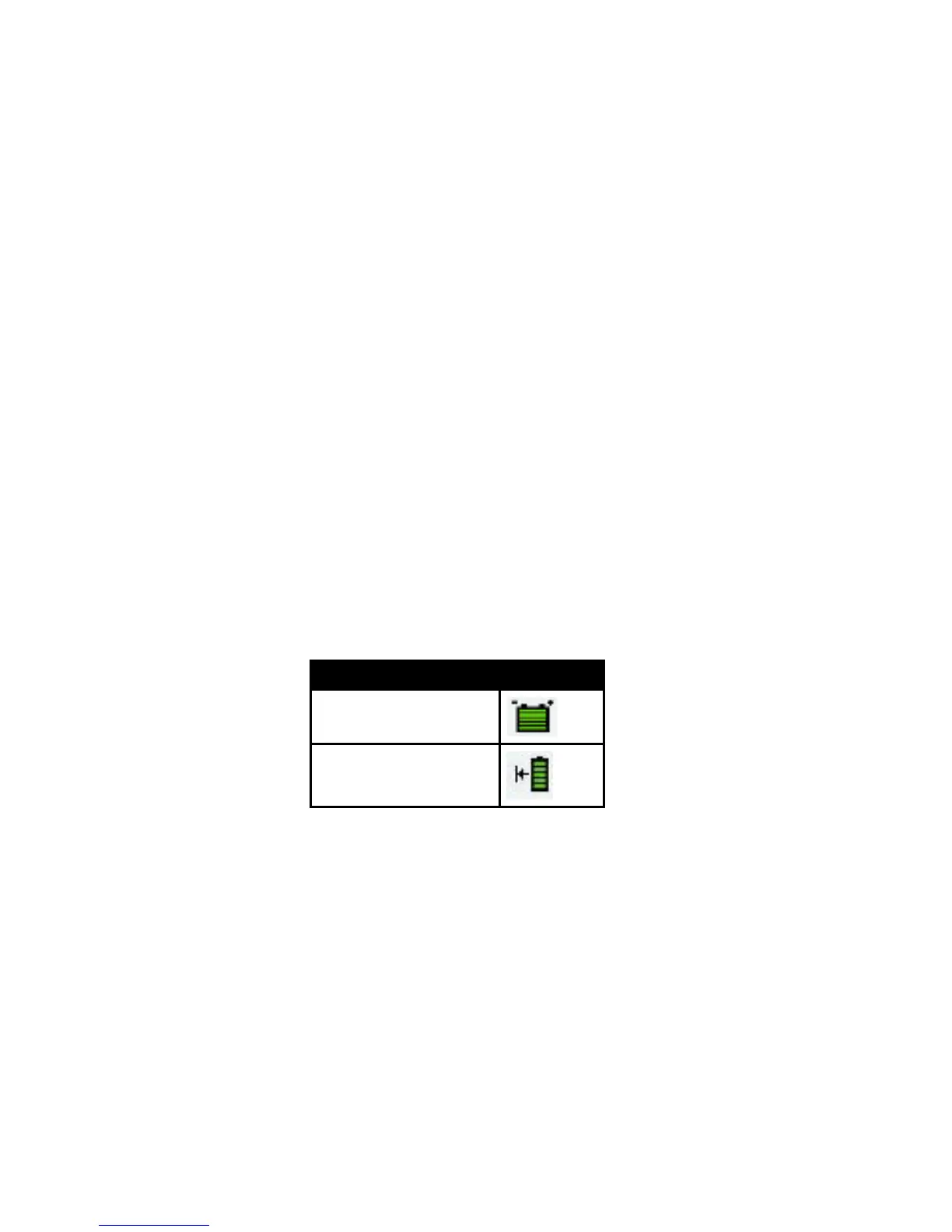BiPAP A40 user manual
36
4.4.3 Device Power Source Indicators
There are many power source indicators on the device and the display screen. These indicators are
described in detail below.
AC Power Indicators
When AC power is applied to the device and the airow is o, the green AC LED indicator on the
Start/Stop button lights. When AC power is applied and the airow is on, the white AC LED indicator
on the Start/Stop button lights.
DC Power Indicators
When DC power is applied to the device, battery symbols will appear on-screen to indicate
the battery status. The detachable and external battery symbols will only appear on-screen if a
detachable or external battery is attached to the device. The shading in the battery icon indicates
the power remaining in the battery.
Refer to the Display Symbols table in Chapter 5 for information on each external battery symbol.
Refer to the instructions included with your detachable battery for information on each detachable
battery symbol.
Battery Symbol
External Battery
Detachable Battery