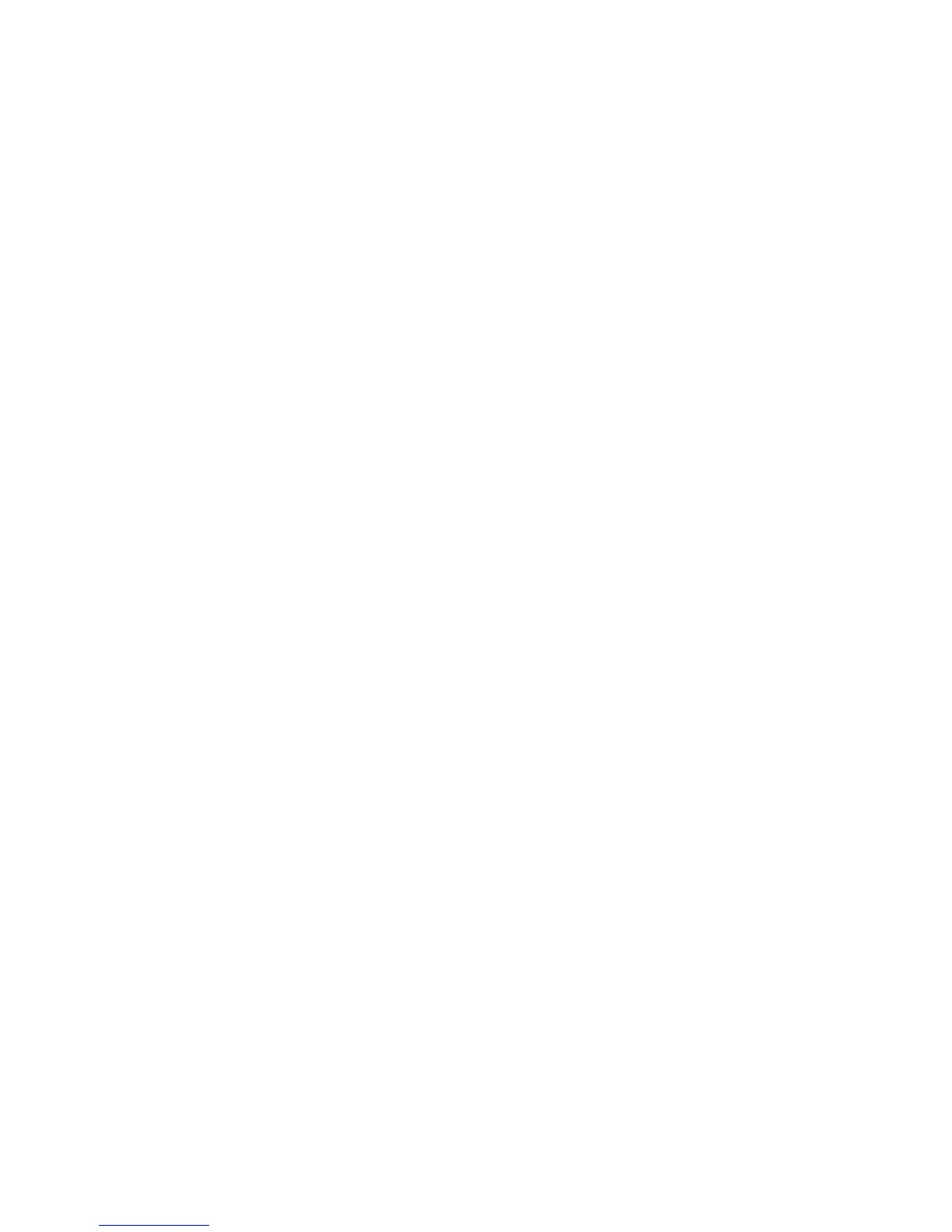BiPAP A40 user manual
46
Flex
This setting is not available if AVAPS is enabled. Set Flex to 1, 2, or 3 to enable the setting.
A setting of 1 provides a small amount of pressure relief, with higher numbers providing
additional relief. Select O to disable the setting. The patient also has access to this setting, if
Flex Lock is o. However, if Flex is “O”, the user cannot adjust it.
AVAPS
Select On or O to enable or disable AVAPS.
AVAPS Rate
If AVAPS is enabled, the AVAPS Rate may be adjusted from 0.5 to 5.0 cmH
2
O/minute in
0.5 cmH
2
O increments.
Tidal Volume
If AVAPS is enabled (or in AVAPS-AE mode), you can adjust the target tidal volume from 200 to
1500 ml in 10 ml increments.
IPAP Max Pressure
This setting displays if AVAPS is enabled. Increase or decrease the setting from 4 to 40 cm H
2
O
in increments of 0.5. The IPAP Max Pressure must be equal to or greater than the IPAP Min value.
IPAP Min Pressure
This setting displays if AVAPS is enabled. Increase or decrease the setting from 4 to 40 cm H
2
O
in increments of 0.5. The IPAP Min Pressure must be equal to or greater than the EPAP value,
and it must be less than or equal to the IPAP Max Pressure.
IPAP
This setting displays if AVAPS is O. Increase or decrease the Inspiratory Positive Airway
Pressure (IPAP) from 4 to 40 cm H
2
O in increments of 0.5. You cannot set the IPAP setting lower
than the EPAP setting. IPAP is limited to 25 cm H
2
O when the Flex feature is enabled.
EPAP
Increase or decrease the Expiratory Positive Airway Pressure (EPAP) from 4 to 25 cm H
2
O in
increments of 0.5.