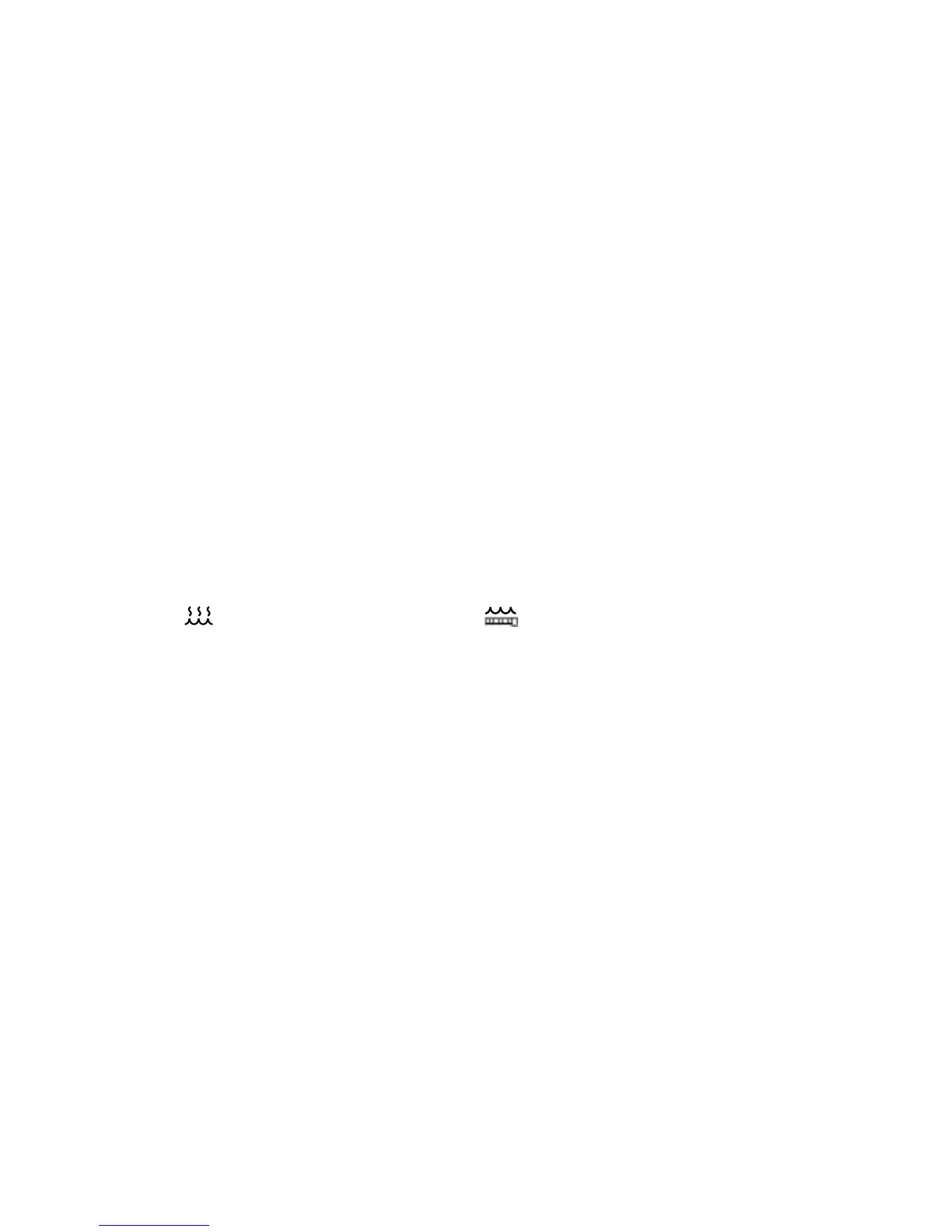BiPAP A40 user manual
50
System One Resistance Lock
Select O to allow users to modify the System One resistance setting. Or, select On so users
cannot adjust their System One resistance.
System One Resistance
Select from 0-5, or Invasive, to set the System One resistance. Choose “0” to turn System One
Resistance compensation o. Choose “Invasive” if you are using an invasive circuit with the
device. This setting allows you to adjust the level of air pressure relief based on the specic
Philips Respironics mask. Each Philips Respironics mask may have a “System One” Resistance
control setting. The patient also has access to this setting if System One Resistance Lock is o.
Note: When the device is in AVAPS-AE mode, the invasive option under System One Resistance
is not available.
Humidier Preheat
When using a humidier, or heated tube, the device can preheat the water for up to 30 minutes
prior to starting therapy.
In order to activate the preheat mode, the blower must be “o” and a humidier or heated
tube must be attached. From the Standby screen, select the Preheat key. The humidier in
use icon (
) or the heated tube in use icon ( ) will be displayed.
If you select the Therapy key, preheat mode will end and the blower will turn “on” to begin
therapy. The humidier number selected in the setup (0, 1, 2, 3, 4, or 5) will now take eect.
Circuit Disconnect Alarm
This setting enables or disables the circuit disconnect alarm. If enabled, an audible alarm will
sound when a large, continuous air leak (such as mask removal) has been detected in the circuit.
Select O to disable the alarm. Or, choose 15 or 60 seconds. Selecting 15 or 60 means that the
alarm will sound after the circuit has been disconnected for that amount of time.
Apnea Alarm
This setting enables or disables the apnea alarm. If enabled, an audible alarm will sound when
an apnea is detected.
Select O to disable the alarm. Or, increase or decrease the setting from 10 to 30 seconds in
10 second increments. For example, a setting of 10 means that the alarm will sound if the time
between spontaneous breaths exceeds 10 seconds.