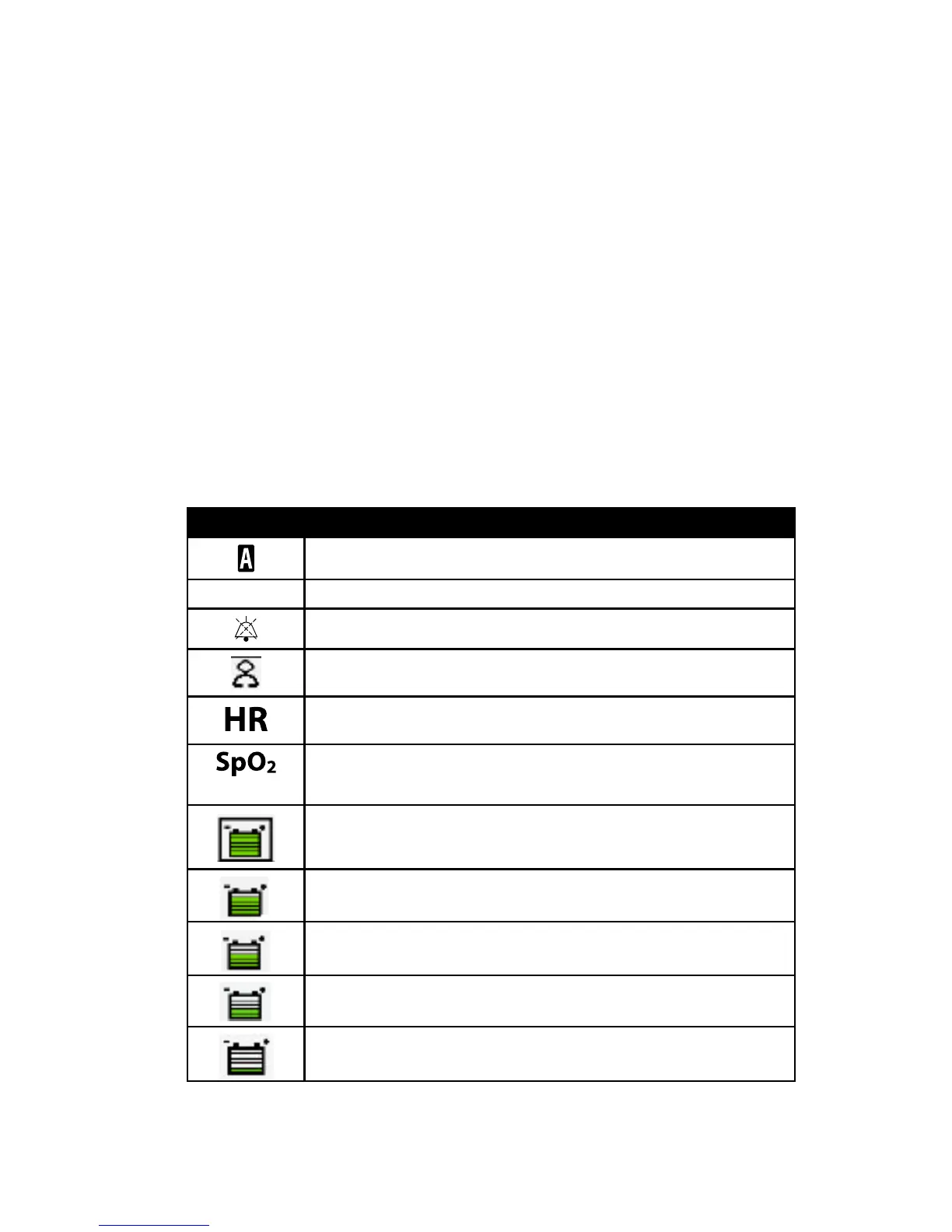Chapter 5 Viewing and Changing Settings
57
5.8.2 Options Menu Items in Limited Access Mode
The following settings are included in the Options menu when the device is in Limited access mode.
Refer to the Options Settings section earlier in this chapter for details on each setting.
• Keypad Lock • Month
• Keypad Backlight • Day
• LCD Brightness • Year
• Screen Saver • Hour
• Date Format • Minute
• Time Format
5.9 Display Symbols
The following table denes symbols that may appear on-screen.
Symbol Description
Apnea alarm enabled
AVAPS: 1 AVAPS enabled, and the AVAPS rate setting (e.g., 1)
Audio Pause is active
Circuit Disconnect alarm is enabled
Heart Rate - The pulse rate measured in Beats Per Minute.
Oxygen Saturation - The measurement of functional oxygen
saturation of arterial hemoglobin (%SpO2).
External Battery is full and in use
External Battery is at 80% capacity
External Battery is at 60% capacity
External Battery is at 40% capacity
External Battery is at 20% capacity
