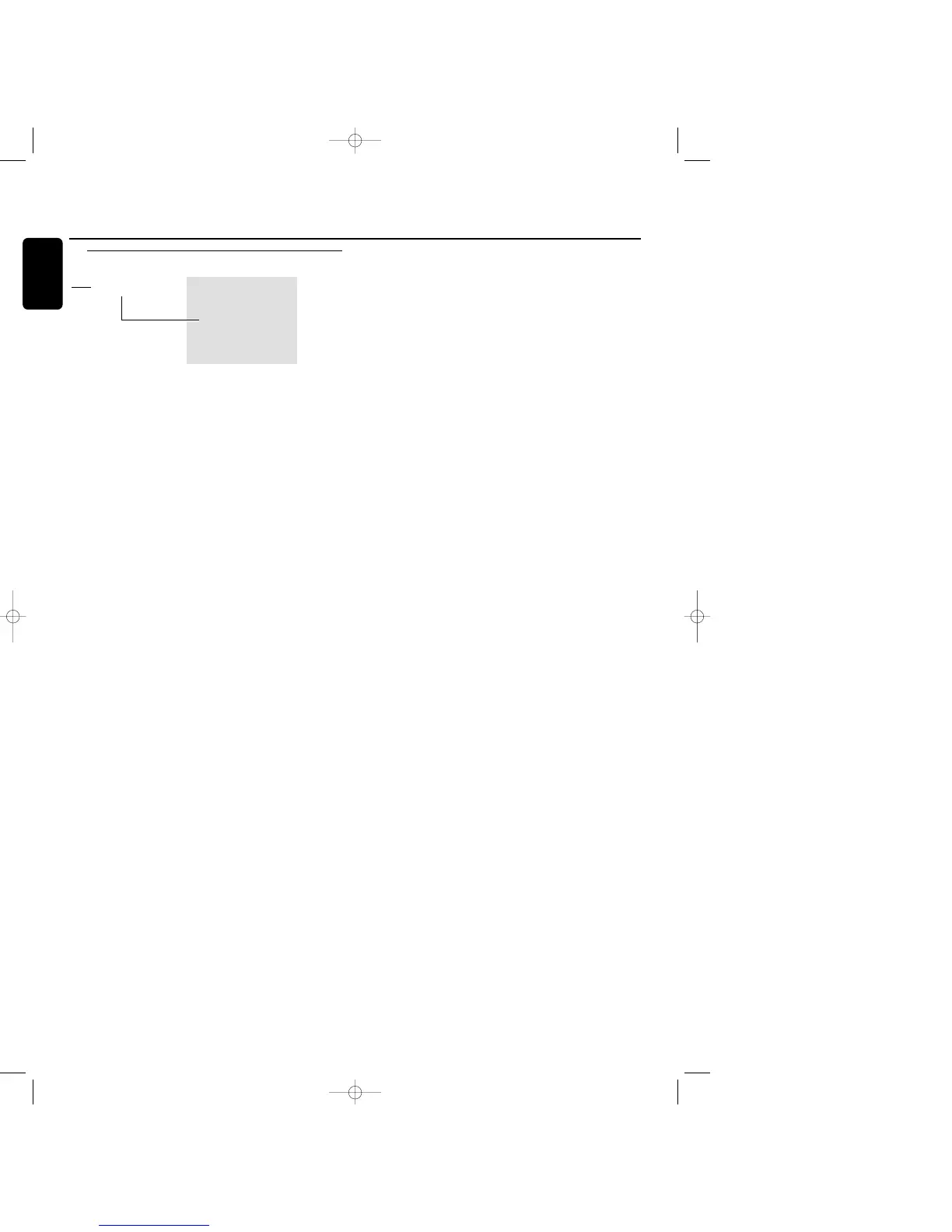E.Balance
This feature is only active in Record/Standby mode
1 Press STORE/MENU.
➜ TEXT EDIT will appear on the display.
2 Rotate the EASY JOG/ENTER key to select the SET
BALANCE submenu.
➜ SET BALANCE will appear on the display.
3 Press EASY JOG/ENTER to confirm.
➜ FE and L 100 R 100 will appear on the
display.
4 Adjust recording balance by turning the EASY JOG/ENTER
key.
0 Turn to the left: the figure on the left (F) counts down,
that on the right counts up.
0 Turn to the right:the figure on the right (E) counts
down,that on the left counts up.
5 Press EASY JOG/ENTER to confirm.
6 Press STORE/MENU to store settings.
Note:The balance setting will not be stored permanently.