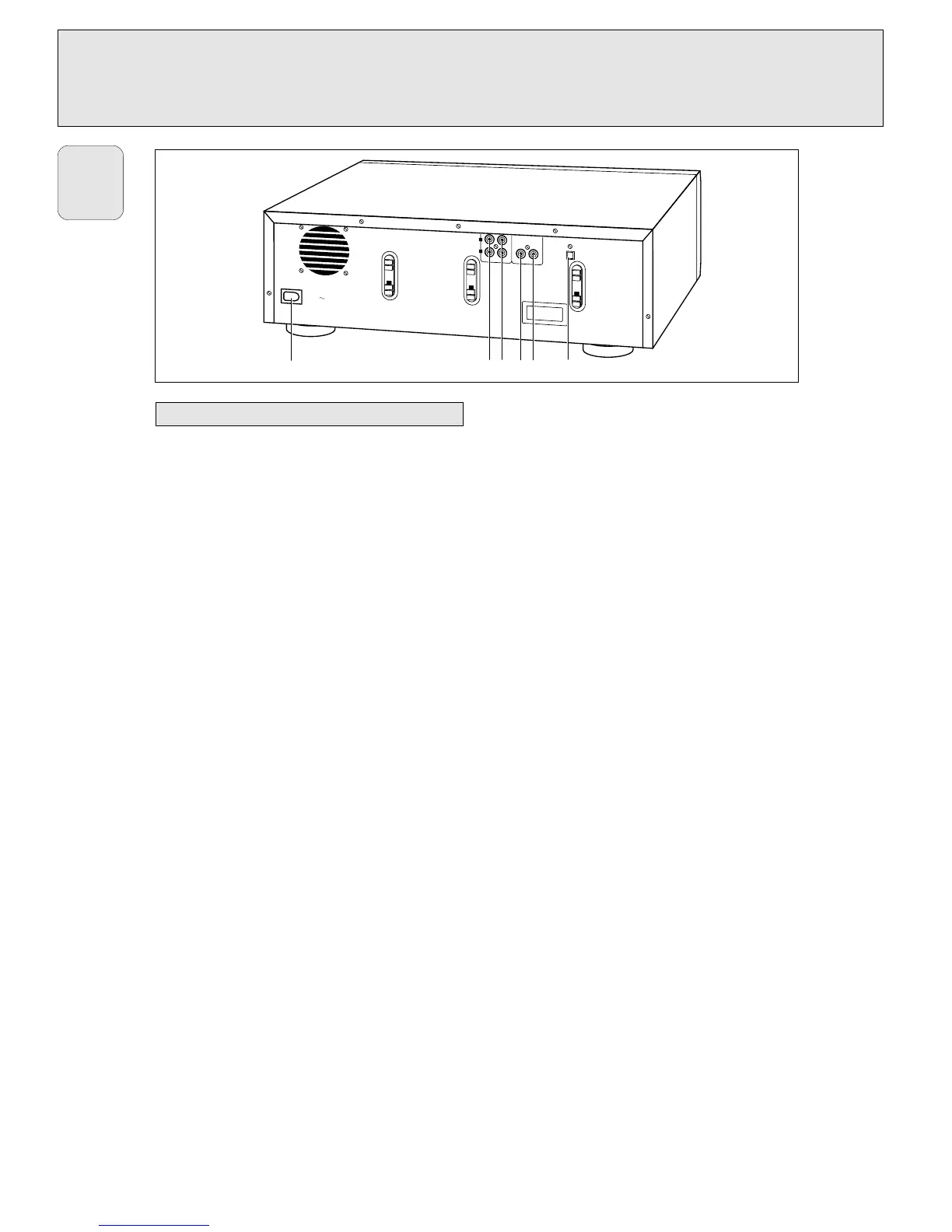1 Connection to power
2 ANALOG IN.............connects to the line output of a tape
deck, amplifier or other analogue
source
3 ANALOG OUT CDR & CD
..................................connects to the line input of an
amplifier. (left and right)
4 DIGITAL IN..............connects to the digital coaxial output
of an external CD player
5 DIGITAL OUT CDR & CD
..................................connects to the digital coaxial input
of e.g. amplifier or recording device
6 OPTICAL IN.............connects to the digital optical output
of an external CD player
Connections at the back
CONTROLS AND CONNECTIONS
10
English