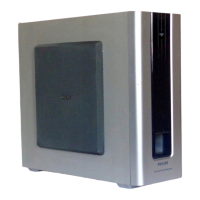Do you have a question about the Philips CSM1000 and is the answer not in the manual?
Essential safety instructions and warnings for using the apparatus correctly.
Environmental information regarding packaging and disposal of materials.
Describes the benefits of the active subwoofer for sound performance.
Lists and identifies all components included in the product package.
Details the features and controls on the main unit of the subwoofer.
Instructions for securely mounting the subwoofer in a vehicle.
Guidance on connecting the subwoofer's wiring to the car audio system.
How to adjust the phase of the subwoofer signal for optimal bass.
Instructions for setting the low-pass-filter frequency of the subwoofer.
Guidance on adjusting the subwoofer's volume level.
Explains the function of the protector indicator and troubleshooting steps.
| output power | 550W |
|---|---|
| class | AB |
| number of channels | 1 |
| total harmonic distortion | 0.08% |
| signal to noise ratio | >100dB |
| frequency response | 30-135 Hz |
| impedance | 4 Ohm |
| line level input | 2 sets |
|---|---|
| high level input | 1 set |
| number of loudspeakers | 1 |
|---|---|
| speaker type | Subwoofer |
| diaphragm | Cone |
|---|---|
| diaphragm material | Fiber-composite |
| magnet | Ferrite |
| surround | Rubber |
| low-pass-filter | -12dB/oct |
|---|---|
| input level control | 0.3mV - 6V |
| power supply | 12V DC |
|---|
| product dimensions (W x H x D) | 240 x 80 x 350 mm |
|---|