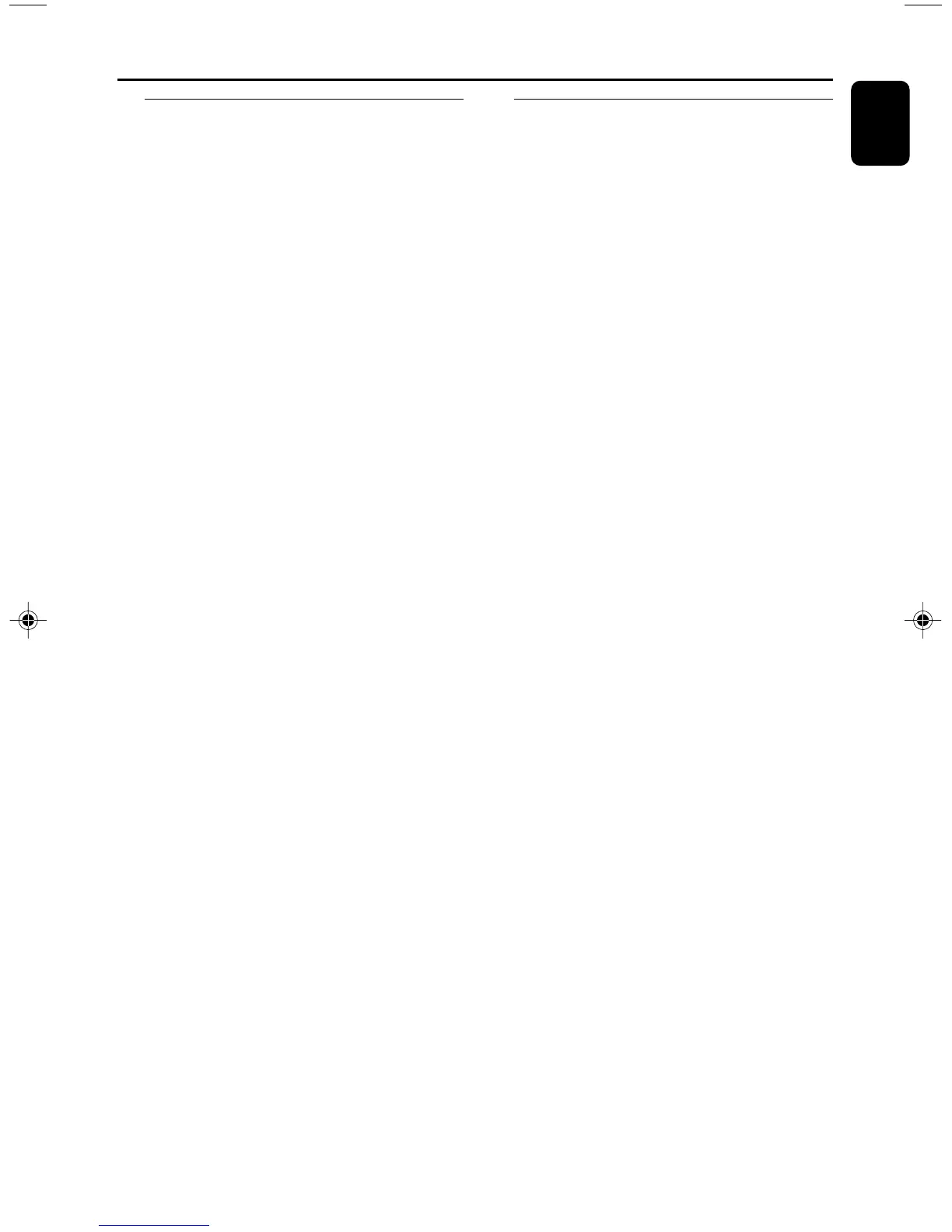English
13
Controls (illustrations on page 3)
Controls on the system and
remote control
1 STANDBY-ON2 (POWER)
– switches the system to standby or on.
2 iR
– infrared sensor for remote control.
3 SOURCE
– selects the respective sound source for CD/iPod/
TUNER/AUX.
– switches on the system.
4 PRESET +/-
for radio .............. selects a preset radio station.
5 DOCK
– selects the iPod source.
6 TUNING 4 ¢
for Tuner ............. tunes to radio stations.
for CD/iPod ...... skips to the beginning of the
current/previous/subsequent
track.
................................. fast searches back and forward
within a track/CD.
for clock/timer adjusts the hours and minutes
for the clock/timer function
VOL +/-
– adjusts the volume level.
7 2;
– starts or interrupts CD playback.
8 REPEAT
– repeats a track/ disc/ all programmed tracks.
9 DBB (Dynamic Bass Boost)
– enhances the bass.
0 9
– stops CD playback or erases a CD programme.
! PUSH TO OPEN
– opens/closes the DOCK door.
@ PULL TO OPEN
– opens/closes the CD door.
AUX jack (located on the back panel)
– connects an external source (3.5 mm socket)
HEADPHONE (located on the back panel)
–connects headphones
Controls available on the remote
control only
# REP ALL
– repeats a track/disc/ all programmed tracks.
$ SHUF
– plays CD tracks in random order.
% CLOCK/DISPLAY
– sets/views the clock.
^ TIMER/SLEEP
– turns on or off timer/sets the timer function.
– activates/deactivates or selects the sleeper time.
& MENU
for iPod ............... enters iPod menu.
* 3 / 4
for iPod ............... navigates in iPod menu.
4 / ¢
for Tuner ............. tunes to radio stations.
for CD/iPod ...... skips to the beginning of the
current/previous/subsequent
track.
................................. fast searches back and forward
within a track/CD.
for clock/timer ... adjusts the hours and minutes
for the clock/timer function.
OK
for iPod ............... confirms menu selection.
( VOL +/-
– adjusts the volume level.
) MUTE
– interrupts and resumes sound reproduction.
¡ PROG
for CD ................. programmes tracks and reviews
the programme.
for Tuner ............. programmes tuner stations
manually or automatically.
pg001-pg024_DC156_37_Eng 2008.5.19, 10:19 AM13
