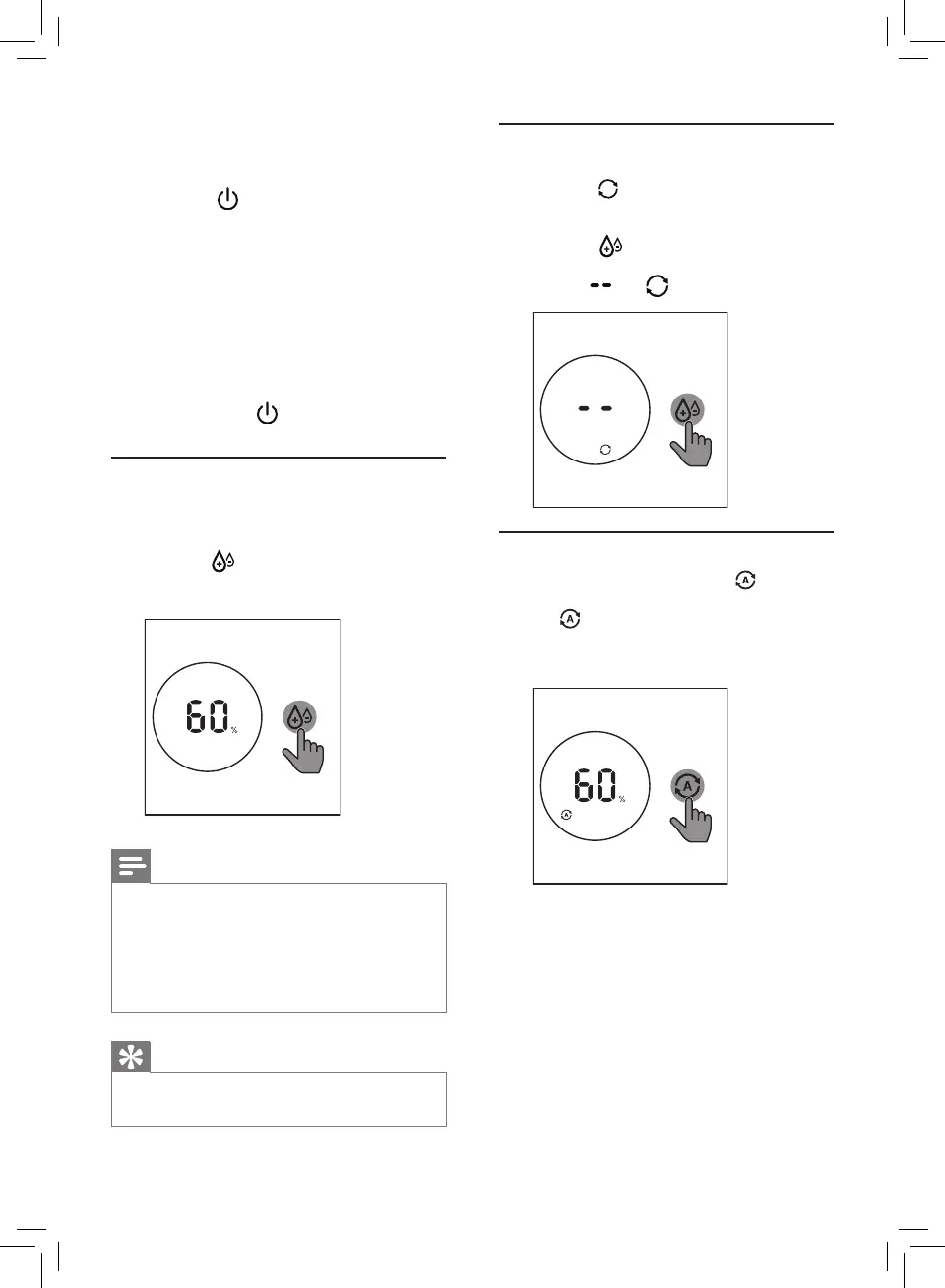8 EN
Continuous mode
Incontinuous mode,theappliance
constantlyworkswiththeoptimal
dehumidifyingsettings.
• Touchthe buttonrepeatedlytoselect
thecontinuousmode.
» The and displayonthescreen.
Selecting the Auto mode
• TouchtheAutomodebutton toselect
theAutomode.
» displaysonthescreen.
» Thecurrenthumidityleveldisplayson
thescreen.
1 Puttheplugofthedehumidierinthe
walloutlet.
» Thedehumidierbeeps.
2 Touchthe buttononcetoturnonthe
appliance.
» Thecurrenthumiditylevelisdisplayed
onthescreen.
» Aftermeasuringtheambient
humiditylevel,thehumiditysensor
automaticallyselectsthecolorofthe
humiditylight.
» ThedehumidiergoestotheAuto
mode.
3 Touchandhold for3secondstoturn
othedehumidier.
Setting the humidity level
Youcansetthedesiredhumiditylevelto40,50,
60,70,or--percent.
• Touchthe buttononeormoretimes
tosetthedesiredhumiditylevel,andthe
humidityindicatorlightsup.
Note
• Whenthehumidityisdecreasedto
theselectedlevel,thedehumidier
automaticallystopsdehumidifyingtheair,
butthefanwillcontinueworking.
• Ifyoudonotsetthehumiditylevel,the
defaultrelativehumidityis60%.
Tip
• AcomfortablehumiditylevelisfromRH
40%toRH60%.
