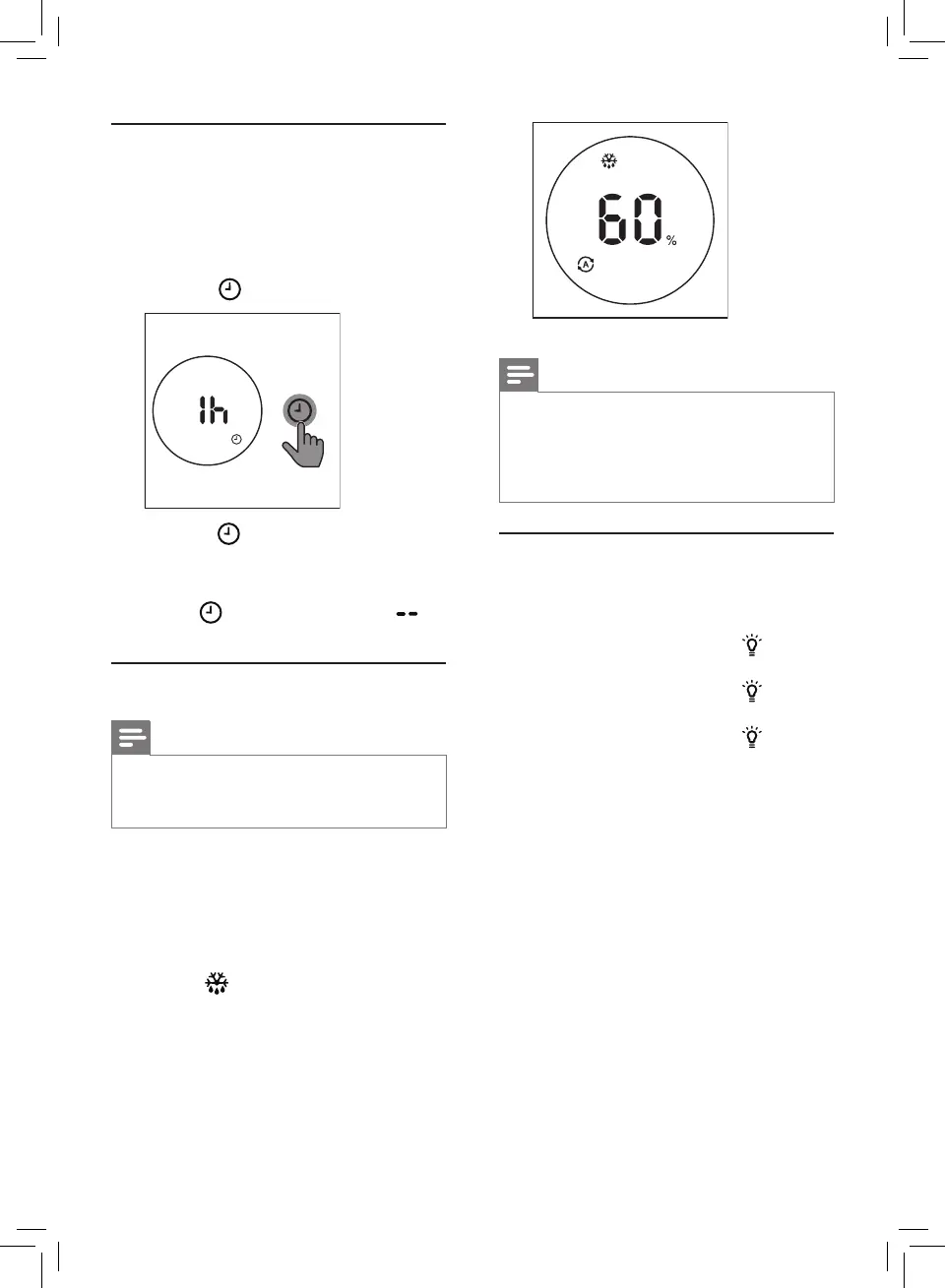10 EN
Setting the Timer
Withthetimerfunction,youcanletthe
dehumidieroperateforasetnumberof
hours.Whenthesettimehaselapsed,the
dehumidierautomaticallyturnso.Thetimer
isavailablefrom1to9hours.
1 Touchthe buttontoactivatethetimer.
2 Touchthe buttonrepeatedlyto
choosethenumberofhoursyouwantthe
dehumidiertooperate.
• Todeactivatethetimerfunction,touch
the buttonrepeatedlyuntil is
displayedonthescreen.
Defrostingthedehumidier
Note
• Thedefrostingfunctionisenabledonly
whenthedehumidieroperatesunder
dehumidifyingmode.
Thedehumidierisequippedwithadefrosting
sensortomakesureitisinoptimalcondition
whenbeingusedincoldweather.The
dehumidierautomaticallydetectsifdefrosting
isrequired.
Whendefrostingisrequired:
» The indicatorison.
» Defrostingwillbegindefrostingand
continueuntilthedehumidieris
completelydefrosted.
Note
• Duringdefrosting,thedehumidier
operatesinclothesdrymode.
• Thedehumidierwillresumeworking
andoperatetheprevioussettingsafter
defrostingiscompleted.
Usingthelighton/ofunction
Withthelighton/obutton,youcanswitchon
orothehumiditylightorthedisplayscreen.
1 Touchthelighton/obutton once,the
humiditylightwillgoo.
2 Touchthelighton/obutton again,
thedisplayscreenwilldimmed.
3 Touchthelighton/obutton forthe
thirdtime,alllightswillbeonagain.
