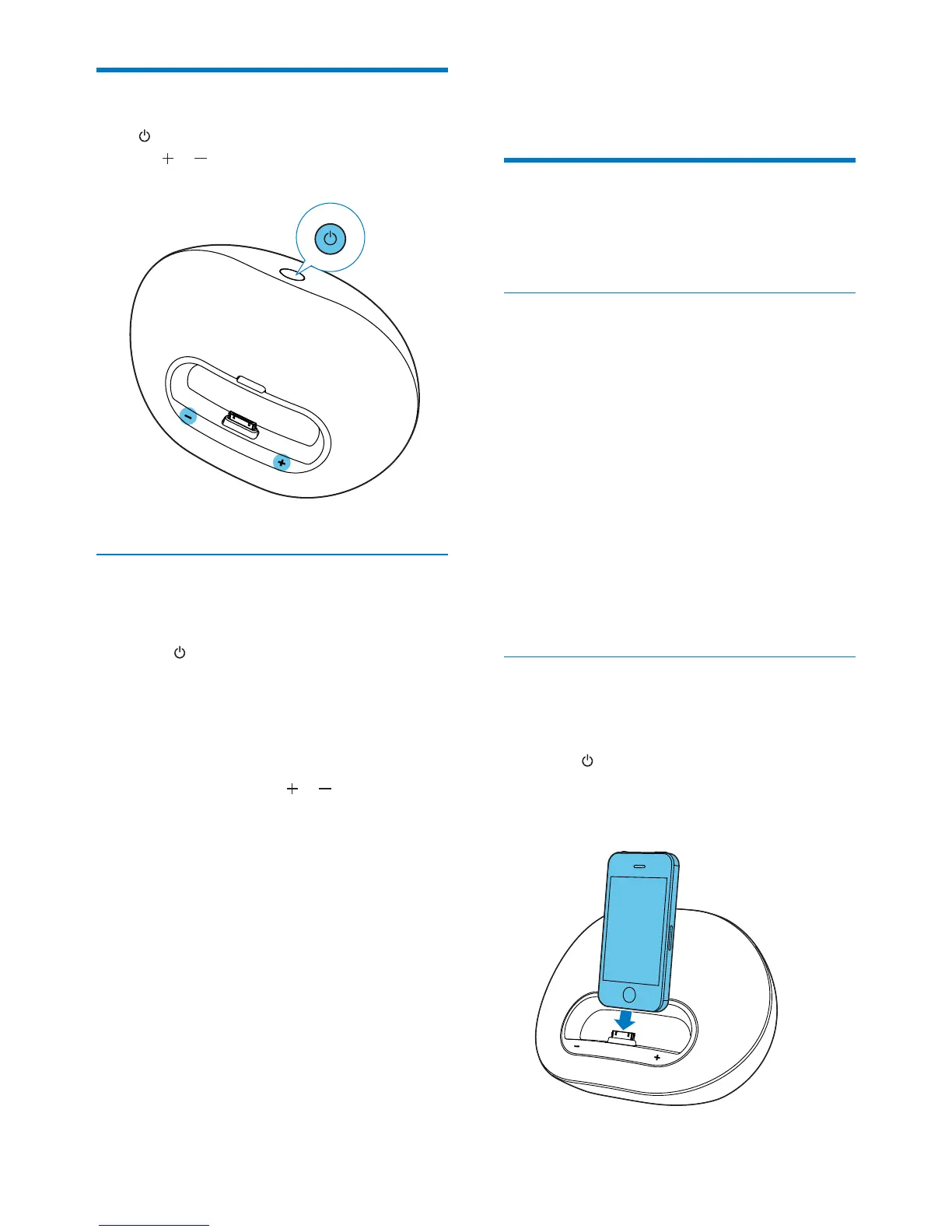6EN
Turn on
Press to turn the docking speaker on.
» The
/ LED indicators light up.
Switch to standby mode
The docking speaker switches to standby mode
in the following situation:
Press
again;
In AC power supply, the speaker is idle for
15 minutes; or
In battery power supply, the iPod/iPhone
or external audio device is disconnected
from the speaker.
» In standby mode, the
/ LED indicators
are off.
4 Play
Play from iPod/iPhone
You can enjoy audio from your iPod/iPhone
through this docking speaker.
Compatible iPod/iPhone
The docking speaker supports the following
iPod and iPhone models:
Made for.
iPod touch (1st, 2nd, 3rd, and 4th
iPod classic
iPod nano (1st, 2nd, 3rd, 4th, 5th, and 6th
iPhone 4S
iPhone 4
iPhone 3GS
iPhone 3G
iPhone
Listen to the iPod/iPhone
To enjoy more features, you are recommended
to install the free DockStudio app.
1 Press to turn the docking speaker on.
» The LED indicators light up.
2 Insert the iPod/iPhone into the dock.
