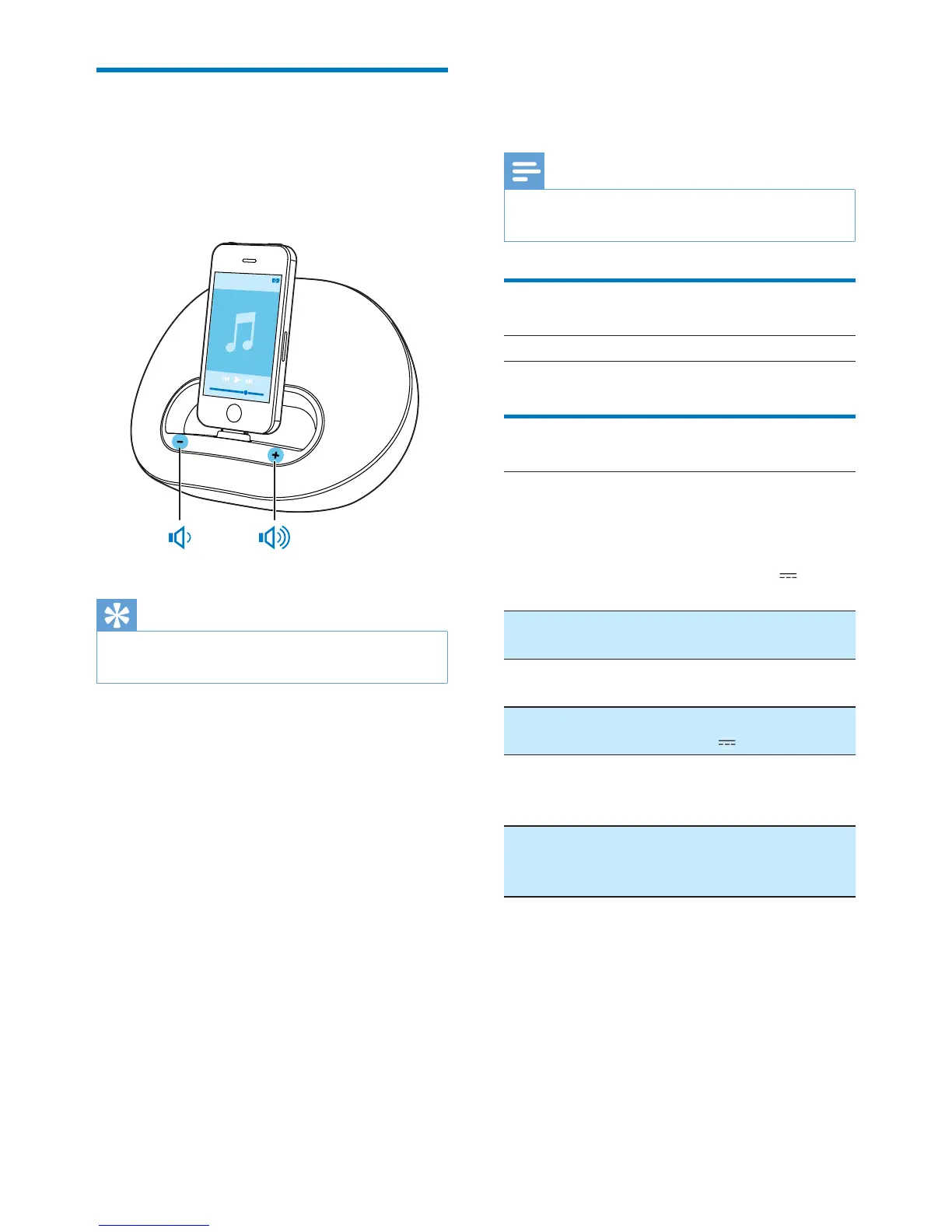9 EN
Adjust volume
To adjust volume:
Press +/- on your docking speaker; or
Adjust the volume control of your iPod/
iPhone or external device.
Tip
If the docking speaker is powered by batteries, the
volume is lower than that by AC supply.
5 Specifications
Note
Product information is subject to change without prior
notice.
Rated Output Power 2 X 5 W RMS
General information
Power supply
- AC Power
- Battery
Model: AS190-090-
Input: 100-240 V ~,
50/60Hz, 0.7A;
Output: 9 V
1.9 A
Li-ion battery
Operation Power
Consumption
<10 W
Standby Power
Consumption
<0.5 W
Max. load for iPod/
iPhone
5 V
1 A
Dimensions
- Main Unit
224 x 162 x 120 mm
Weight
- Main Unit
- With Packing
1.1 kg
1.6 kg
