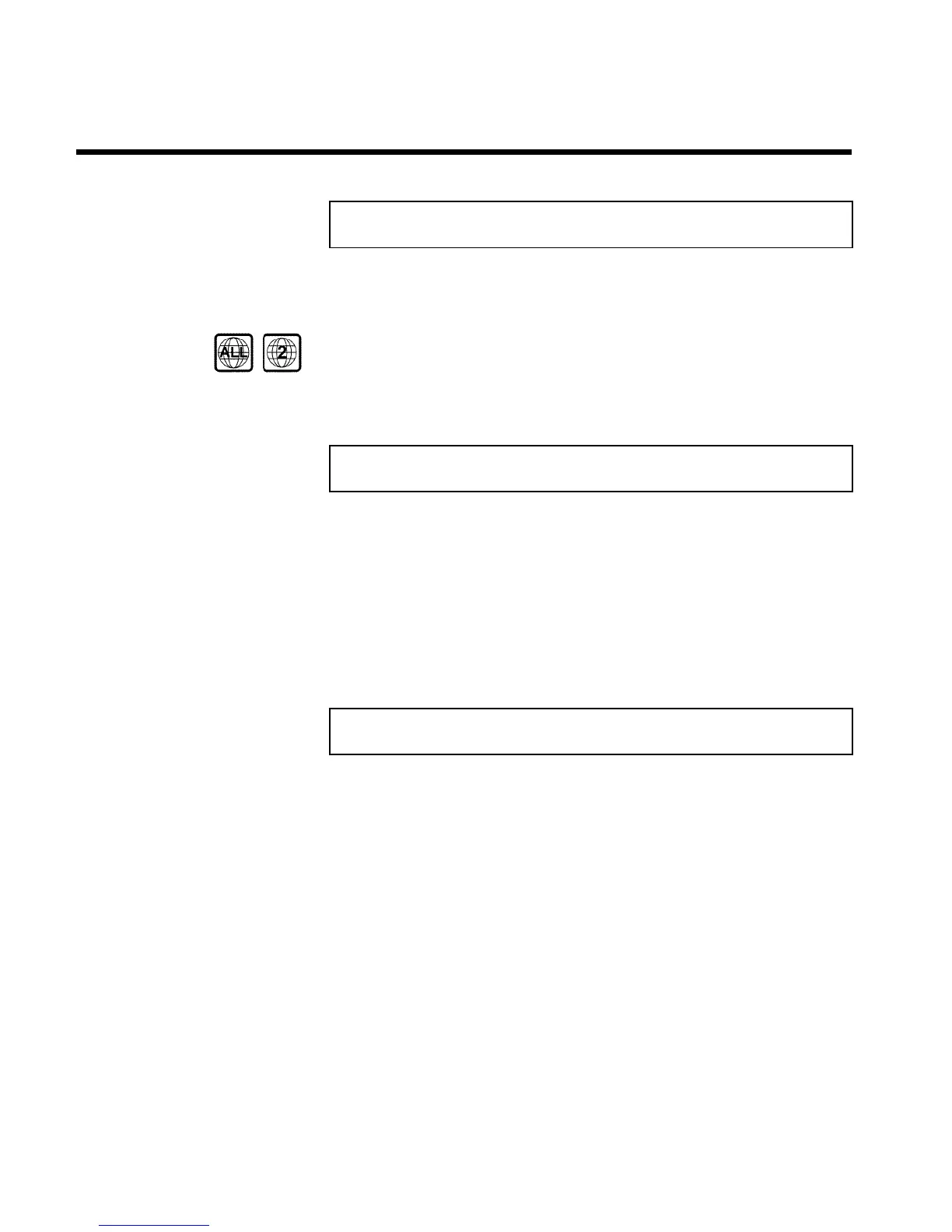6
Regional code
Since DVD films are not normally released in all parts of the world at the same time, all DVD
players have a specific regional code. Discs can be given a regional code. If the regional codes
differ between the player and the disc, playback is not possible.
DVDs must be marked 'ALL' for all regions or '2' for region 2 to work in this machine. If the DVD
is marked with a different region, it cannot be played in this DVD recorder.
The number within the globe represents the region.
Regional code 2 represents:
Europe, Japan, South Africa, Middle East (incl. Egypt).
Technical data
Voltage : 220-240V/50Hz
Power consumption :27W
Power consumption (standby): less than 3W (clock display off)
Measurements in cm (W/H/D): 43.5/7.6/33.5 (Disc tray closed), 47.2 (disc tray open)
Weight without packaging approx.: 4.0kg
Power outage/no power: Channel and timer information remain saved for up to 1 year, the
time is saved for up to 12 hours.
Operating position: maximum 10 degree inclination in all directions
Ambient temperature:15C-35C
Humidity: 25% - 75%
Accessories
Operating instructions
Guarantee booklet
Quick install guide
Remote control and batteries
Aerial cable
Mains cable
Scart cable (AV-Euro cable)
Introduction
