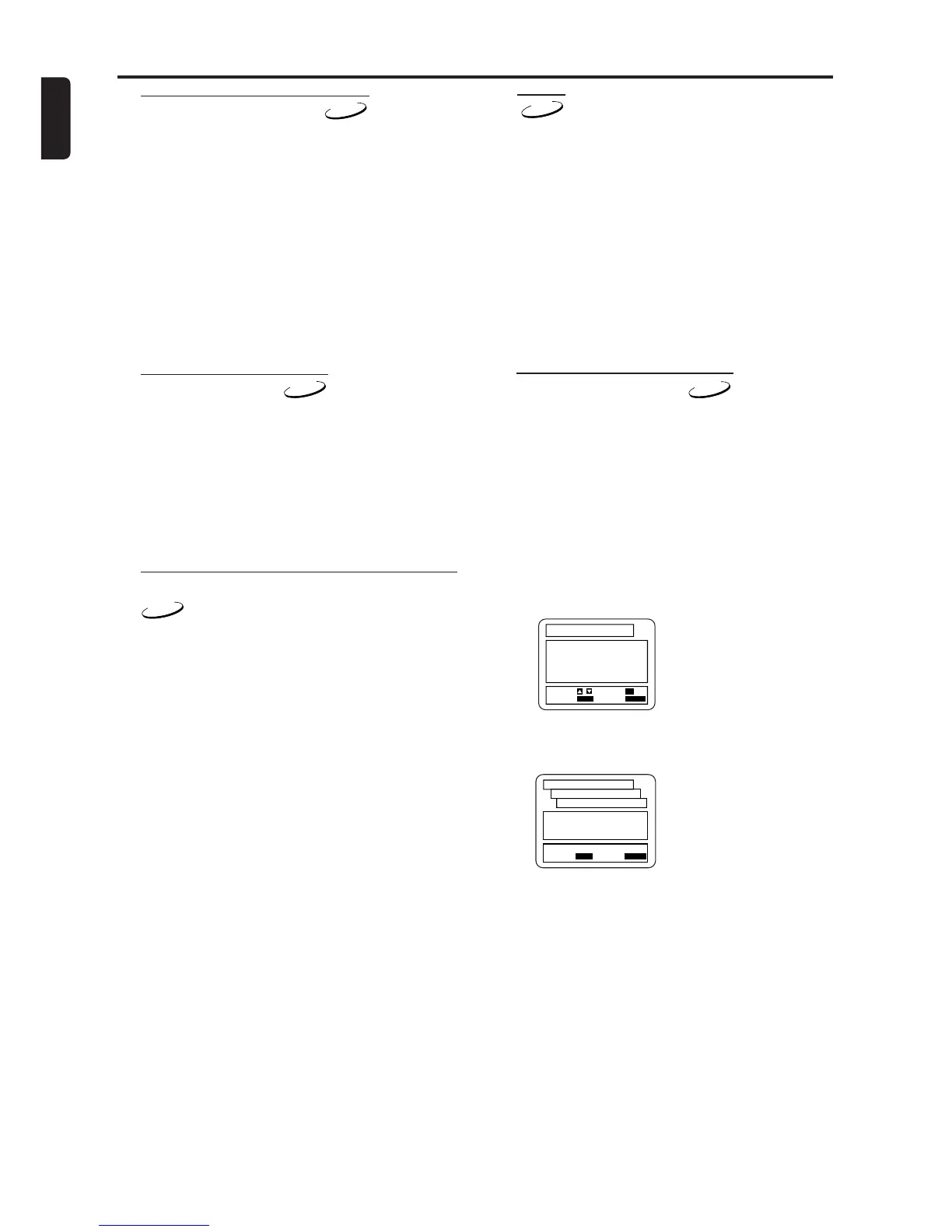30
English
DVD Operation
Subtitle Language
The DVD/VCR allows you to select a language
for subtitle during DVD disc (if available)
playback.
1 Press the DVD button, then press the SUBTI-
TLE button during playback.
2 Press the SUBTITLE button repeatedly to
select your desired subtitle language.
a The available languages appears on the
right of the subtitle display.
3 To turn off subtitles, press the { / B or SUB-
TITLE button repeated until OFF appears.
Camera Angle
Some DVD discs contain scenes which have
been shot simultaneously from various angles.
1 Press the DVD button, then press the ANGLE
button during playback.
2 Press the ANGLE button repeatedly to select
your desired different angle appears on the
right of the angle display.
Changing the On-Screen Display
You can check information about the current
disc by pressing the DISPLAY button on the
remote
control.
1 Press the DISPLAY button during playback to
show current Chapter.
a The elapsed and remaining playing time of
the current chapter will be displayed.
2 Press the DISPLAY button again to show cur-
rent Title.
a The elapsed and remaining playing time of
the current title will be displayed.
3 Press the DISPLAY button the third time.
a The BIT RATE, layer number (if available)
and the current repeat setting will be dis-
played.
4 Press the DISPLAY button the fourth time to
remove the display.
1 Press the DISPLAY button during playback, the
current Track will be displayed on the TV
screen.
a The elapsed and remaining playing time of
the current total track will be displayed.
2 Press the DISPLAY button again to show cur-
rent Total Track.
a The elapsed and remaining playing time of
the current total track will be displayed.
3 Press the DISPLAY button the third time to
remove the display.
Parental Control
Password
Parental Control limits the disc viewing that
exceed your settings with a password or
playback will stop.
The “Parental Control” feature allows you to
prevent discs from being played by you chil-
dren or to have certain discs played that alter-
native scenes.
1 Press the DVD button, then press the SETUP
button during playback is stopped.
2 Press the K or L button to select
PARENTAL, then press the OK button.
3 Enter your four-digit password.
● If for the first time, enter any four digits, then
press the OK button.
● To change the password, press the K or L
button to select CHANGE. Enter the four-
digit password, then press the OK button.
4 Press the SETUP button to exit.
Note:
– If you forget the password, enter 4737 at
step 3. Password will be cleared and
parental level will be set to ALL.
