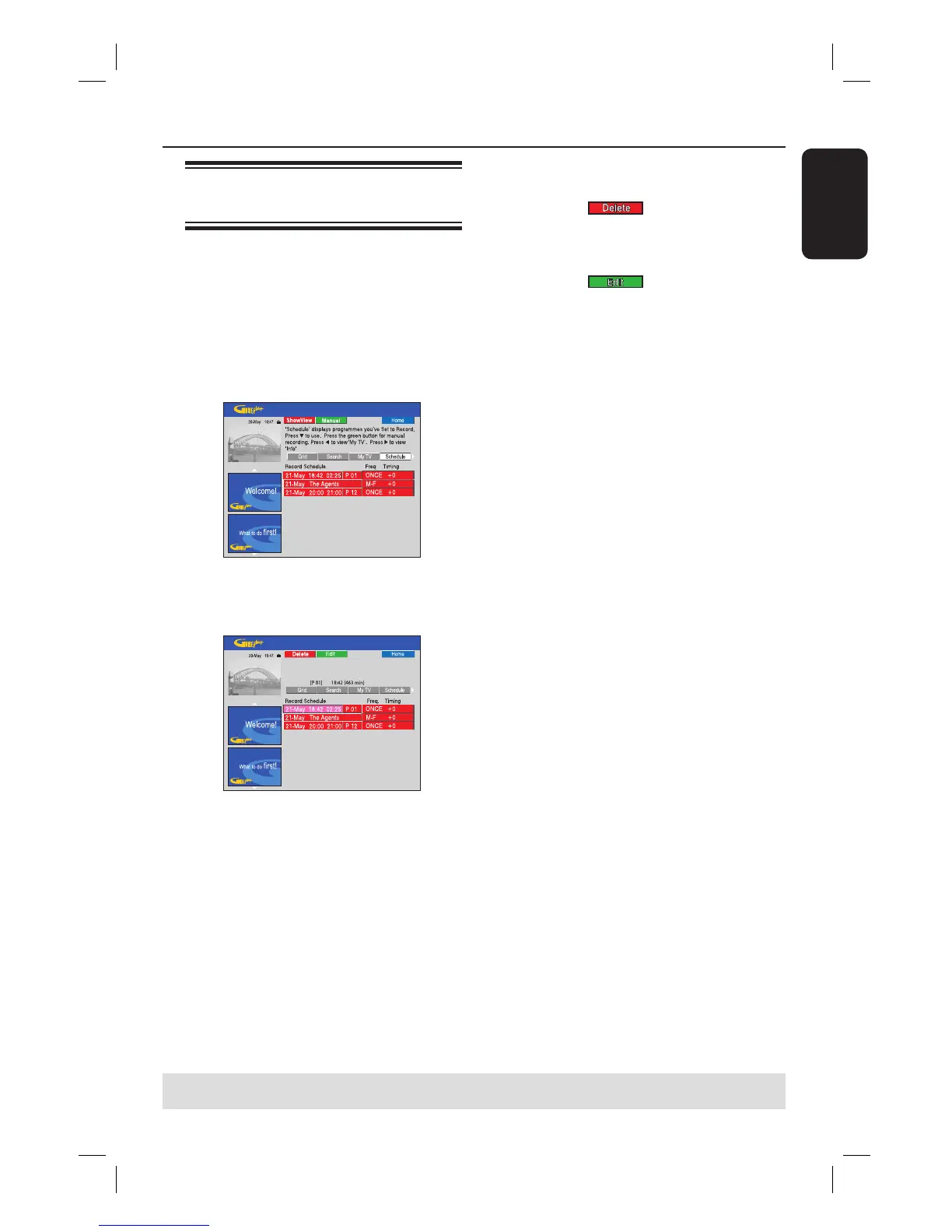English
45
Record to Hard Disk (continued)
TIPS: Setting an appropriate recording mode is important as it determines the picture quality and
recording time to the HDD or a recordable DVD, see page 38.
Changing/Deleting a timer
recording
A Turn on the TV to the correct
programme number for the recorder
(e.g. ‘EXT’, ‘0’, ‘AV’).
B Turn on the recorder and press TIMER
on the remote control.
The GUIDE Plus+ schedule screen
appears.
C Press to select a timer programme
which you want to delete/edit.
To delete the timer programme
Press the Red button on the remote
control for .
To edit the timer programme
Press the Green button on the remote
control for , and follow the
instructions on the TV to make the
necessary changes/entry.
To edit the Frequency/Timing
Highlight the respective tile in the menu
and press the Red button to change the
frequency or the Green button to change
the timing.
D Once complete, press TIMER to
con rm and exit the menu.
