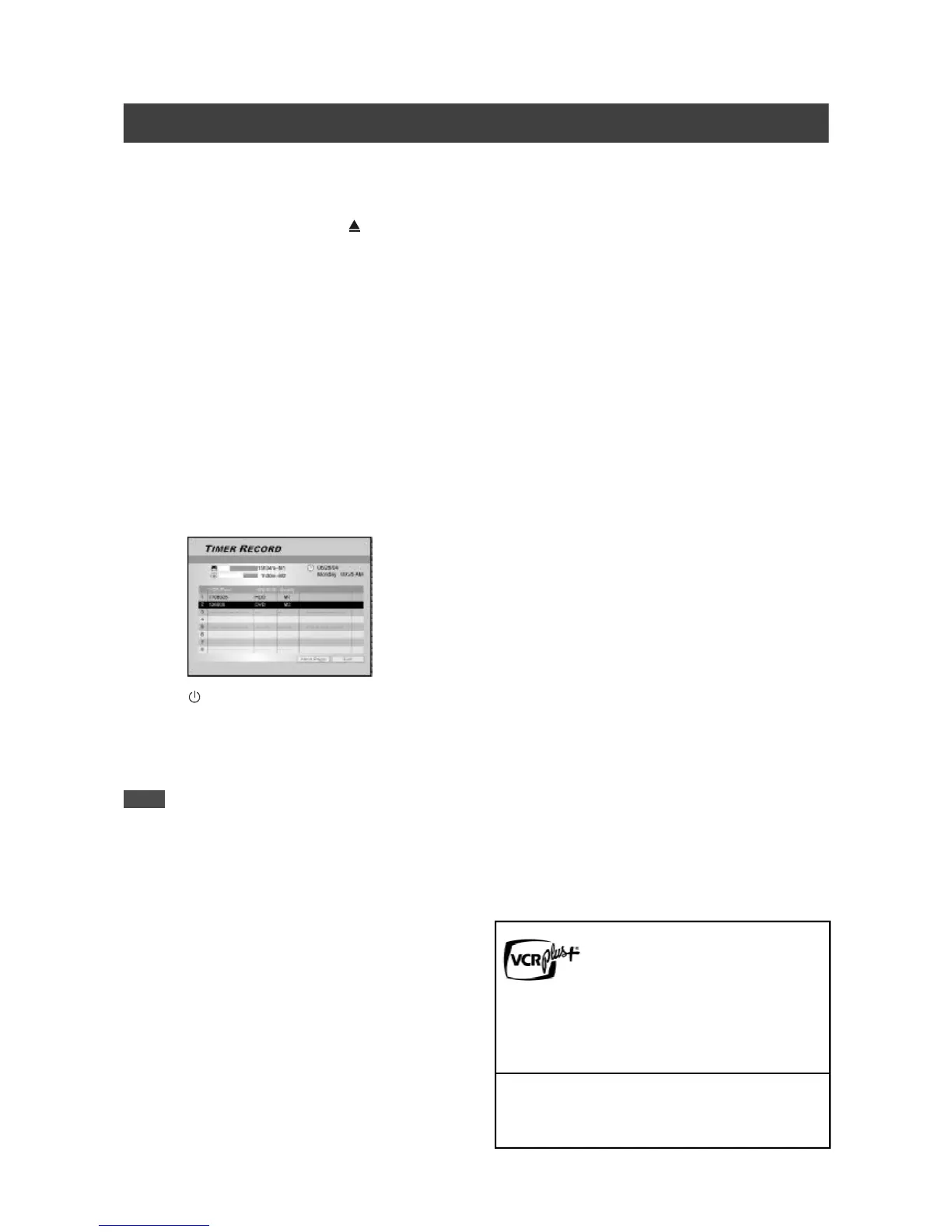28
6. Press [t] [u] [p][q] to select “HDD/DVD,” and
then press [OK] to bring up the list.
Press [p] [q] [t] [u] and [OK] to make your selection.
If “DVD” is set as the target device, press [ OPEN/CLOSE] to
open the disc tray and insert a recordable DVD disc.
7. Press [t] [u] [p][q] to select the “Quality
(Recording Quality),” and then press [OK] to
bring up the list.
Press [p] [q] [t] [u] and [OK] to make your selection.
Press [t] [u] to re-select the item you want to change.
8. Press [p][q] to select “OK” to save the setting
for the timer recording item and go back to the
Timer Record list.
9. Press [p] [q] to go to another item on the list
and press [OK] if you want to set up for more
Timer Record programs.
If not, move to the “EXIT” icon and press [OK] to exit the Timer
Record List.
10. Press [ STANDBY] to turn off the unit and
activate the “Timer Record” function.
TIMER RECORD
Notes:
1. If you want to go back to the normal Timer Recording
menu, move to the “Date/Time Setting” icon and press
[OK].
2. The DVD recorder must be turned off to activate the Timer
Record function.
VCR Plus+ and PlusCode are trademarks of Gemstar
Development Corporation. The VCR Plus+
system is
manufactured under license from Gemstar Development
Corporation.
VCR Plus+ system is protected by one or more issued
United States patents such as Pats. 5,307,173; 5,335,
079; 4,908,713; 4,751,578; and 4,706,121