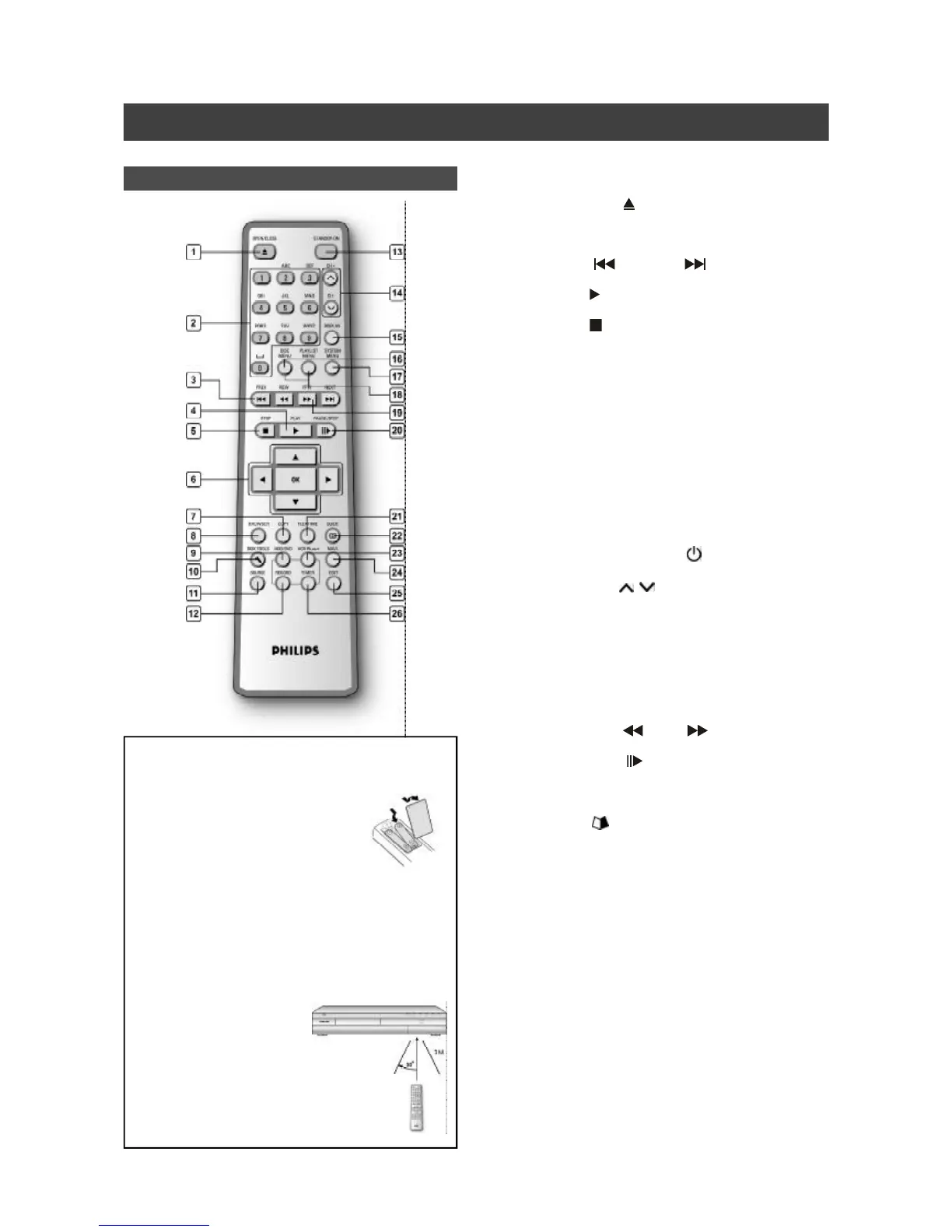5
Remote Control
To install batteries
— Open the battery compartment and
insert the batteries. Make sure the
polarities (+ and -) match the marks
indicated inside the remote control.
CAUTION!
— Remove batteries of they are
exhausted or if the Remote Control will not be used
for a long time
— Do not use old and new or different types of
batteries in combination
— Batteries contain chemical substances, so they
should be disposed properly.
Remote sensor
The remote has a range of
approximately 3m and works
best when pointed directly at
the unit horizontally at angles
up to 30° from the front of the
unit.
The Remote Control
1) Open/Close button ( OPEN/CLOSE)
2) Numeric buttons (0, 1~9)
3) Skip buttons ( PREVIOUS/ NEXT )
4) Play button ( PLAY)
5) Stop button ( STOP)
6) Cursor (pqtu), OK buttons (OK)
7) Copy button (COPY)
8) Browser (BROWSER)
9) HDD/DVD button (HDD/DVD)
10) Disk Tools button (DISK TOOLS)
11) Source button (SOURCE)
12) Record button (RECORD)
13) POWER ON/STANDBY button ( STANDBY-ON)
14) CH+, CH- buttons ( , )
15) Display button (DISPLAY)
16) Disc menu button (DISC MENU)
17) System Menu button (SYSTEM MENU)
18) Playlist/Menu button (PLAYLIST / MENU)
19) F.F./REW. buttons( REW./ F.F)
20) Pause/Step button ( PAUSE/STEP)
21) Flex Timer button (FLEX TIME)
22) Guide button ( GUIDE)
23) VCR Plus+ button (VCR Plus+)
24) Navigation button ( NAVI)
25) Edit button (EDIT)
26) Timer button (TIMER)
CONTROLS AND DISPLAYS