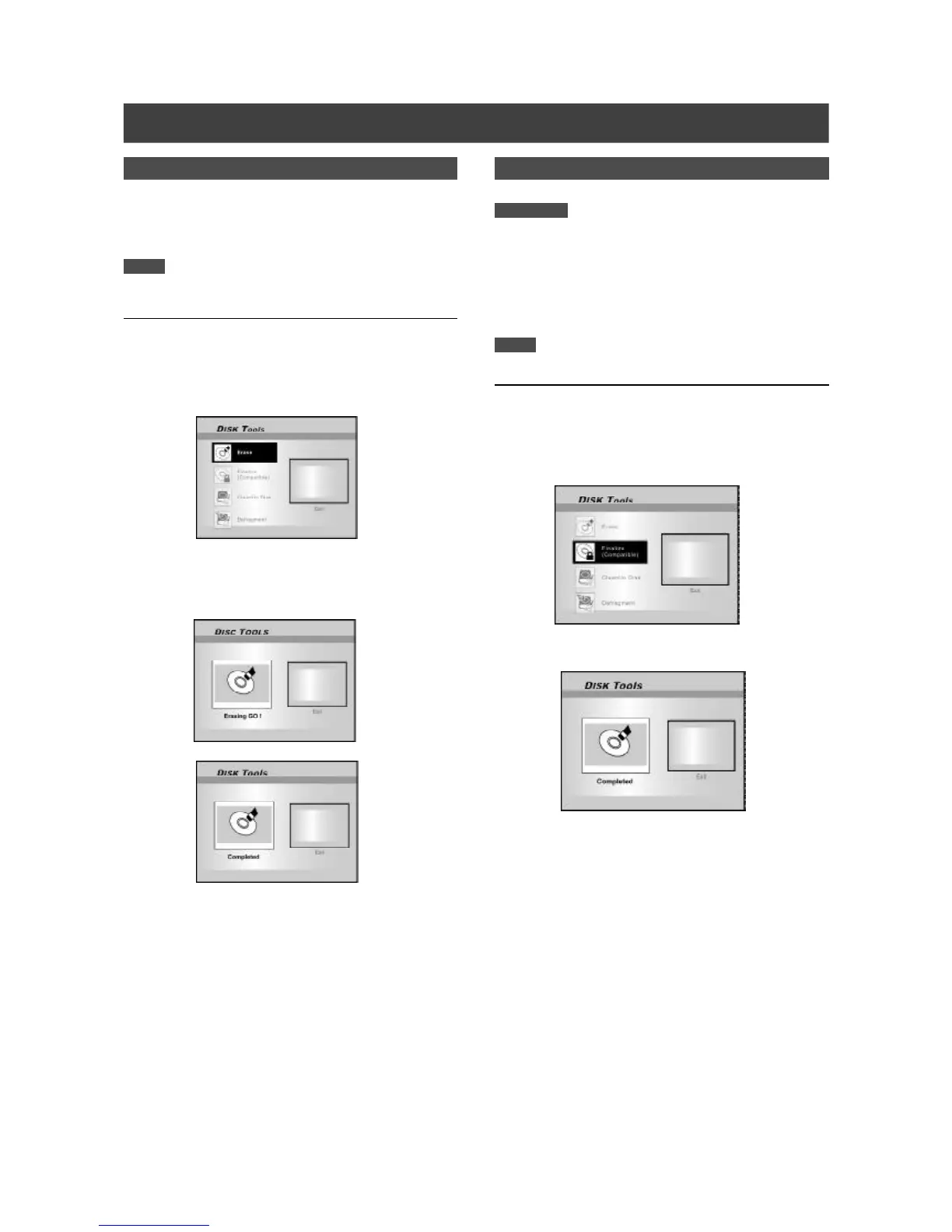40
DISK TOOLS
Erase
Before you begin erasing any contents from a DVD+RW disc or
the HDD, please ensure that all important contents are safely
backed-up. All contents on the disc or HDD will be permanently
erased.
NOTE:
Only DVD+RW discs and the HDD can be erased to create a
new format.
1. Press [Disk Tools] to display the “Disk Tools
Menu.”
2. Press [p] [q] to select “Erase” and then press
[OK].
3. Press [p] [q] to select “DVD” or “HDD” and
press [OK]. Press [OK] to start erasing.
The erasing process will take place.
4. When complete, go to “EXIT” and press [OK].
Finalize (make compatible)
CAUTIONS:
For DVD+R disc:
Finalizing is necessary when you want to play discs recorded
with this unit on other DVD players or PCs with a DVD drive.
Once the disc has been finalized, you can not add recording(s) to
it or edit it.
Notes:
For DVD+RW discs, finalizing is NOT required.
1.Press [Disk Tools] to display the “Disk Tools Menu.”
2. Press [p] [q] to select the “Finalize” icon and
then press [OK].
The finalization process will take place.
3. When complete, go to “EXIT” and press [OK].
