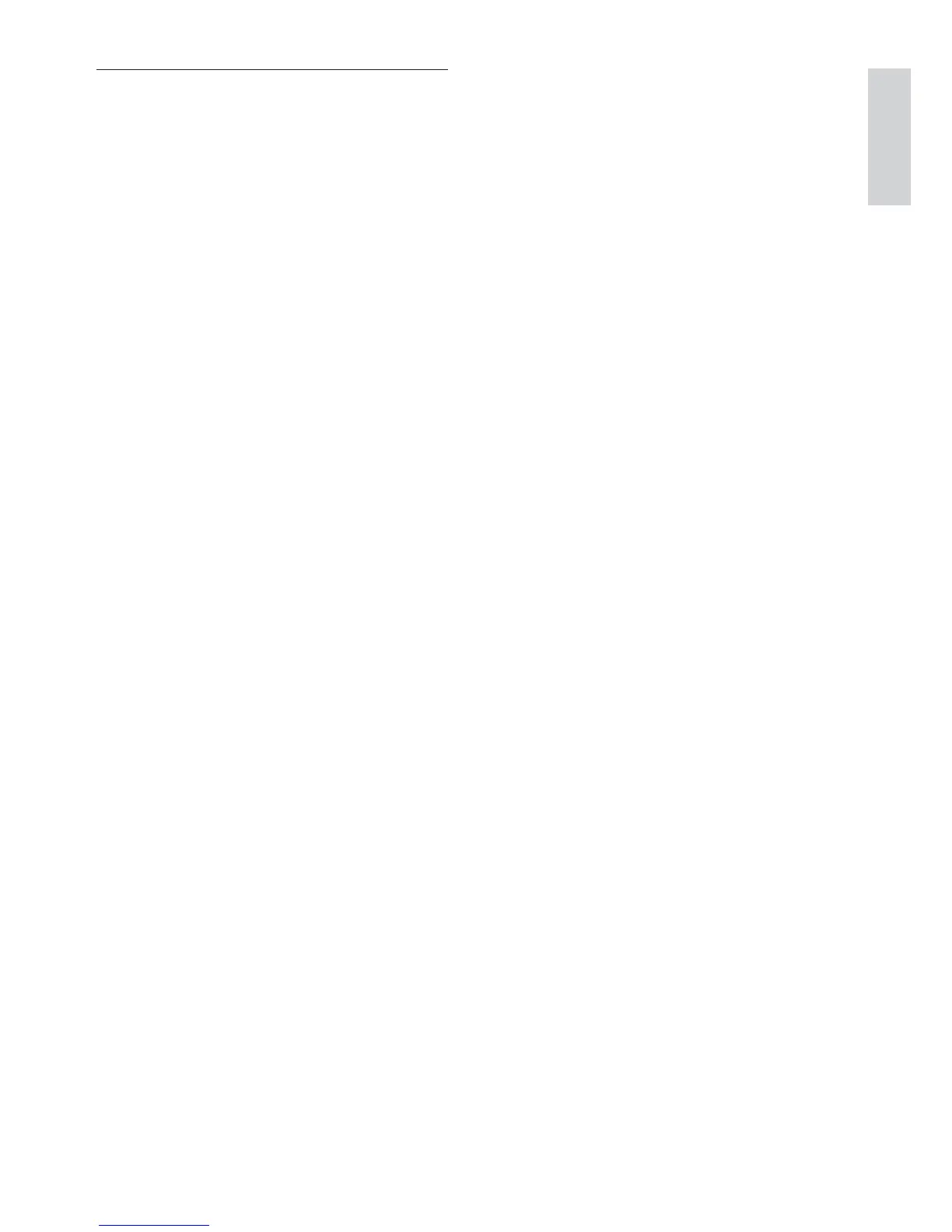English
EN 37
Troubleshooting
Play
DivX video les cannot be played.
Ensure that the DivX video le is complete. •
Ensure that the le name extension is •
correct.
The aspect ratio of the screen is not aligned
with the TV display setting.
The aspect ratio is xed on the DVD.•
DivX subtitle are not displayed correctly.
Ensure that the subtitle le name is the •
same as the movie le name.
Select the correct character set.•
Press 1. SETUP.
Select 2. [ Preferences ] > [ DivX
Subtitle ] in the menu.
Select the character set that supports 3.
the subtitle.
The contents of the USB ash drive cannot be
read.
The USB ash drive format is not •
compatible with this DVD player.
Drive is formatted with different le system •
which is not supported by this DVD player
(e.g. NTFS).