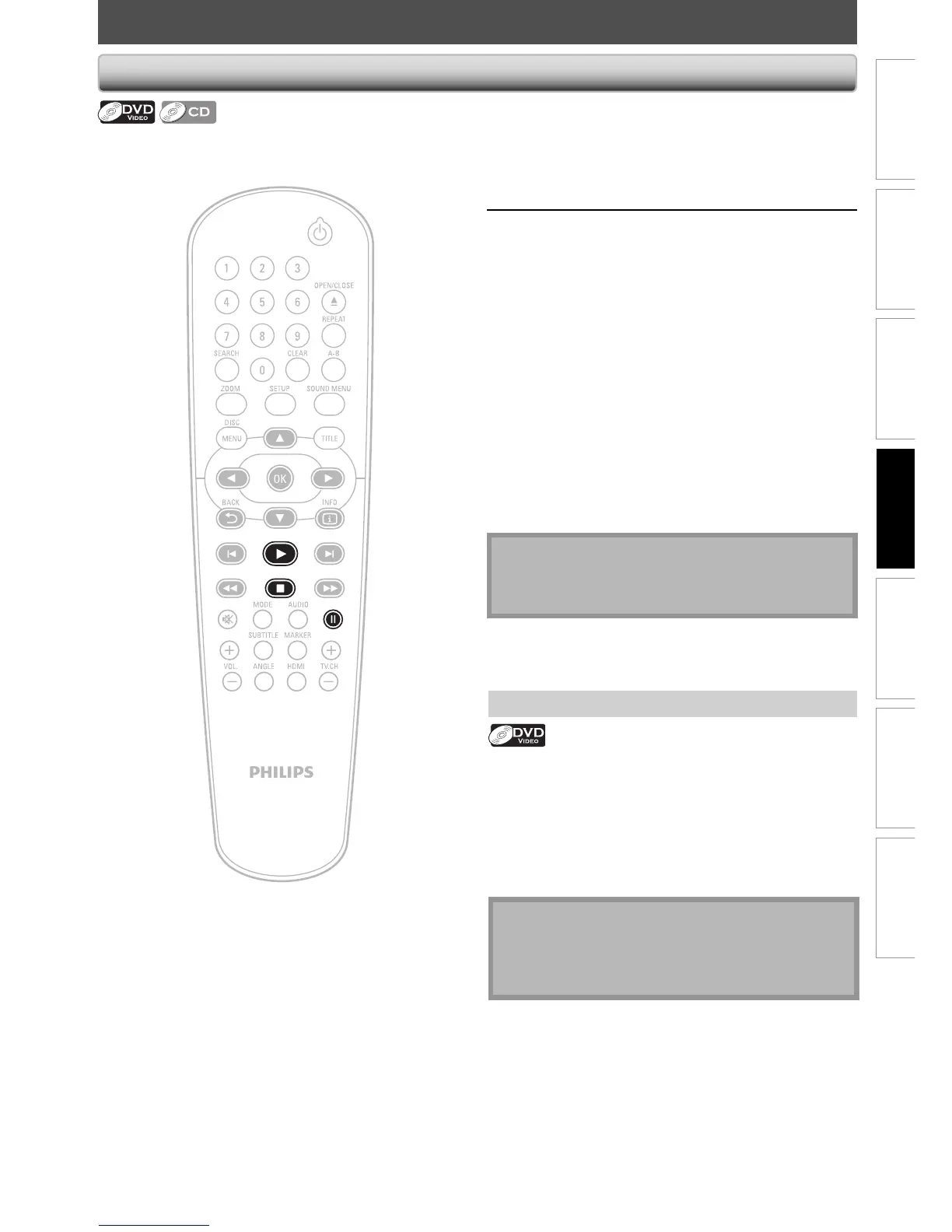15EN
Connections
Playback
Function Setup OthersIntroduction Basic Setup
Español
BASIC PLAYBACK
1
Insert a disc (refer to page 14 on how
to insert a disc).
2
Playback may start automatically.
If not, press [B (play)].
Some discs may show a title or a disc menu. In
such case, refer to “Using the Title / Disc Menu”
on page 15.
To pause playback:
Press [F (pause)].
To return to the normal playback:
Press [B (play)].
To stop playback:
Press [C (stop)].
Playback will be in Resume-On-Stop mode.
<Resume-On-Stop mode>
When you press [B (play)] next time, the
playback will start from the point where it has
been stopped.
Note
• Resume-On-Stop mode remains in effect even after
power is turned off, but will be canceled once the
disc is ejected.
Using the Title / Disc Menu
Some DVD-video may contain a title menu (DVD) which
describes the contents of the disc which guides you
through the available functions in the disc.
With such discs, a title menu or a disc menu may appear
automatically when you insert the disc. Otherwise, press
[TITLE] or [DISC MENU] to call up the menu. Refer to the
disc’s manual on how to navigate through the menu.
Note
• Menus vary among discs. Refer to the information
accompanying the disc for details.
• [TITLE] or [DISC MENU] may not work with some
discs.
Playing Back a DVD or an Audio CD