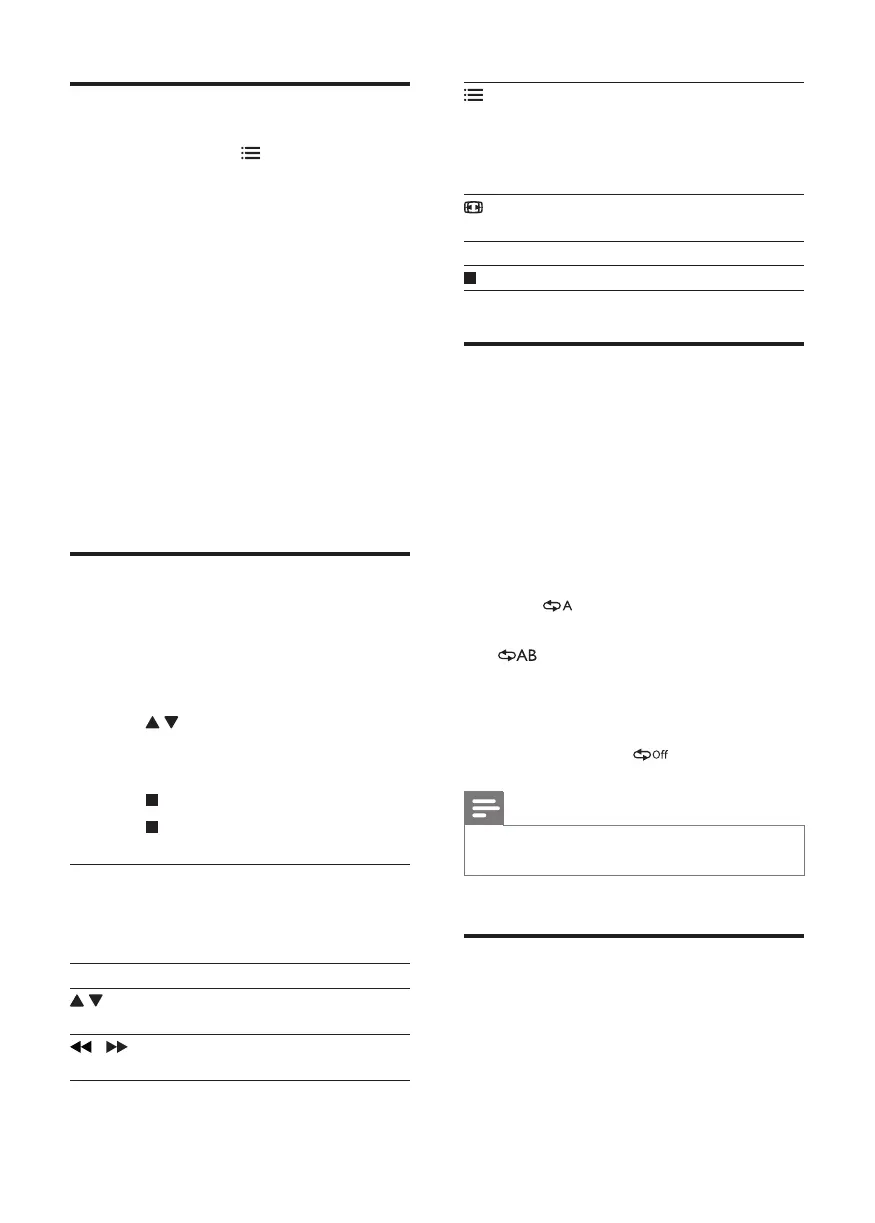9EN
Video options
During video play, press OPTIONS to
access the following options.
• [Info]: Display the current play information.
• [PBC]: Display or skip the content menu
for VCD and SVCD.
• [Aspect ratio]: Select a picture display
format to t the TV screen.
• [Volume]: Change a volume level.
• [Angle]: Select a camera angle from which
video is viewed.
• [Microphone]: Turn on or off microphone
sound output.
• [Karaoke]: Change the volume level and
echo level of microphone input, and the
key level of music.
• [Vocal]: Select a Karaoke audio mode, or
turn off original vocals.
Play a musical slideshow
Play music and pictures simultaneously to create
a musical slideshow.
1 From a disc or connected USB storage
device, play a music le.
2 Press to navigate to the picture les.
3 Select a picture from the same disc or
USB, and press OK to start slideshow.
4 Press to stop slideshow.
5 Press again to stop music play.
Control photo play
During a photo slideshow, use the remote
control to control the play.
Button Action
Rotate a picture horizontally/
vertically.
/ Rotate a picture anti-clockwise/
clockwise.
OPTIONS
Access to select [Color] to
display a picture in color or black
and white.
Access to select [Photo preview]
to display pictures in thumbnail.
Zoom in or out of a photo.
Play pauses in zoom mode.
OK Start or resume a play.
Stop a play.
Repeat play
During play, press REPEAT/REPEAT A-B
repeatedly to select a repeat play option.
• Repeat the current title, chapter, or track.
• Repeat all the contents on a disc or a USB
storage device.
• Repeat play for a specic section.
ToRepeatplayforaspecicsection
1 Press REPEAT/REPEAT A-B repeatedly to
select
as a start point.
2 Press REPEAT/REPEAT A-B again to select
as an end point.
» The repeat play of the marked section
starts.
3 To cancel repeat play, press REPEAT/
REPEAT A-B until
is displayed.
Note
• Repeat play of the marked section is only possible
within a title or track.
Skip play
You can skip play to a specic title, chapter or
track.
1 During play, press GOTO.
» An input eld bar is displayed, and "0"
blinks.
DVP3680KX_78_UM_EN.indd 9 2012/6/15 9:55:02
