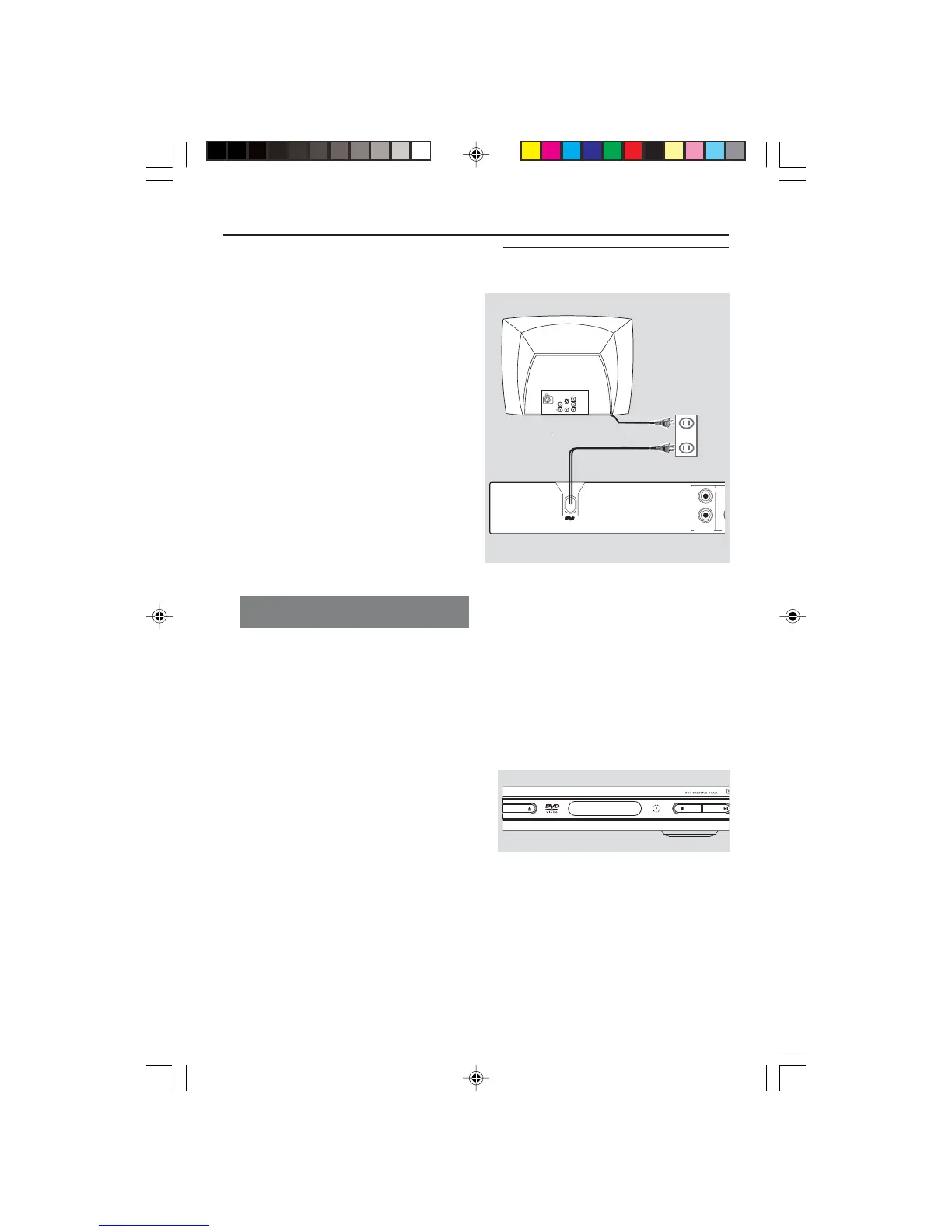8239 210 98532
11
Connections
Using an accessory RF modulator
(cont’d)
3 Use an RF coaxial cable (not supplied) to
connect ANTENNA OUT or TO TV jack
of the RF modulator to the ANTENNA
IN jack on the TV.
4 Connect the Antenna or Cable TV service
signal to the ANTENNA IN or RF IN jack
on the RF modulator. (It may have been
connected to your TV previously.
Disconnect it from the TV).
5 Set the CH3/4 switch on the RF
modulator to 3 or 4. Set your TV to the
same channel.
After everything is connected
properly, plug the AC power cord
into the power outlet.
Never make or change any connections
with the power switched on.
When no disc is loaded, press
STANDBY ON on the DVD Player
to turn it on.
“NO DISC” may appear on the
display panel.
OPEN/CLOSE
STOP PLAY/PAUSE
Connecting the power cord
NO DISC
01-40 DVP640_US5_pt2 (OK) 17/03/2004, 5:22 PM11