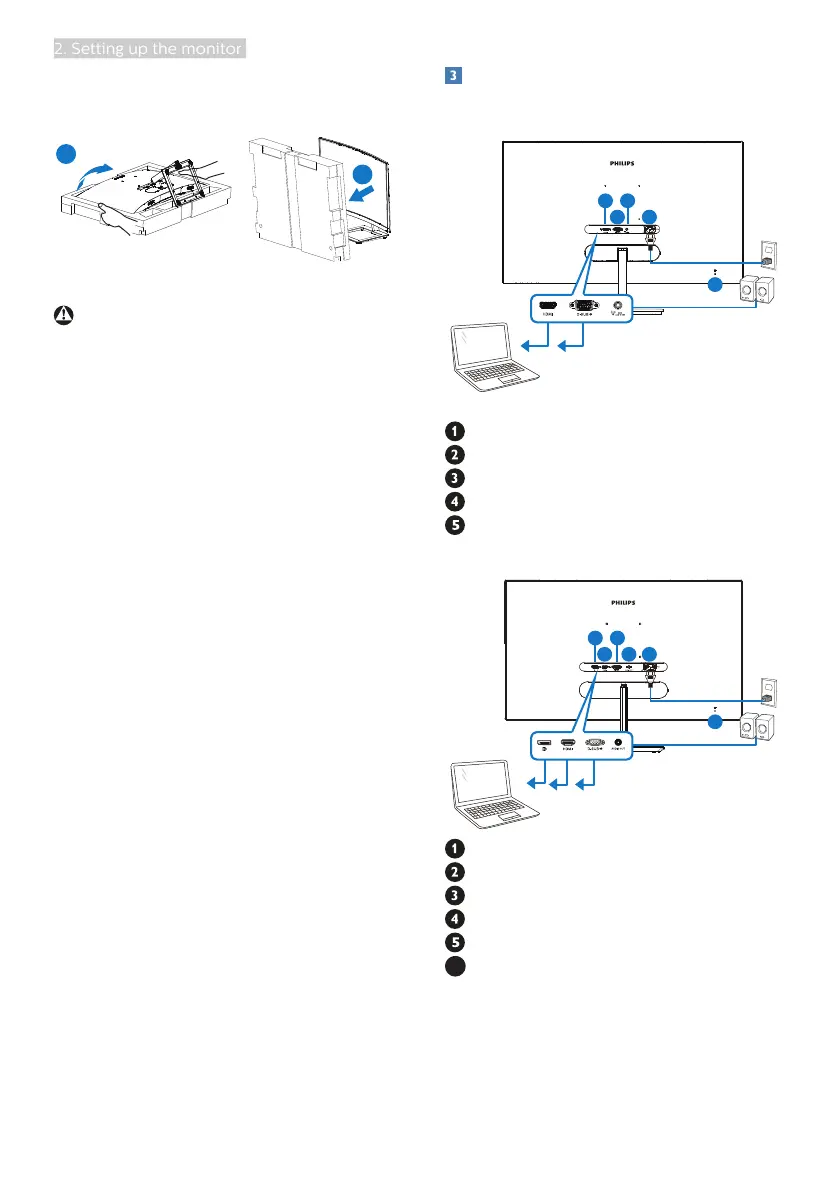7
2. Setting up the monitor
curved design, when you pull out
the styrofoam, do not squeeze the
panel to avoid broken panel.
1
2
Warning:
This product is curve design, when
attach / detach the base, place the
protective material under the monitor
and do not press down the monitor to
avoid the damage.
Connecting to your PC
321E1SC
AC power input
HDMI input
VGA input
HDMI audio out
Kensington anti-theft lock
322E1C
AC power input
DisplayPort input
HDMI input
VGA input
Audio out
6
Kensington anti-theft lock