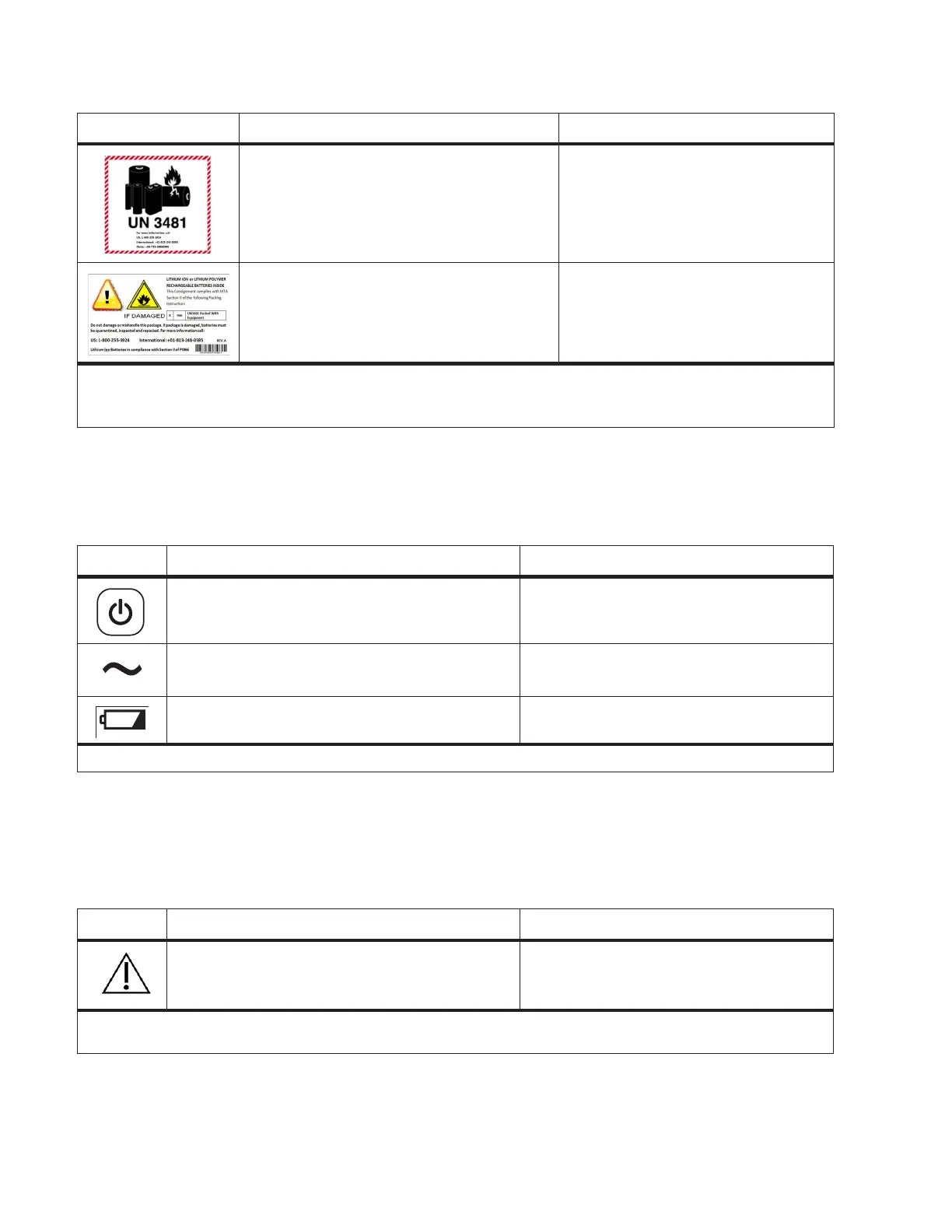Explanation of Symbols
iv EarlyVue VS30 Instructions for Use
User Control Symbols
The following symbols may appear on the right panel of the EarlyVue VS30.
Battery Cover Symbol
The following symbol may appear on the battery cover on the right side of the EarlyVue
VS30.
Lithium ion battery caution IATA Instruction 966
Lithium ion battery safety sheet IATA Instruction 966
Symbol Name Standard/Reference
* ISO 15223-1 Medical devices - Symbols to be used with medical device labels, labeling and information to be supplied - Part
1: General requirements
¥ ISO 7000 Graphical symbols for use on equipment - Registered symbols
Symbol Name Standard/Reference
On/Standby button IEC 60417
†
5009
AC power LED IEC 60417
†
5032
Charging LED IEC 60417
†
5546
† IEC 60417 Graphical symbols for use on equipment
Symbol Name Standard/Reference
Caution, consult accompanying documents ISO 15223-1* 5.4.4
* ISO 15223-1 Medical devices - Symbols to be used with medical device labels, labelling and information to be supplied - Part
1: General requirements
