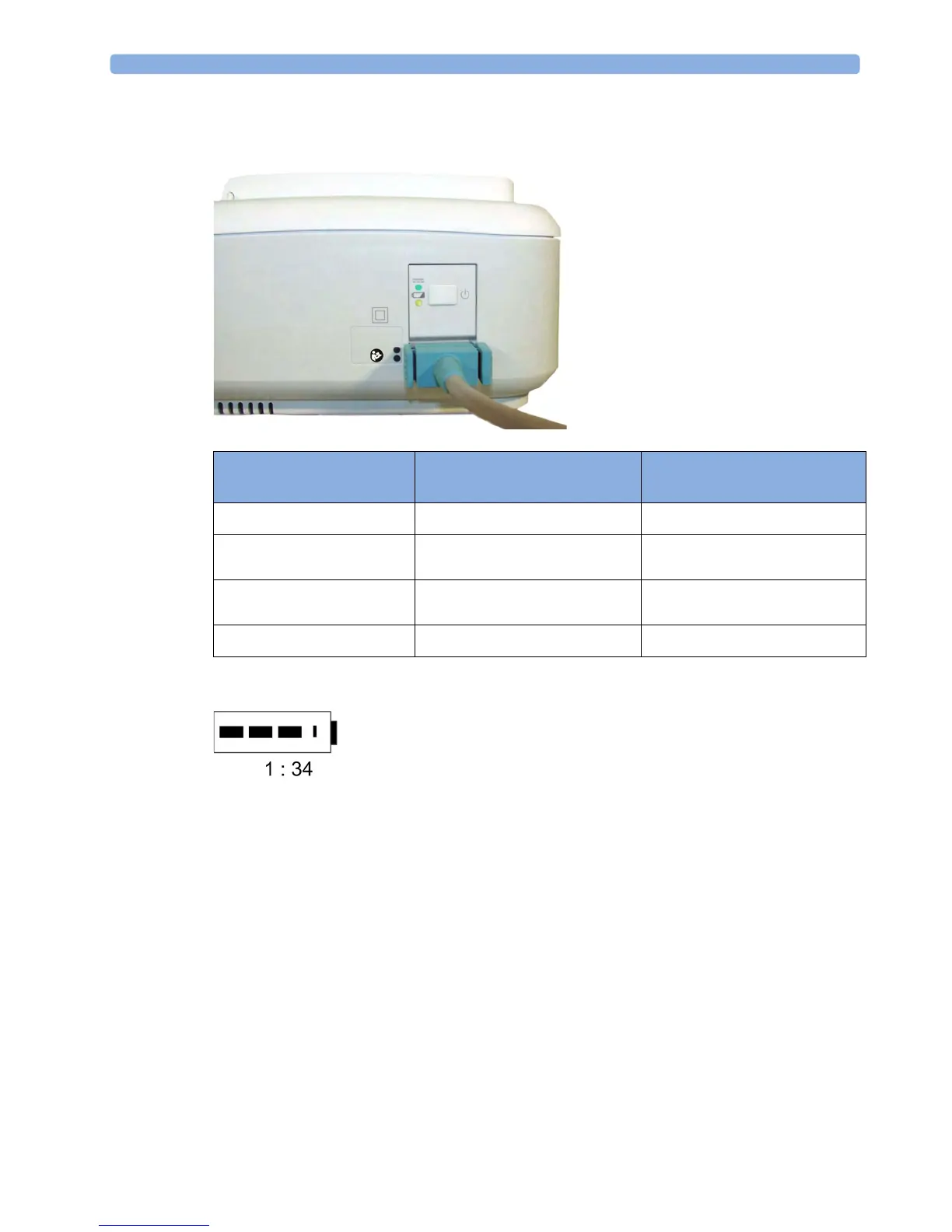5 FM20/30 Battery Option
111
Battery LED
The possible battery LED status on the right side of the monitor is described in the table below.
Battery Status on the Main Screen
Battery status information is permanently displayed on all screens. It shows the status of the battery,
with the battery power remaining, with an estimate of the monitoring time this represents.
Battery power gauge: This shows the remaining battery power. It is divided into sections, each
representing 20% of the total power. If three sections are filled, as in this example, this indicates that
60% battery power remains. If no data is available from the battery, a question mark is shown in the
gauge.
Monitoring Time Available: Below the battery power gauge a time is displayed. This is the estimated
monitoring time available with the current battery power. Note that this time fluctuates depending on
the system load (the display brightness, the recorder configuration, and how many measurements you
carry out).
Battery LED Colors If the monitor is connected to
mains power, this means
If the monitor is running on
battery power, this means
Green
Battery power is >90%
Yellow
Battery charging (battery power
< 90%)
Red, flashing
Less than 10 minutes power
remaining
Red, flashes intermittently
Battery or charger malfunction Battery malfunction