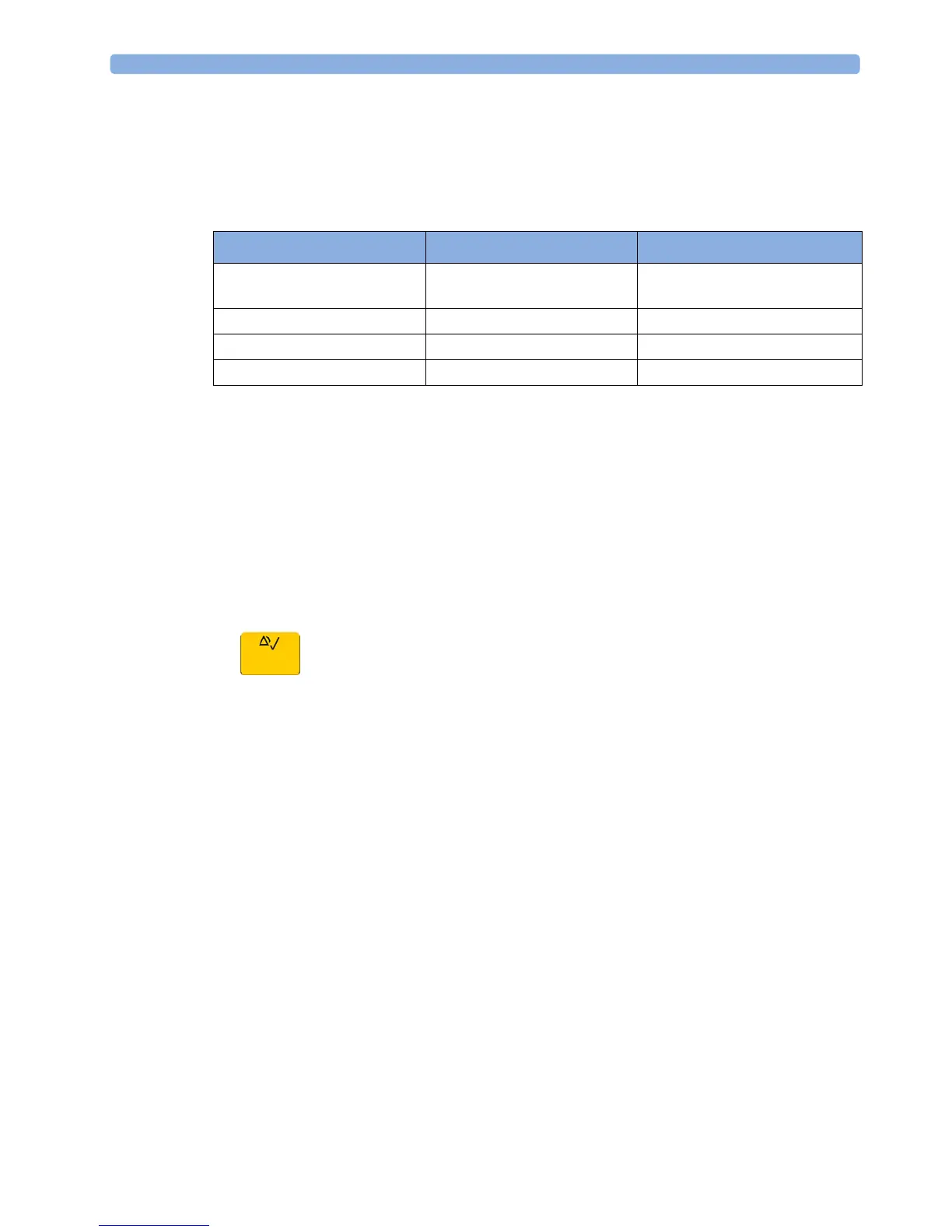6 Alarms
121
Minimum Volume for Severe Yellow or Red INOPs
Severe yellow or red INOPs require action to ensure the well-being of the patient. Therefore the
minimum volume for the INOP tone is set to at least alarm volume 8, irrespective of the current alarm
volume setting. The INOP tone will sound even if the monitor alarm volume is set to zero.
The severe INOPs for which this applies are:
Power Loss Tone
FM20/30 with
Battery
Option,
FM40/50
When power is lost - no power is available from the AC power source or from the battery - a beeper
will sound. The tone can be silenced by pressing the On/Standby button.
Acknowledging Alarms
To acknowledge all active alarms and INOPs, select the Silence key. This switches off the audible alarm
indicators.
• A checkmark beside the alarm message indicates that the alarm has been acknowledged.
• If the condition that triggered the alarm is still present after the alarm has been acknowledged, the
alarm message stays on the screen with a checkmark symbol beside it.
• If the alarm condition is no longer present, all alarm indicators stop and the alarm is reset.
• Switching off the alarms for the measurement in alarm, or switching off the measurement itself,
also stops alarm indication.
Acknowledging Disconnect INOPs
Acknowledging an INOP that results from a disconnected transducer, switches off the associated
measurement.
INOP Factory Default INOP tone
Battery Empty cyan severe (fetal monitor with battery
option)
Battery Empty cyan severe (CL transducers and Pods)
Cuff Overpress cyan severe
Cuff NotDeflated cyan severe