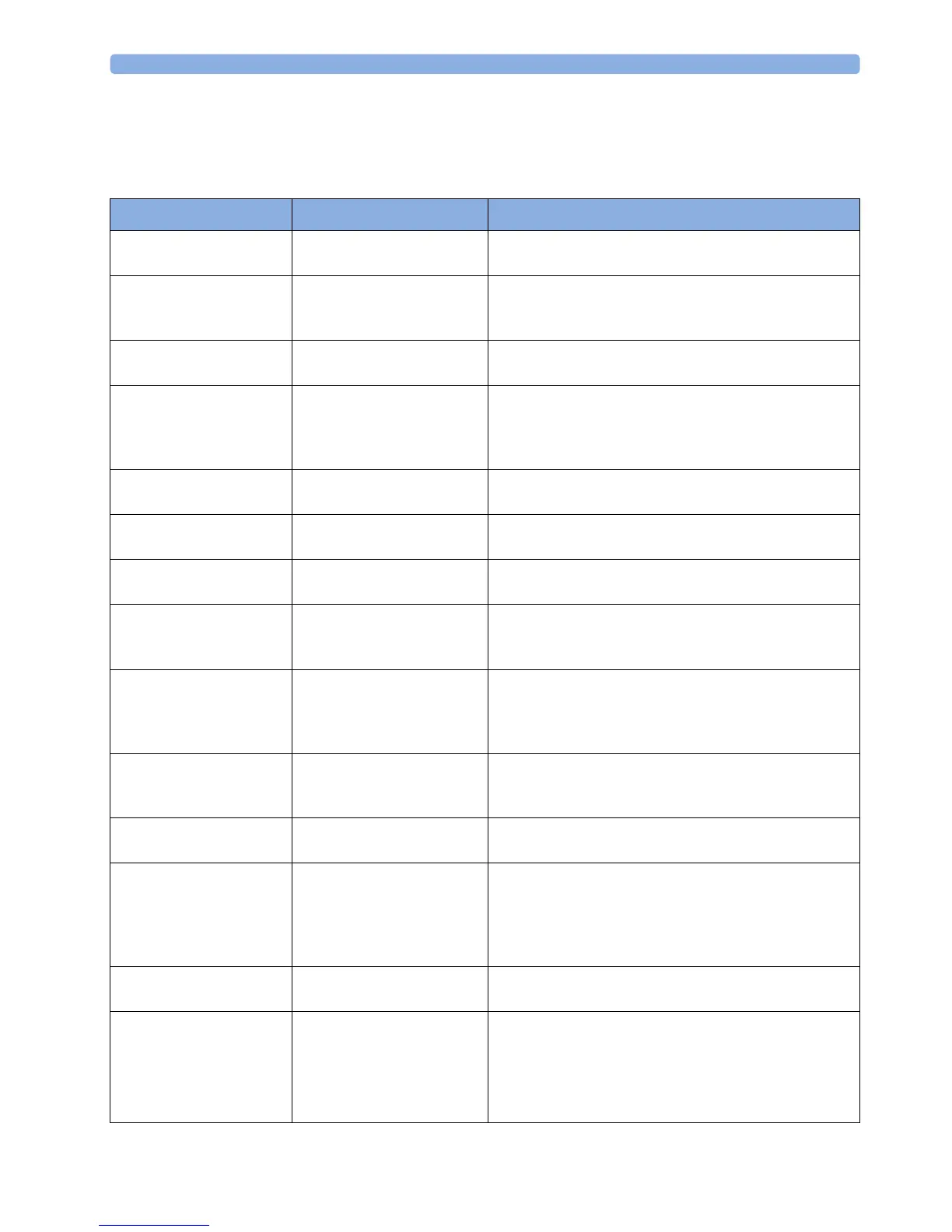7 Patient Alarms and INOPs
132
Technical Alarm Messages (INOPs)
Monitor INOPs
INOP Message Indication What to do
2nd Tele Incompatible Monitor: INOP tone One of the connected base stations is not supported by
the monitor. Check software revisions.
Bus Master Incomp Monitor: INOP tone The Bus Master board or firmware is incompatible and
cannot be used with this monitor software revision.
Contact your service personnel.
Bus Master Malfunc Monitor: INOP tone There is a problem with the monitor's hardware. Contact
your service personnel.
Check Flex Texts Monitor: INOP tone If this INOP appears, check the monitor and patient
settings before you resume monitoring. If the settings are
unexpected, there may be a problem with the monitor
software. Contact your service personnel.
Check Keyboard Monitor: INOP tone Perform a visual and functional check of the keyboard.
Contact your service personnel.
Check Monitor Func Monitor: INOP tone A potential internal problem with the monitor has been
detected. Contact your service personnel.
Check Mouse Monitor: INOP tone Perform a visual and functional check of the mouse input
device. Contact your service personnel.
Check OBR Config Monitor: INOP tone OBR (OB Radio) channel configuration is invalid or
settings are not present. Check channel configuration and
hardware option.
Check Settings Monitor: INOP tone If this INOP appears, check the monitor and patient
settings before you resume monitoring. If the settings are
unexpected, there may be a problem with the monitor
software. Contact your service personnel.
Check TI Config Monitor: INOP tone If this INOP appears, the monitor can be used normally,
except for the Trace Interpretation feature. Contact your
service personnel.
Check Touch Input Monitor: Display only Perform a visual and functional check of the touch input
device. Contact your service personnel.
Coincidence
!! Coincidence
Monitor: INOP tone The fetal heart rate(s) and maternal heart rate/pulse
persistently coincide with another. (see “Cross-Channel
Verification (CCV)” on page 159). The INOP tone has a
configurable delay. The default setting is an instant INOP
tone.
Internal.Comm.Malf Monitor: INOP tone There is a problem with I2C Bus communication in the
monitor. Contact your service personnel.
NST Elapsed Monitor: INOP tone
(Message and tone only if
Setup NST Timer, Notification
is set to
Alarm in
Configuration Mode).
The time has expired for the NST timer. Clearing the
timer clears the INOP.